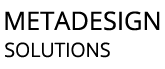Blog
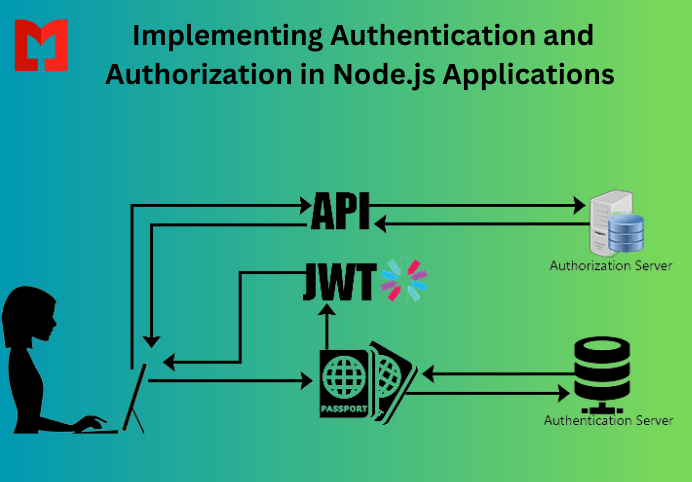
NODE.JS / May 11, 2023 / Mr. Amit Gupta
Implementing Authentication and Authorization in Node.js Applications
As Node.js continues to rise in popularity, developers are tasked with ensuring secure authentication and authorization in their applications. In this article, we will explore the different authentication and authorization methods available for Node.js applications and how to implement them.
Authentication is the process of verifying the identity of a user. Authorization, on the other hand, is the process of granting or denying access to resources based on the authenticated user's permissions.
There are several authentication and authorization methods that Node.js developers can use, such as:
Username and password authentication
Token-based authentication
OAuth authentication
Two-Factor authentication
Let's dive deeper into each of these methods.
Username and Password Authentication
This is the most common authentication method used by web applications. It involves the user providing their username and password, which is then compared against a database of user credentials to authenticate the user.
To implement username and password authentication in a Node.js application, we can use a popular package called "passport." Passport is an authentication middleware for Node.js that provides a flexible and modular approach to authentication.
To get started, we need to install the passport package using npm:
Next, we need to configure passport in our application. Passport requires the use of "strategies" to authenticate users. Strategies are responsible for handling the actual authentication process.
In this example, we will use the "local" strategy, which authenticates users using a username and password stored in a database.
In this code sample, we are defining a new local strategy using the "passport-local" package. We are then defining a function that will be called when a user attempts to authenticate. Inside this function, we are checking if the user exists in our database and if their password is correct. If the user exists and their password is correct, we are returning the user object.
Now that we have configured passport, we can use it to authenticate users in our routes.
In this code sample, we are defining a route for handling login requests. We are using the "passport.authenticate" middleware to authenticate the user using the local strategy we defined earlier. If the authentication is successful, the user is redirected to the home page.
Token-Based Authentication
Token-based authentication involves the use of a token to authenticate a user. Tokens are typically generated on the server and are then passed to the client. The client includes the token with each subsequent request, and the server uses the token to authenticate the user.
To implement token-based authentication in a Node.js application, we can use a package called "jsonwebtoken." Jsonwebtoken is a package that allows us to generate and verify JSON web tokens (JWTs).
To get started, we need to install the jsonwebtoken package using npm:
Next, we can create a function that will generate a token when a user successfully authenticates:
Next, we can create a function that will generate a token when a user successfully authenticates:
In this code sample, we are defining a function that takes a user object and generates a JWT. We are defining a payload that includes the user's ID, and we are setting the token to expire after 1 day. We are then using the "jwt.sign" method to sign the token using a secret that is stored in the environment variable "JWT_SECRET."
Now that we have a function to generate tokens, we can use it to authenticate users and protect routes:
In this code sample, we are defining a login route that authenticates the user and generates a token using the "generateToken" function we defined earlier. We are then returning the token as a JSON response.
We are also defining a protected route that requires authentication. We are using the "authenticateToken" middleware to check if the request contains a valid token. If the token is valid, we are setting the "req.user" property to the user object, and the request is allowed to proceed.
OAuth Authentication
OAuth is a standard protocol for allowing users to grant third-party applications access to their resources without sharing their credentials. OAuth involves the user granting permission to a third-party application to access their resources. The third-party application then receives an access token, which it can use to access the user's resources.
To implement OAuth authentication in a Node.js application, we can use a package called "passport-oauth2." This package provides a strategy for OAuth2 authentication.
To get started, we need to install the passport-oauth2 package using npm:
Next, we can configure passport to use the OAuth2 strategy:
In this code sample, we are defining a new OAuth2 strategy using the "passport-oauth2" package. We are setting the authorization and token URLs, as well as the client ID and client secret, which are provided by the OAuth2 provider. We are also setting a callback URL that will be called after the user grants permission.
We are then defining a function
that will be called after the user grants permission. In this function, we are using the "User.findOrCreate" method to find or create a user in our database based on their profile ID. We are then calling the "done" function with the user object.
We can now use this strategy to authenticate users using OAuth2:
In this code sample, we are defining two routes for authentication. The first route initiates the OAuth2 authentication process by redirecting the user to the OAuth2 provider's authorization URL. The second route is called by the OAuth2 provider after the user grants permission. We are using the "passport.authenticate" middleware to authenticate the user using the OAuth2 strategy we defined earlier. If authentication fails, we are redirecting the user to the login page. If authentication succeeds, we are redirecting the user to the home page.
Authorization
Authorization is the process of determining if a user has permission to access a resource. In a Node.js application, we can implement authorization by checking if the user has the required permissions before allowing access to a resource.
Role-Based Access Control (RBAC)
Role-Based Access Control (RBAC) is a common approach to authorization in which users are assigned roles, and permissions are assigned to those roles. Users are then granted access to resources based on their assigned roles.
To implement RBAC in a Node.js application, we can define roles and permissions in our database and check if the user has the required permissions before allowing access to a resource.
In this code sample, we are defining three roles: "admin," "editor," and "user." We are assigning permissions to each role using the "can" property.
We can then define a middleware that checks if the user has the required permissions before allowing access to a resource:
In this code sample, we are defining a middleware called "checkPermissions" that takes a permission as an argument. We are then using this middleware to protect the "/admin" route and check if the user has the "manageUsers" permission before allowing access.
Conclusion
Authentication and authorization are critical components of any Node.js application. By implementing authentication and authorization, we can protect our application from unauthorized access and ensure that users only have access to the resources they are authorized to access.
Authentication and authorization are critical components of any Node.js application. By implementing authentication and authorization, we can protect our application from unauthorized access and ensure that users only have access to the resources they are authorized to access.
In this article, we have covered how to implement authentication using JWT and OAuth2, and how to implement authorization using RBAC. By following these best practices, you can ensure that your Node.js application is secure and only accessible by authorized users.
If you are looking to develop a Node.js application or need Node.js development services, it is recommended to hire Node.js developers from a reputable Node.js development
About The Author
Get a Quote
Contact Us for your project estimation