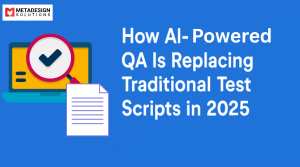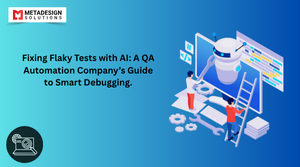1. Introduction: The Challenge of Automated QA
In 2025, the software development landscape is evolving rapidly, with businesses demanding faster release cycles, more features, and continuous delivery. Automated quality assurance (QA) has become a crucial part of ensuring that software products meet quality standards without delays. Many organizations now rely on QA Software Testing Services to streamline their testing processes and maintain consistency across releases.
However, despite its promises, automated QA often fails after each release. Whether it’s due to environmental issues, outdated test scripts, or poor integration with CI/CD pipelines, these failures can result in costly delays and lower product quality.
As development processes grow more complex, it’s essential to understand why automated QA fails and how to fix these issues to keep up with the fast-paced demands of modern software development.
2. Common Causes of QA Failures After Releases
Automated QA failures often arise from multiple sources within the development lifecycle. Let’s explore the common causes of these failures:
2.1 Inconsistent Test Environments
One of the most significant issues causing QA failures after releases is inconsistent test environments. When your automated tests run on one set of environments but the production environment varies, discrepancies can occur. These inconsistencies lead to tests that pass during development but fail in staging or production.
To combat this, it’s crucial to ensure that the test environments are replicated accurately and consistently match the production setup. Virtualization and containerization technologies like Docker and Kubernetes can help ensure that your testing environments are consistent across all stages of development and deployment.
2.2 Lack of Test Data Synchronization
In automated testing, test data synchronization is often overlooked. Automated tests depend on the availability and consistency of data for accurate validation. If test data is not synchronized between different environments or releases, the tests can fail.
To resolve this, you should automate the data synchronization process. This can involve creating automated test data generation scripts or using mock data that mirrors production data for more reliable testing.
2.3 Outdated Test Scripts and Tool Incompatibility
With every release, your application evolves, but often, test scripts are not updated to reflect these changes. If the automated tests are not aligned with the latest application code, they will inevitably fail. Furthermore, tool incompatibility between testing tools and the technologies used in the application can also contribute to QA failures.
The solution here is to regularly review and update your test scripts to ensure they match the application’s current features and functionality. Additionally, ensure that the testing tools and frameworks you use remain compatible with the latest technologies.
2.4 Inadequate Test Coverage
Inadequate test coverage is another common cause of QA failures. Even with automated tests in place, if critical functionality or edge cases are not covered, the tests will miss important issues, leading to failures after release.
To avoid this, prioritize test coverage across all layers of the application. Incorporate a balance between unit tests, integration tests, and end-to-end tests to ensure the entire application is thoroughly validated.
Eliminate Post-Release QA Failures
Struggling with automated QA breakdowns after each release? Schedule a consultation with MDS to implement resilient, next-gen QA automation strategies.
3. How Software Development Practices Have Changed
As development practices evolve, the way we approach automated testing must also change. In this section, we will explore how modern development methodologies affect QA automation.
3.1 The Impact of Continuous Integration and Continuous Delivery (CI/CD)
CI/CD has revolutionized software development by enabling frequent, automated deployments. However, this pace can lead to automated QA failures if the testing processes aren’t adapted to work seamlessly with the CI/CD pipeline. Continuous integration encourages fast, frequent updates to code, and continuous delivery ensures that new versions of the application are deployed continuously to production.
To keep up with this, it’s critical to integrate automated testing into every step of the CI/CD pipeline. Automated tests should run as soon as code is committed, before deployment, and after deployment to ensure that every release is validated automatically.
3.2 Agile Methodologies and Their Effect on Automated Testing
Agile development emphasizes iterative progress, often delivering new features or updates in rapid sprints. This can put a strain on automated QA processes if tests aren’t designed to handle frequent changes.
To handle this, you must adapt your automated tests to fit into Agile workflows. Test automation frameworks like Selenium and JUnit should be used to quickly modify and add tests in response to new sprint goals, keeping the testing aligned with the evolving application features.
3.3 The Rise of Microservices and Cloud-Native Apps
The adoption of microservices and cloud-native architectures introduces additional complexities for automated QA. Microservices create distributed systems where individual services can be developed, tested, and deployed independently. This decentralized architecture can create challenges in ensuring that automated tests work across multiple services.
To address these challenges, automate tests for individual services and ensure the tests are integrated across services. Using tools like Postman for API testing and Kubernetes for orchestration can help you manage the complexities of testing in a microservices architecture.
4. How to Prevent QA Failures in 2025: Best Practices
To ensure your automated QA processes are effective and don’t fail after every release, follow these best practices for modern development environments.
4.1 Establishing Robust Test Environments
A robust and consistent test environment is the foundation of automated QA. Use tools like Docker, Vagrant, and Terraform to replicate the production environment in your testing infrastructure. This helps avoid the discrepancies that arise when testing in different environments.
4.2 Automating Test Data Management
Automating the creation, synchronization, and maintenance of test data is crucial. Consider using mocking tools and test data generation scripts that simulate real-world data, ensuring consistency across different environments.
4.3 Keeping Test Scripts Up-to-Date
As your application evolves, so should your test scripts. Regularly review and update your automated tests to reflect the latest application functionality. This can involve working closely with development teams to understand new features and ensuring the tests are written for new or modified functionality.
4.4 Enhancing Test Coverage and Prioritization
Ensure that all aspects of the application are thoroughly tested by combining unit, integration, and end-to-end tests. Regularly perform test coverage analysis to identify any gaps in your test suite and address them accordingly. Prioritize testing the most critical features that impact your users.
5. The Role of AI and Machine Learning in QA Automation
The introduction of AI and machine learning into the QA automation space is transforming how we predict and handle failures. AI’s ability to learn from data, recognize patterns, and predict outcomes has significant potential in enhancing the effectiveness of automated testing.
5.1 Leveraging AI to Predict Potential Failures
AI algorithms can analyze past failures and testing results to predict future failures more accurately. By using AI-based systems, you can detect recurring issues, understand the conditions under which tests fail, and identify common patterns that human testers might miss. This allows you to proactively address potential failures before they even occur, improving the stability and reliability of your application.
For instance, AI-driven testing tools can identify which areas of the application are most prone to failure based on historical data, and prioritize those for testing. This reduces the likelihood of errors slipping through the cracks after each release, making the testing process more efficient.
5.2 Machine Learning Models for Improving Test Accuracy
Machine learning models can be trained to recognize patterns in test failures, helping to refine test cases over time. As your automated tests run, the models improve, gradually increasing their accuracy in predicting failures and improving the quality of the tests. By learning from previous test results, machine learning models can even recommend adjustments to test scripts, ensuring that the tests remain relevant and effective.
In addition, ML algorithms can help in analyzing large datasets and identifying subtle defects that might not be easily captured by traditional automated tests, allowing for more comprehensive test coverage.
6. Choosing the Right Testing Tools for Modern Development
With the rapid evolution of software and testing technologies, selecting the right testing tools is crucial. The tools you choose will determine how effectively your automated QA integrates with your development process, and ultimately, how well it helps prevent failures.
6.1 The Evolution of Testing Tools and Frameworks
In 2025, testing tools have evolved to meet the challenges of modern software architectures, such as microservices, serverless environments, and multi-cloud deployments. The best tools today provide deep integration with continuous integration (CI) pipelines, support for both manual and automated testing, and are compatible with a wide range of programming languages and platforms.
Popular tools include:
- Selenium: Still one of the most widely used tools for automating web application testing, especially for cross-browser testing.
- Cypress: Known for end-to-end testing, with a focus on speed and ease of use.
- JUnit: A framework commonly used for unit testing in Java applications.
- Postman: A popular tool for API testing, especially useful in a microservices architecture.
- Appium: A mobile testing framework that allows you to test both Android and iOS apps with a single codebase.
6.2 Key Factors to Consider When Selecting QA Automation Tools in 2025
When selecting testing tools for your automated QA system in 2025, consider the following:
- Integration with CI/CD pipelines: Ensure the tools can integrate seamlessly with your continuous integration and continuous delivery pipelines, allowing tests to be executed automatically after each commit.
- Cross-platform support: If your application runs across different platforms (web, mobile, desktop), choose tools that support cross-platform testing to ensure a consistent user experience across devices.
- Scalability: As your testing needs grow, your tools should scale to accommodate more complex scenarios and a larger number of tests without significant performance degradation.
- Cloud support: Look for tools that support cloud-based testing environments, enabling distributed testing that can handle a variety of configurations and ensure consistent results.
- Ease of maintenance: As your application evolves, so should your tests. Choose tools that allow for easy updates to test scripts and frameworks without requiring significant overhead.
7. Integrating Automated QA with CI/CD Pipelines
As software development becomes faster and more agile, the integration of automated QA with CI/CD pipelines has become critical. Without this integration, automated tests would run in isolation, missing the opportunity to catch errors early in the development process.
7.1 Streamlining Testing in the Development Workflow
Integrating automated QA with your CI/CD pipeline allows testing to become part of the development process, automatically triggered with each new code change. With this setup, every commit to the repository will initiate an automatic build and test cycle, ensuring that the changes are verified before they reach production.
By linking automated tests directly to version control, developers can receive immediate feedback on the quality of their code, preventing bugs from reaching later stages of development and deployment.
7.2 Continuous Testing: Ensuring Quality with Every Commit
Continuous testing is the practice of running automated tests constantly throughout the development cycle. Every commit, pull request, or change triggers a set of automated tests, providing near-instant feedback about the quality of the application. This approach enables teams to detect defects and inconsistencies early, allowing them to fix issues before they become significant problems.
In addition to unit tests and integration tests, end-to-end tests can be integrated into CI/CD workflows to test the entire application. This is especially important in microservices-based architectures, where testing needs to verify that individual components interact correctly in the overall system.
8. How to Measure the Effectiveness of Your Automated QA
To ensure that your automated QA processes are successful, you need to measure their effectiveness. This requires analyzing the quality of the tests, how well they align with the application’s goals, and their impact on the development cycle.
8.1 Key Performance Indicators (KPIs) for Automated Testing
There are several key metrics to track when measuring the effectiveness of automated QA:
- Test pass rate: The percentage of tests that pass successfully. A high pass rate typically indicates that the automated tests are functioning correctly and are well-aligned with the application.
- Test execution time: The time it takes for automated tests to run. Long execution times can slow down the feedback loop and delay the development process.
- Defect density: This metric measures the number of defects per unit of code tested. A lower defect density typically indicates a higher quality of code.
- Code coverage: The percentage of the codebase covered by automated tests. While 100% coverage isn’t always necessary, higher coverage generally results in fewer issues post-release.
8.2 Metrics That Can Help You Identify and Fix Failures Quickly
Beyond KPIs, it’s essential to track test failures and retest results. Monitor which areas of the application experience the most failures and prioritize them for further testing or code changes. Additionally, measure how long it takes to fix failing tests and identify common patterns that might indicate underlying issues in the development or testing processes.
9. Future Trends in QA Automation and How to Stay Ahead
As we move further into 2025 and beyond, QA automation will continue to evolve. The rapid advancements in software development and testing technologies will introduce new opportunities and challenges.
9.1 The Role of Automation in DevOps and Agile
In the future, QA automation will continue to be integrated deeper into DevOps and Agile workflows. As teams adopt DevSecOps practices, security testing will also become part of the automation process, ensuring that security vulnerabilities are caught early. Agile methodologies will continue to influence automated testing, making it even more iterative and flexible.
9.2 Emerging Technologies and Practices Shaping Automated Testing
In 2025, AI, machine learning, and test automation frameworks will become even more intertwined. New tools and frameworks will make it easier to automate complex tasks, such as visual testing, performance monitoring, and security checks, making automated testing an even more powerful tool for ensuring software quality.
Additionally, cloud-native testing platforms will become more popular, offering scalable, on-demand testing environments that can be easily customized to meet the needs of various teams.
10. Conclusion
Automated QA failures after every release can severely impact the quality and reliability of your software. By understanding the common causes and implementing best practices for modern software development in 2025, you can significantly reduce these failures.
Partnering with a trusted QA Automation Company can further enhance your testing strategy by providing expert insights, advanced tools, and tailored automation frameworks that align with your development goals.
Embracing AI and machine learning, choosing the right tools, integrating automated QA into CI/CD pipelines, and focusing on key performance metrics will ensure your automated testing process is effective, accurate, and reliable.
As the testing landscape continues to evolve, staying ahead of emerging trends will allow you to maintain a competitive edge, ensuring that your automated QA processes remain robust and capable of supporting the rapid pace of modern software development.
Related Hashtags:
#AutomatedQA #QAAutomation #QACompany #SoftwareTesting #QAServices #CI_CD #QATestingTools #MachineLearningQA #QA2025 #DevOps #AgileTesting #AIinQA #QAAutomationCompany #SoftwareQuality #QASoftwareTestingServices #QAAutomationTestingServices #SoftwareQATestingAndAutomationCompany #QAAutomationCompany