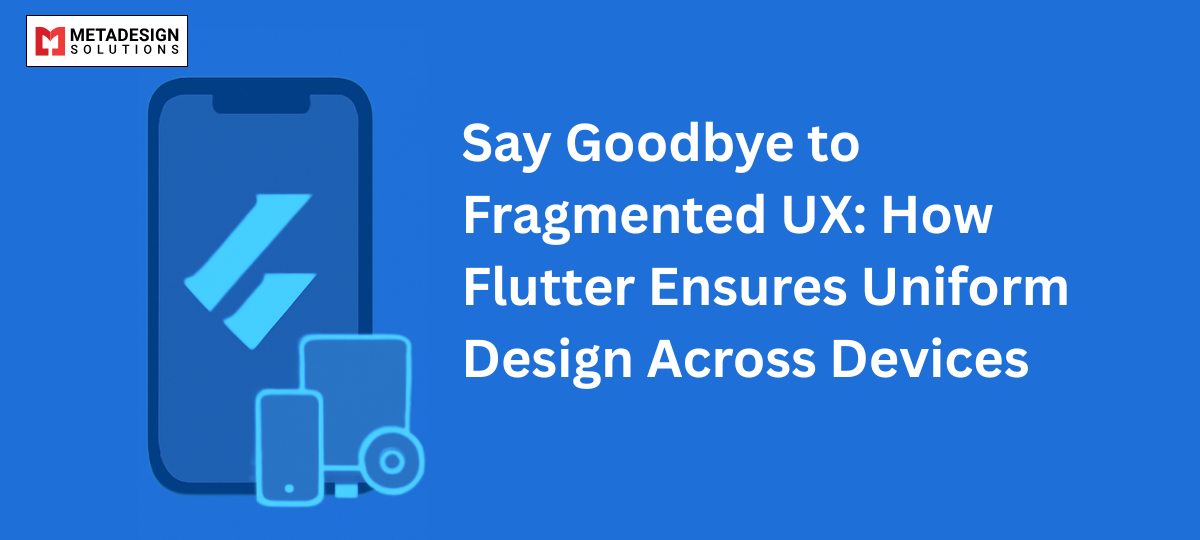Introduction to User Experience (UX) Fragmentation
In the mobile application development world, ensuring a consistent user experience (UX) across different devices and platforms is one of the most challenging tasks developers face. UX fragmentation occurs when applications look and behave differently depending on whether they’re running on Android, iOS, or a web platform.
To address this, many businesses are now turning to Flutter app development services, which enable developers to build unified applications from a single codebase. Unlike traditional native development, Flutter ensures consistent design patterns and functionality across platforms—helping eliminate UX fragmentation and streamline development efforts.
What are the challenges developers face with fragmented UX?
- Multiple Design Guidelines: Each platform (Android and iOS) has its own design guidelines, such as Material Design for Android and Cupertino for iOS. Adhering to both can be a headache.
- Performance Issues: Different platforms may have varying performance characteristics, which means designs might not perform consistently across devices.
- Increased Development Time: Maintaining separate codebases for different platforms results in longer development cycles and higher maintenance costs.
- Inconsistent User Experience: The look and feel of an app may differ, confusing users who switch between platforms.
With Flutter, these challenges can be easily mitigated, allowing developers to ensure a uniform design across all platforms while using a single codebase.
What Makes Flutter Different?
Flutter is a UI toolkit developed by Google that enables developers to create natively compiled applications for mobile, web, and desktop using a single codebase. Unlike other frameworks, such as React Native or Xamarin, Flutter provides complete control over every pixel on the screen. This gives developers the ability to implement custom UI elements, animations, and layouts while maintaining consistent performance across different platforms.
Flutter’s Architecture and Cross-Platform Capabilities
Flutter operates using the Dart programming language and provides a rich set of pre-built widgets that are highly customizable. These widgets form the foundation of Flutter’s UI, and because they are drawn directly by the framework, they look the same across devices, avoiding inconsistencies in design.
Unlike other frameworks that rely on native components of Android and iOS, Flutter uses its own rendering engine called Skia, which ensures that widgets are rendered consistently regardless of the platform. This is a huge advantage because it eliminates the need to rely on platform-specific UI components, reducing fragmentation.
How Flutter Overcomes Device Fragmentation
Flutter’s widget-based system is the key to overcoming fragmentation. Since everything in Flutter is built using widgets, developers have complete control over how an app looks and behaves, whether it’s on Android, iOS, or web. The ability to create custom widgets and customize pre-built ones allows Flutter apps to maintain the same visual appeal and behavior across different platforms, significantly reducing the impact of UX fragmentation.
Uniformity in Flutter: The Core Principle
At the core of Flutter’s design philosophy is uniformity—ensuring that apps look and behave consistently across all platforms without sacrificing native performance or functionality.
Ensuring a Consistent Design Across Android, iOS, and Web
Flutter achieves design consistency through its platform-agnostic rendering engine. By avoiding reliance on platform-specific UI components, Flutter eliminates inconsistencies in design that typically arise when using different native components. Whether an app is running on Android, iOS, or the web, the user interface remains uniform because it’s drawn consistently by Flutter’s engine.
The Role of a Unified Widget-Based System
Flutter’s widget-based system is integral to achieving uniform design. Everything in Flutter, from buttons to complex layouts, is a widget. By providing a wide range of customizable widgets that look and behave similarly on all platforms, Flutter empowers developers to create a consistent and seamless experience for users. For example, whether the app is running on an Android or iOS device, buttons, icons, and other UI elements will look and behave similarly.
Achieve Consistent UX Across All Platforms
Struggling with inconsistent app experiences on different devices? Schedule a consultation with us to unify your app’s design using Flutter’s cross-platform capabilities.
Responsive Design with Flutter
One of the biggest challenges in cross-platform development is ensuring that your app is responsive, meaning it adjusts well to various screen sizes and orientations. Flutter simplifies this by offering tools that help create adaptive and responsive layouts.
Implementing Responsive Layouts for Different Screen Sizes
Flutter has a built-in layout system that makes it easy to create responsive UIs. You can use widgets like Expanded, Flexible, MediaQuery, and LayoutBuilder to create UIs that adapt to different screen sizes and orientations. Whether you’re targeting smartphones, tablets, or desktops, Flutter’s layout widgets allow you to create UIs that look great on all devices.
Flutter’s Flutter DevTools also allows you to inspect your app’s layout and behavior across multiple devices in real-time. This makes it easy to fine-tune your design and ensure that it adapts properly across devices.
Using Flutter’s Built-in Tools for Adaptive Designs
To further assist with building adaptive designs, Flutter includes features like adaptive navigation, adaptive dialogs, and material design widgets that automatically adjust based on the platform. For example, an app designed with Flutter can display a Material Design navigation bar on Android and a Cupertino-style navigation bar on iOS.
Additionally, Flutter includes Flutter for Web support, enabling you to design responsive web applications. The same codebase can be used to generate layouts that work seamlessly across mobile and desktop browsers, further ensuring uniformity in your designs.
Material Design and Cupertino Widgets in Flutter
Flutter provides a unified approach to building cross-platform applications while respecting the native design languages of Android and iOS. The use of Material Design and Cupertino Widgets in Flutter allows you to create a consistent experience that feels native on both platforms.
Material Design: Creating a Consistent Android Experience
Material Design, introduced by Google, is a comprehensive design language for Android apps, offering a consistent look and feel across all Android devices. Flutter makes it easy to implement Material Design by providing a set of pre-designed widgets, such as Buttons, TextFields, Cards, and AppBars, that conform to the Material Design guidelines.
- Consistency Across Devices: These widgets automatically adapt to the underlying platform, ensuring a consistent experience across different Android devices, regardless of screen size, resolution, or version.
- Customization: Flutter also allows developers to customize the Material widgets according to their app’s needs, such as changing color schemes, animations, and transitions, without losing the overall Material aesthetic.
Flutter ensures that Material Design remains consistent across different Android devices, allowing developers to focus on functionality and customization, rather than worrying about fragmentation in UX.
Cupertino Widgets: Ensuring iOS Consistency
On the iOS side, Flutter provides Cupertino Widgets, which follow Apple’s Human Interface Guidelines. These widgets help developers create applications that look and feel like native iOS apps.
- Native iOS Experience: Flutter’s Cupertino widgets include CupertinoButton, CupertinoNavigationBar, CupertinoTabBar, and many others that mimic the native iOS components.
- Platform Consistency: By using Cupertino widgets, Flutter ensures that the app provides a native iOS experience with smooth transitions, animations, and gestures.
By providing both Material Design and Cupertino widgets, Flutter allows developers to create apps that feel native on both Android and iOS, ensuring that the user experience is consistent on both platforms.
How Flutter Combines Both for a Unified Experience
The true strength of Flutter lies in its ability to combine Material Design and Cupertino Widgets seamlessly in a single application. Flutter allows developers to conditionally display Material Design or Cupertino widgets based on the target platform, ensuring that the app feels native on both Android and iOS without requiring separate codebases.
This flexibility enables developers to create a unified app that respects the platform-specific design guidelines while ensuring consistency in the overall experience. Flutter’s built-in support for both design languages gives developers the power to build high-quality, cross-platform apps that feel native and consistent across devices.
Flutter’s Performance Benefits in Uniform UX
Flutter is designed to deliver high-performance applications across different platforms. Unlike other cross-platform frameworks, which rely on native components to build UIs, Flutter’s Skia rendering engine allows it to render everything directly to the screen. This gives developers complete control over the app’s performance and ensures a smooth and consistent user experience across devices.
Optimizing Performance for Smooth UX Across Devices
Flutter’s Skia rendering engine is one of the key factors that contribute to its superior performance. It allows Flutter to render the UI directly, avoiding the inconsistencies and performance issues that typically arise from relying on native components.
- Frame Rates: Flutter aims for 60 frames per second (fps) for smooth animations and transitions, ensuring that your app feels fluid and responsive across all platforms.
- Consistent Rendering: Since Flutter doesn’t rely on native widgets, it avoids the performance inconsistencies that can occur when using platform-specific components. This results in a uniform user experience across Android, iOS, and the web.
The Impact of Flutter’s Rendering Engine
The Skia engine also means that Flutter can maintain a consistent design even when dealing with different screen resolutions, hardware, and performance characteristics. Whether your app is running on a high-end Android device or a budget iPhone, the rendering engine ensures that your app’s UI remains consistent and performs well across devices.
Moreover, Flutter’s just-in-time (JIT) compilation during development and ahead-of-time (AOT) compilation for production helps reduce startup times and ensures optimal performance.
Managing Platform-Specific Differences in UX
Even though Flutter promotes uniform design, certain platform-specific differences must still be accounted for, especially in terms of navigation, gestures, and hardware-specific features. Flutter allows developers to manage these platform-specific requirements without compromising the app’s overall consistency.
Handling Platform-Specific Navigation and Interactions
While Flutter strives to ensure a consistent UX, it also provides developers the flexibility to customize navigation and interactions to fit each platform’s standards. For example, Flutter provides the ability to implement Material Design navigation patterns on Android and Cupertino-style navigation on iOS.
- Platform-Specific Transitions: On Android, you might want to use Material page transitions, while on iOS, you can implement Cupertino-style page transitions. Flutter allows developers to specify these transitions to ensure the experience feels natural on both platforms.
Customizing Design for Each Platform Without Breaking Consistency
Flutter provides mechanisms to check the current platform at runtime using the Platform class and apply specific design changes accordingly. For example, developers can conditionally apply Cupertino or Material widgets based on whether the app is running on iOS or Android.
By maintaining a single codebase, developers can still respect the design conventions of each platform without sacrificing the consistency of the app’s UX.
Best Practices for Achieving Uniform UX in Flutter
Achieving a uniform user experience across platforms requires following a set of best practices to avoid common pitfalls and ensure your app is optimized for both performance and design consistency.
Key Design Principles to Follow
- Use Flutter’s Widgets Consistently: Leverage the rich set of Flutter’s pre-built widgets for creating common UI elements like buttons, text fields, and sliders. This will ensure consistency across platforms and avoid platform-specific discrepancies.
- Leverage Responsive Layouts: Make use of Flutter’s responsive design tools like MediaQuery and LayoutBuilder to build adaptive layouts that adjust to different screen sizes and orientations.
- Custom Widgets for Platform-Specific Needs: While Flutter offers platform-specific widgets, there might be situations where you need to create custom widgets that combine both Material and Cupertino elements for a consistent UX.
Avoiding Common Pitfalls in Cross-Platform Design
- Ignoring Platform Guidelines: While Flutter allows you to mix Material and Cupertino elements, ensure you respect the general design guidelines of each platform to maintain a native look and feel.
- Inconsistent Performance: Make sure to test your app across different devices to ensure consistent frame rates, smooth animations, and responsive touch interactions.
By following these best practices, you can create a consistent, uniform, and high-performing user experience across all devices using Flutter.
Learning Resources for Flutter Design and UX
To master Flutter and create a uniform user experience across devices, it’s important to make use of the available learning resources. Whether you’re a beginner or an experienced Flutter developer, there are a wealth of resources to guide you through the design and development process.
Official Flutter Documentation on Design Guidelines
The official Flutter documentation is an essential resource for learning how to build consistent user interfaces. The documentation includes detailed information on how to implement Material Design, Cupertino Widgets, and other platform-specific components, as well as guidance on creating responsive designs.
- Design Guidelines: The official guidelines give an in-depth look at the principles behind adaptive UIs and how to use Flutter’s widgets to ensure consistency across platforms.
- API References: Flutter provides extensive documentation on the APIs for widgets, layout builders, and tools for responsive designs.
- Sample Apps: Flutter’s official documentation also offers sample apps to demonstrate how to implement best practices for uniform UX.
Tutorials and Courses on Creating Uniform UX in Flutter
Several online platforms offer free and paid courses specifically focused on Flutter and UI/UX design. Here are a few recommendations:
- Flutter YouTube Channel: The Flutter team regularly publishes tutorials, tips, and tricks for creating high-quality user interfaces on their official YouTube channel.
- Flutter.dev Community: The Flutter community is rich with discussions, tutorials, and shared projects that can help you learn about achieving a uniform UX.
Conclusion
Flutter has significantly changed the way developers approach cross-platform application development, making it possible to build high-performance, visually appealing apps with a uniform UX across Android, iOS, and the web. By providing customizable widgets, responsive design tools, and the flexibility to respect platform-specific guidelines, Flutter enables developers to create apps that feel native on every device.
Whether you’re building for mobile, web, or desktop, Flutter’s unified architecture ensures that the user experience remains consistent and cohesive. By leveraging the framework’s rich set of design elements—including Material Design and Cupertino widgets—developers can create cross-platform applications that adhere to both Android and iOS guidelines without sacrificing functionality or performance.
Flutter’s performance advantages further enhance the user experience by providing smooth animations, fluid interactions, and consistent rendering across different devices. With the right development practices, developers can use Flutter to eliminate UX fragmentation and deliver seamless applications across a wide range of platforms.
For businesses seeking to streamline cross-platform development, the decision to hire Flutter developers can be a strategic advantage. Experienced Flutter professionals can fully leverage the framework’s capabilities to create responsive, adaptive, and well-optimized user interfaces that address platform-specific nuances while maintaining design consistency.
As cross-platform development continues to evolve, Flutter remains a powerful choice for building consistent, high-quality apps that run seamlessly across a variety of devices and platforms, paving the way for a future where design fragmentation is a thing of the past.
Related Hashtags:
#Flutter #FlutterUX #CrossPlatformApps #UXDesign #MobileAppDevelopment #FlutterAppDevelopmentServices #ResponsiveDesign #HireFlutterDevelopers #FlutterForWeb #FlutterForDesktop #FlutterUI #MobileUX #UIConsistency #FlutterDevelopment