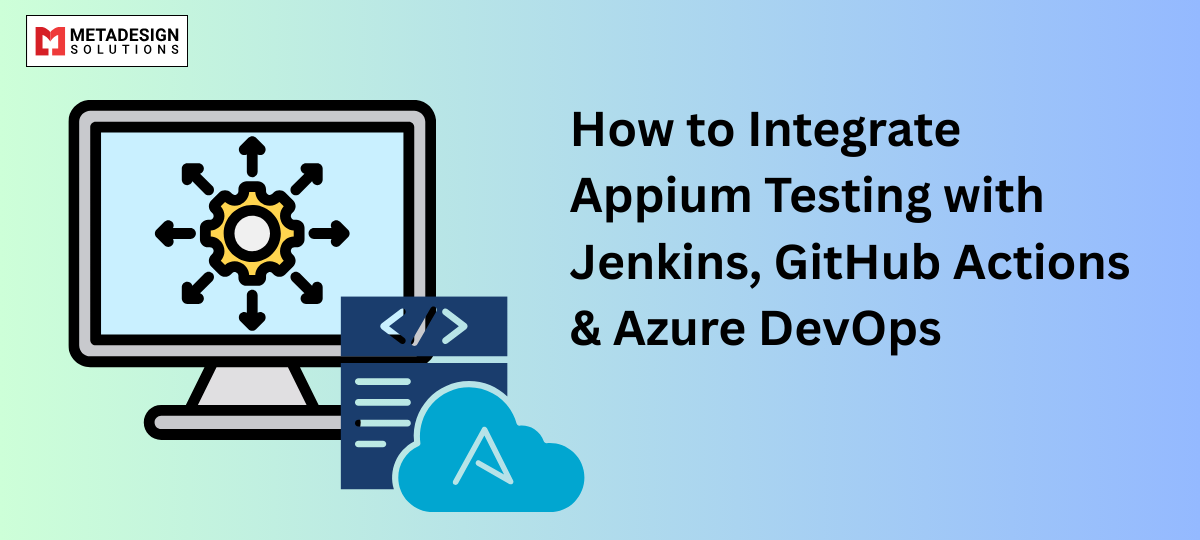Introduction: Why CI/CD Matters for Mobile Testing
In 2025, mobile apps are no longer an optional part of digital strategy—they are the strategy. Users expect seamless updates, faster releases, and bug-free experiences across devices and platforms. To meet these expectations, mobile development teams must adopt robust CI/CD (Continuous Integration and Continuous Delivery) pipelines that integrate automated testing deeply and intelligently.
Manual testing can no longer scale with today’s fast-paced release cycles. Even traditional automation falls short when disconnected from CI/CD workflows. This is where Appium—the open-source test automation framework for mobile applications—shines. But to unlock its true potential, Appium needs to be part of a well-integrated pipeline.
Integrating Appium with popular CI/CD tools like Jenkins, GitHub Actions, and Azure DevOps allows for:
- Automatic test execution on every code commit or pull request
- Early bug detection and faster feedback
- Cross-platform consistency in testing (Android and iOS)
- Streamlined test result analysis and reporting
This blog explores how to integrate Appium into each of these platforms, ensuring smoother automation workflows and greater delivery velocity.
Streamline Your Mobile Testing Pipeline
Looking to integrate Appium tests into your CI/CD workflow? Schedule a consultation with MDS to seamlessly incorporate Appium with Jenkins, GitHub Actions, or Azure DevOps.
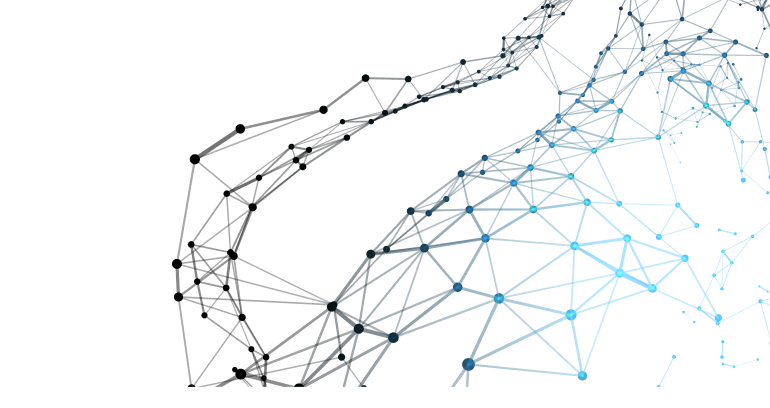
Mobile Testing Just Got Smarter — Thanks to AI + Appium
🚀 From dynamic test creation to self-healing scripts, AI-driven Appium automation is redefining how teams handle mobile QA in 2025.
🤖 As experts in mobile QA and AI software development solutions, we build scalable, intelligent testing frameworks that reduce flakiness and accelerate your release pipeline.
📞 Ready to future-proof your mobile testing strategy? Book a free consultation and let’s build an AI-powered testing flow that fits your app, your team, and your 2025 goals.
Overview of Appium in the Test Automation Ecosystem
Appium has become the go-to tool for automating mobile applications because of its flexibility and language-agnostic nature. It allows testers to write UI tests in languages they’re already familiar with—like Java, Python, JavaScript, or Ruby—and run those tests across Android, iOS, and even Windows apps using the same API.
Some core benefits of Appium include:
- Cross-platform support using WebDriver protocol
- No need to recompile apps for testing
- Strong ecosystem of plugins and integrations
- Community support and open-source backing
In the context of CI/CD, Appium plays the role of the test execution engine. When a developer commits code, the CI system can trigger Appium test runs, execute them on emulators, simulators, or real devices, and generate detailed test reports. To do this efficiently, Appium must be set up to work within the constraints of each CI environment, which often includes Docker containers, shared runners, and headless environments.
The challenge is not Appium itself—it’s making it run reliably and repeatedly inside automated CI/CD pipelines.
Preparing Your Appium Test Suite for CI/CD Integration
Before you integrate Appium with any CI/CD tool, it’s essential to structure your test suite for success. Here’s how to get your Appium tests CI-ready:
Organize Your Project
Structure your codebase clearly:
- Keep tests in a /tests folder.
- Store page objects separately using the Page Object Model.
- Include a requirements.txt or package.json for dependencies.
This consistency helps CI runners execute your tests without guessing where the code is or how to install it.
Parameterize for CI Environments
Avoid hardcoding paths or environment variables. Use environment variables to define device names, platform versions, and URLs so that tests can adapt to different CI agents or cloud device platforms.
Use Headless Testing Where Needed
In CI environments that don’t have GUI support, headless test execution (especially for simulators/emulators) can prevent failure.
Store and Version-Control Test Data
CI systems need access to test data (fixtures, test images, credentials). Store these in the repo or in CI-specific secure vaults, and ensure they’re version-controlled along with your test code.
Add Logging and Reporting Hooks
Integrate a reporting framework like Allure, ExtentReports, or JUnit XML outputs. CI platforms can pick up these reports automatically and show them on dashboards.
Integrating Appium Tests with Jenkins
Jenkins remains a favorite in the CI/CD space due to its extensive plugin ecosystem and flexibility. When integrating Appium with Jenkins, the key is to ensure the environment supports Android/iOS builds and has all dependencies configured.
Step-by-Step Jenkins Integration:
Install Required Jenkins Plugins
To support Appium and mobile builds, install the following:
- NodeJS Plugin
- JUnit Plugin
- Pipeline Plugin
- HTML Publisher Plugin
These will help in managing test results, artifacts, and environment variables.
Set Up Jenkins Nodes (Agents)
It’s best to dedicate a Jenkins agent with mobile-specific dependencies like:
- Android SDK
- Xcode (for iOS testing)
- Appium server
- Emulators or real devices
Use labels to tie this node to mobile-specific jobs.
Write a Jenkins Pipeline (Declarative or Scripted)
pipeline {
agent { label 'mobile-agent' }
stages {
stage('Install Dependencies') {
steps {
sh 'npm install'
}
}
stage('Start Appium Server') {
steps {
sh 'appium &'
}
}
stage('Run Tests') {
steps {
sh 'npm test' // or use your specific Appium test command
}
}
stage('Publish Report') {
steps {
junit 'reports/*.xml'
}
}
}
}
- Schedule Test Runs
You can trigger your Appium tests:
- On every Git commit
- At a specific time (cron)
- On manual request
Jenkins provides flexibility to test under various triggers for development and release pipelines.
- Integrating Appium Tests with GitHub Actions
GitHub Actions has grown rapidly into a mainstream CI/CD tool because of its native integration with GitHub repositories and simplicity in YAML configuration.
Why GitHub Actions for Appium?
- No external CI setup
- Free minutes for open-source
- Easy to scale workflows using matrix builds
Setting Up Appium in GitHub Actions
- Define Your Workflow File
Create .github/workflows/appium.yml in your repo root.
- Basic Appium Workflow Example
name: Run Appium Tests
on:
push:
branches: [main]
pull_request:
jobs:
appium-tests:
runs-on: ubuntu-latest
steps:
- name: Checkout Code
uses: actions/checkout@v3
- name: Set up Node.js
uses: actions/setup-node@v3
with:
node-version: '18'
- name: Install Dependencies
run: npm install
- name: Start Appium Server
run: |
npm install -g appium
appium &
sleep 10
- name: Run Tests
run: npm test
- name: Upload Test Results
uses: actions/upload-artifact@v3
with:
name: test-results
path: reports/
- Emulator Support
GitHub Actions doesn’t support Android emulators out of the box, but you can use setup scripts or third-party actions. For iOS testing, GitHub-hosted runners aren’t ideal—self-hosted Mac runners or external device labs are better.
- Integrating Appium Tests with Azure DevOps Pipelines
Azure DevOps Pipelines offer deep integration with Microsoft’s ecosystem, but they also support open-source and cross-platform tooling like Appium very well.
Why Azure DevOps for Appium?
- Great for enterprise-grade test orchestration
- Seamless integration with Azure-hosted repos and test plans
- Strong support for test analytics and dashboards
Creating an Azure DevOps Pipeline
- Define a YAML Pipeline
Place this in your root directory as azure-pipelines.yml.
trigger:
- main
pool:
vmImage: 'ubuntu-latest'
steps:
- task: NodeTool@0
inputs:
versionSpec: '18.x'
displayName: 'Install Node.js'
- script: |
npm install -g appium
npm install
appium &
sleep 10
displayName: 'Set up Appium'
- script: npm test
displayName: 'Run Tests'
- task: PublishTestResults@2
inputs:
testResultsFiles: '**/reports/*.xml'
testRunTitle: 'Appium Test Results'
- Device Strategy
For Android tests, use hosted Ubuntu images with emulators or integrate cloud-based device labs. iOS testing requires either hosted macOS agents or a third-party device lab like BrowserStack or Sauce Labs.
- Security & Secrets Management
Use Azure Key Vault or Library Variables for securely storing API keys, device credentials, and other secrets used during test execution.
- Managing Devices and Emulators for CI Pipelines
One of the biggest challenges in mobile test automation is dealing with real devices and emulators, especially in CI environments. Whether you use Jenkins, GitHub Actions, or Azure DevOps, the device layer needs careful planning for consistent and reliable testing.
Emulators vs. Real Devices
- Emulators are lightweight, easy to configure, and perfect for functional UI tests in CI pipelines. However, they might not accurately simulate hardware performance, sensors, or device-specific quirks.
- Real Devices offer high-fidelity testing, allowing teams to catch edge cases that emulators might miss. However, they’re costlier and require proper management via device farms or on-premise labs.
Device Management Approaches
- Local Device Farm
You can maintain a pool of Android/iOS devices connected via USB to a local Jenkins agent or Azure DevOps self-hosted runner. Tools like STF (Smartphone Test Farm) help manage them, but this requires infrastructure and constant maintenance.
- Cloud Device Labs
Popular choices include:
- BrowserStack
- Sauce Labs
- BitBar
- Kobiton
These providers offer APIs to spin up real devices on demand, execute Appium tests, and retrieve logs/screenshots. They integrate with all major CI tools via plugins or REST APIs.
- Emulator Management in CI
For emulators, particularly Android, you can launch and configure them via scripts in CI. GitHub Actions and Jenkins agents can spin up AVDs and run Appium tests inside Docker containers or native environments.
# Example Android emulator startup
echo “no” | avdmanager create avd -n test -k “system-images;android-30;default;x86”
emulator -avd test -no-audio -no-window &
adb wait-for-device
- Test Report Management and Feedback Loop
A well-executed test is incomplete without structured results and actionable feedback. Integrating test reports into your CI/CD system helps identify patterns, regressions, and flaky tests.
- Reporting Tools
- JUnit / Allure / Mocha reporters for generating XML or HTML reports.
- Extent Reports or ReportPortal.io for interactive dashboards.
- HTML Publisher Plugin (Jenkins) or PublishTestResults@2 (Azure) for native report handling.
- Artifacts
Store logs, screenshots, and failure videos as artifacts in your CI/CD pipeline for debugging and analysis. GitHub Actions, Jenkins, and Azure DevOps all support artifact uploads out of the box.
- Test Coverage
Integrate code coverage tools like Istanbul (nyc) or Codecov to measure how much of your app is covered by tests and catch untested areas.
- Feedback Loop
- Developers should be notified in real-time via Slack, email, or GitHub comments about test failures.
- Reports should link back to commits and PRs to make debugging faster.
- Resolving Flaky Tests in CI/CD Pipelines
Flaky tests — those that pass or fail inconsistently — are a plague in mobile test automation. They degrade trust in the test suite and increase the cost of maintenance. Addressing flakiness is critical for scaling Appium in CI.
- Common Causes
- Timing issues: Animations, async loading
- Network dependency: APIs returning variable results
- Unstable device state: Battery, memory, network conditions
- Improper waits: Lack of synchronization using waitForElement
- Solutions
- Explicit Waits: Always prefer WebDriverWait over Thread.sleep().
- Stable Selectors: Avoid XPath when possible. Use accessibility IDs or resource IDs.
- Retry Mechanism: Implement retries at the test or step level with a framework like TestNG or Mocha with –retries.
- Test Isolation: Ensure tests don’t rely on shared state or order of execution.
- Log & Tag Flaky Tests: Use CI pipelines to tag and isolate flaky tests for future cleanup.
// Mocha example
describe('Login Tests', function() {
this.retries(2); // Retry test twice if it fails
it('should login successfully', async () => {
// Appium test code
});
});
Related Hashtags:
#AISoftwareSolutions #QAAutomation #FlakyTests #SmartDebugging #AIDrivenTesting #TestAutomation #SoftwareTesting #CICD #DevOpsQA #QAEngineering
name: Run Appium Tests
on:
push:
branches: [main]
pull_request:
jobs:
appium-tests:
runs-on: ubuntu-latest
steps:
- name: Checkout Code
uses: actions/checkout@v3
- name: Set up Node.js
uses: actions/setup-node@v3
with:
node-version: '18'
- name: Install Dependencies
run: npm install
- name: Start Appium Server
run: |
npm install -g appium
appium &
sleep 10
- name: Run Tests
run: npm test
- name: Upload Test Results
uses: actions/upload-artifact@v3
with:
name: test-results
path: reports/
Related Hashtags:
#AISoftwareSolutions #QAAutomation #FlakyTests #SmartDebugging #AIDrivenTesting #TestAutomation #SoftwareTesting #CICD #DevOpsQA #QAEngineering