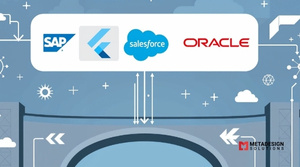Flutter’s rich ecosystem of packages and plugins accelerates development by providing ready-made solutions for common functionalities. Leveraging these resources can save time and enhance your app’s capabilities, especially when integrating backend services in flutter for a seamless user experience.
At MetaDesign Solutions, we actively utilize and contribute to Flutter’s ecosystem. In this blog, I’ll highlight some essential packages, share insights on selecting and using them effectively, and discuss how integrating backend services can further enhance your app’s functionality.
Categories of Packages and Plugins
- State Management
- Networking
- UI Components
- Storage
- Localization
- Authentication
- Animations
- Testing
Essential Packages
1. State Management
- Provider: Simplifies state management using InheritedWidgets.
Usage
dart code:
ChangeNotifierProvider(
create: (context) => MyModel(),
child: MyApp(),
);
- Bloc: Implements the BLoC pattern for scalable state management.
Usage:
dart code:
BlocProvider(
create: (context) => CounterBloc(),
child: MyApp(),
);
2. Networking
- http:
- Lightweight library for making HTTP requests.
Usage:
dart code:
final response = await http.get(Uri.parse('https://api.example.com/data'));
- Dio: Powerful HTTP client with advanced features like interceptors.
Usage:
dart code:
final dio = Dio();
final response = await dio.get('https://api.example.com/data');
3. UI Components
- flutter_slidable: Adds sliding functionalities to list items.
Usage:
dart code:
Slidable(
actionPane: SlidableDrawerActionPane(),
child: ListTile(title: Text('Slide me')),
actions: [IconSlideAction(icon: Icons.delete, onTap: () {})],
);
- carousel_slider: Creates image or content carousels.
Usage:
dart code:
CarouselSlider(
items: [Image.asset('image1.jpg'), Image.asset('image2.jpg')],
options: CarouselOptions(height: 200.0),
);
4. Storage
- shared_preferences:
- Stores simple data in key-value pairs.
Usage:
dart code:
final prefs = await SharedPreferences.getInstance();
await prefs.setString('key', 'value');
- hive: Lightweight and fast key-value database.
Usage:
dart code:
var box = await Hive.openBox('myBox');
box.put('key', 'value');
5. Localization
- flutter_localizations:
- Provides localizations for Flutter’s widgets.
- Usage:
Include in pubspec.yaml and configure MaterialApp accordingly.
- intl: Internationalization and localization utilities.
Usage:
dart code:
import 'package:intl/intl.dart';
final formattedDate = DateFormat.yMMMd().format(DateTime.now());
6. Authentication
- firebase_auth:
- Firebase authentication services.
Usage:
dart code:
UserCredential user = await FirebaseAuth.instance.signInWithEmailAndPassword(
email: 'test@example.com',
password: 'password',
);
- oauth2_client: Simplifies OAuth2 authentication flows.
Usage:
dart code:
OAuth2Client client = OAuth2Client(
authorizeUrl: 'https://example.com/auth',
tokenUrl: 'https://example.com/token',
);
7. Animations
- lottie: Plays animations created with Lottie.
Usage:
dart code:
Lottie.asset('assets/animation.json');
- animated_text_kit:
- Adds animated text widgets.
Usage:
dart code
AnimatedTextKit(
animatedTexts: [TypewriterAnimatedText('Hello World')],
);
8. Testing
- mockito: Provides mocking capabilities for unit tests.
Usage:
dart code:
var mockClient = MockClient();
when(mockClient.get(any)).thenAnswer((_) async => http.Response('{"title": "Test"}', 200));
- flutter_test: Built-in package for testing Flutter apps.
Usage:
dart code:
testWidgets('Widget test', (WidgetTester tester) async {
await tester.pumpWidget(MyApp());
expect(find.text('Hello'), findsOneWidget);
});
Need something beyond the default plugins?
Let’s discuss building custom Flutter packages tailored to your app’s needs.
Selecting Packages
Considerations
- Popularity and Maintenance: Check the number of likes, pub points, and last update date.
- Documentation: Ensure clear and comprehensive documentation.
- License: Verify the license is compatible with your project.
- Compatibility: Ensure the package supports your Flutter version and target platforms.
Evaluating Packages
- Readme and Examples: Review provided examples and usage instructions.
- Issue Tracker: Look at open issues to gauge the package’s stability.
- Community Feedback: Read reviews or community discussions.
How MetaDesign Solutions Utilizes Packages
We leverage packages to enhance development efficiency while ensuring quality.
Approach:
- Carefully select packages that align with project requirements.
- Contribute to open-source packages by reporting issues or submitting pull requests.
- Develop custom plugins when necessary to meet specific needs.
Example: For a project requiring advanced image editing, we used the image_editor_pro package and extended its functionality to suit the client’s requirements.
Creating Custom Plugins
When existing packages don’t meet your needs, consider creating custom plugins.
Steps:
Create a Plugin Project:
bash code:
flutter create --template=plugin --platforms=android,ios my_plugin
- Implement Platform-Specific Code: Write native code for Android and iOS in the respective directories.
- Publish or Use Locally: Publish to pub.dev or include as a local dependency.
How MetaDesign Solutions Can Help
Navigating Flutter’s ecosystem requires experience to choose and implement the right packages.
Our Services:
- Consultation: Recommend packages suitable for your project.
- Implementation: Integrate and configure packages effectively.
- Custom Development: Build custom plugins or extend existing ones.
- Maintenance: Keep dependencies updated and secure.
Why Choose Us:
- Expert Knowledge: Familiarity with a wide range of packages.
- Quality Assurance: Ensure reliable and efficient integration.
- Community Engagement: Active participation in the Flutter community.
Get in Touch
Need assistance in leveraging Flutter’s ecosystem for your app? Hire Flutter app developers at MetaDesign Solutions to build robust, secure, and high-performing applications tailored to your needs.
Email us at sales@metadesignsolutions.com to explore how we can help.
Related Keyphrase:
#Flutter #FlutterDevelopment #FlutterPlugins #MobileDevelopment #FlutterPackages #CrossPlatformApps #AppDevelopment #DartLang #FlutterCommunity #MobileAppDevelopment #FlutterEcosystem #TechInnovation #ModernDevelopment #UIUXDesign #OpenSource #ScalableApps #FlutterFramework #AppPerformance #CustomDevelopment #TechForDevelopers #FrontendDevelopment #MobileUI #AppDesign #FlutterTools #SoftwareDevelopment