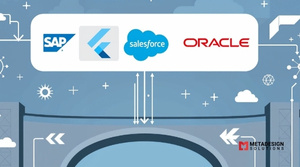1. Introduction to Flutter 4.0 and Security Enhancements
Flutter, the open-source UI toolkit developed by Google, has taken the mobile app development world by storm due to its ability to create natively compiled applications for mobile, web, and desktop from a single codebase. With the release of Flutter 4.0, the framework continues to evolve, bringing in new features, enhancements, and a stronger emphasis on app security.
As demand grows, every Flutter app development company must prioritize robust security measures to protect sensitive user data and ensure compliance with modern standards. Security has always been a critical aspect of mobile app development, especially in an age where mobile applications store and transmit highly sensitive personal and business data. With this in mind, Flutter 4.0 introduces several improvements and new APIs for authentication and encryption, making it easier for developers to secure their applications.
In this blog post, we will explore how Flutter 4.0 enhances security, focusing on the new Authentication and Encryption APIs that have been introduced. Additionally, we will cover best practices, testing, and resources to help developers build secure applications.
2. Understanding Authentication in Flutter 4.0
Authentication is a critical aspect of mobile application security, ensuring that only authorized users can access sensitive data and functionality. Flutter has always supported various authentication methods, such as OAuth, Firebase Authentication, and third-party authentication services. With Flutter 4.0, there have been significant updates and new features to enhance how developers can implement secure authentication.
Authentication, in simple terms, is the process of verifying the identity of a user. This can be done through several methods, including:
- Password-based Authentication: Using a username and password for login.
- Biometric Authentication: Using fingerprints, facial recognition, or iris scanning.
- Multi-factor Authentication (MFA): Requiring users to verify their identity through multiple methods (e.g., password and OTP).
Flutter 4.0’s updates to authentication address the growing need for multi-layered security in mobile applications, supporting more advanced authentication mechanisms and improving the integration process for developers.
3. New Authentication Features in Flutter 4.0
In Flutter 4.0, the major update is the inclusion of native support for biometric authentication, multi-factor authentication (MFA), and improved OAuth flows. These enhancements ensure that Flutter developers can implement stronger security measures with minimal effort. Let’s dive deeper into the new authentication features:
Multi-Factor Authentication (MFA) Support
Multi-factor authentication (MFA) has become a standard security feature for many applications, adding an additional layer of protection. Instead of relying on just a password, MFA requires users to present two or more verification factors, typically:
- Something they know (password or PIN)
- Something they have (a mobile device, hardware token, etc.)
- Something they are (biometric authentication, such as fingerprint or facial recognition)
Flutter 4.0 makes it easier to implement MFA by offering improved integration with Firebase Authentication and other third-party services. With these updates, developers can require additional forms of verification during the login process, greatly improving the security of their applications.
Biometric Authentication Enhancements
Biometric authentication is one of the most secure and user-friendly ways to verify a user’s identity. With Flutter 4.0, biometric authentication is natively supported, including:
- Fingerprint Recognition
- FaceID (for iOS)
- Facial Recognition (for Android)
Using the local_auth package in Flutter, developers can integrate biometric authentication into their apps. Flutter 4.0 introduces improvements to this package, making it more reliable and easier to implement across both Android and iOS devices. These improvements include better handling of authentication retries, fallbacks in case biometrics are unavailable, and more user-friendly prompts for biometric authentication.
OAuth and SSO Integration
OAuth and Single Sign-On (SSO) integration remain crucial for mobile app authentication, especially for apps that need to interact with third-party services. Flutter 4.0 simplifies the OAuth 2.0 integration process with a new and improved API that makes it easier for developers to implement third-party logins (Google, Facebook, Apple) and SSO capabilities across platforms.
Developers can now implement more seamless authentication flows, minimizing the friction for users while ensuring that credentials are securely managed. OAuth integration allows Flutter apps to authenticate users with social media platforms or enterprise accounts without storing sensitive credentials on the device itself.
4. Encryption APIs in Flutter 4.0
One of the most significant security concerns for mobile applications is data storage and transmission. Sensitive data such as user credentials, personal information, and payment details must be securely encrypted to protect it from unauthorized access.
Flutter 4.0 introduces new encryption APIs that make it easier to implement secure encryption and decryption operations in mobile apps. Encryption can be applied to data stored locally on the device or transmitted over the network. Let’s explore the key encryption features in Flutter 4.0:
Data Encryption and Secure Storage
Flutter 4.0 introduces native encryption support, allowing developers to encrypt data at rest (on the device). The encryption process can be applied to sensitive data stored locally, such as:
- User credentials
- Payment information
- API tokens and session data
With new secure storage APIs, developers can easily store encrypted data using Flutter’s secure storage packages, ensuring that sensitive data is never saved in plain text. This approach also ensures compliance with data protection regulations like GDPR and HIPAA.
AES Encryption Support
The Advanced Encryption Standard (AES) is widely regarded as one of the most secure encryption algorithms available. Flutter 4.0 provides built-in support for AES encryption, allowing developers to securely encrypt and decrypt data with a 256-bit key. AES encryption is particularly useful for securing large amounts of data or entire databases on a device, ensuring that data cannot be accessed by unauthorized parties.
End-to-End Encryption for Messaging
Flutter 4.0 also introduces improvements for implementing end-to-end encryption (E2EE) in messaging applications. E2EE ensures that only the sender and recipient of a message can read its contents, even if the message is intercepted during transmission. With Flutter’s new cryptography APIs, developers can implement E2EE with ease, ensuring that all communication between users remains private and secure.
Fortify Your Flutter 4.0 App Security
Looking to implement advanced authentication and encryption features? Schedule a consultation with MDS to integrate Flutter 4.0’s latest security APIs into your application.
5. Secure Networking and API Communication
Network security is just as crucial as data encryption for mobile apps, especially when transmitting sensitive information over the internet. Flutter 4.0 introduces several improvements to help developers implement secure network communication and API calls, reducing the risk of data breaches.
HTTPS/SSL/TLS Improvements
To protect data during transmission, HTTPS, which encrypts communication between a client and server using SSL/TLS protocols, is essential. Flutter 4.0 continues to prioritize HTTPS by ensuring that all network requests are secured using SSL/TLS by default. This ensures that sensitive data, such as passwords, authentication tokens, and personal information, is always transmitted securely.
Token-Based Authentication
Many modern APIs use token-based authentication (e.g., JWT, OAuth tokens) to verify users. Flutter 4.0 introduces new APIs for securely storing and transmitting authentication tokens. These tokens are often used to authenticate API requests, and securely storing them in the device’s storage (using encryption) is essential to prevent unauthorized access.
6. Best Practices for Implementing Security in Flutter Apps
To ensure that your Flutter applications are not only functional but also secure, it’s crucial to follow best practices for app security. Flutter 4.0 provides many tools and features that facilitate security, but developers need to be mindful of the following best practices to ensure they are taking full advantage of Flutter’s security capabilities:
Secure Coding Practices
Writing secure code is the first line of defense against vulnerabilities. Here are a few key practices for secure coding in Flutter:
- Input Validation: Ensure that all user inputs are validated both on the client and server sides. This prevents issues such as SQL injection, command injection, and other types of input-based attacks.
- Secure Error Handling: Avoid exposing sensitive information in error messages (e.g., stack traces, database details). Flutter allows you to manage exceptions and log them securely for debugging while keeping error messages generic for end users.
- Code Obfuscation: Flutter supports code obfuscation, which makes reverse engineering harder. Obfuscating your Dart code helps protect it from attackers attempting to reverse-engineer your app to extract sensitive information.
Managing Sensitive Data Securely
Sensitive data such as passwords, tokens, and user credentials should never be stored in plain text. Flutter 4.0 makes it easy to encrypt and store such data securely using the flutter_secure_storage package, which stores data in the device’s secure storage. This ensures that even if the device is compromised, sensitive information remains protected.
- Store sensitive data in the keychain/keystore (iOS/Android) rather than in shared preferences or plain storage locations.
- Use tokens rather than storing passwords directly on the device. This is especially important for session management.
Mitigating Common Security Vulnerabilities
Every app has its own vulnerabilities, but there are common issues developers should be aware of:
- Man-in-the-Middle (MITM) Attacks: These attacks intercept communication between the app and the server. To mitigate this risk, always ensure the use of HTTPS/SSL for communication. In addition, you should implement certificate pinning to prevent attackers from impersonating the server.
- Cross-Site Scripting (XSS): Although more common in web applications, XSS can also impact mobile apps that interact with web content. Always sanitize inputs, especially when handling HTML or JavaScript, to prevent XSS vulnerabilities.
Regular Security Audits
It’s important to conduct regular security audits to assess the vulnerabilities in your Flutter app. Automated tools such as SonarQube, OWASP ZAP, and Flutter-specific security audit tools can help identify potential security issues in your codebase.
7. Testing and Auditing Flutter App Security
Testing is crucial to ensuring that your app is secure and resistant to vulnerabilities. Flutter 4.0 makes it easy to test your app’s security by integrating various testing frameworks and tools.
Tools and Libraries for Security Testing
There are several tools and libraries available for testing the security of your Flutter apps:
- OWASP Dependency-Check: A tool that identifies vulnerabilities in dependencies, helping to mitigate risks from third-party packages.
- Flutter Driver: While Flutter’s primary focus is UI testing, the Flutter Driver can be used in conjunction with security testing tools to test for issues like insecure data storage and API vulnerabilities.
- MobSF (Mobile Security Framework): An automated security analysis tool that can scan your APK for vulnerabilities and generate detailed reports.
Penetration Testing for Mobile Apps
Penetration testing, or ethical hacking, involves attempting to exploit your app’s vulnerabilities to understand how a real attacker might breach the system. Penetration testing tools, such as Burp Suite, ZAP Proxy, or Postman, can help simulate attacks on your Flutter app’s authentication mechanisms and APIs.
- Ensure that you test authentication flows, API security, and local data storage.
- Always conduct penetration testing in a controlled environment to avoid disruptions to your users.
Security Audits and Vulnerability Scanning
In addition to manual penetration testing, automated security audits are essential. These audits can identify potential vulnerabilities such as:
- Insecure use of encryption
- Improper token storage
- Exposed sensitive data in API requests
You can integrate these tools with your CI/CD pipeline to conduct regular scans and audits throughout your development lifecycle.
8. When to Choose Flutter for Secure Application Development
Choosing Flutter for mobile app development is often a no-brainer due to its performance, cross-platform capabilities, and vibrant community. But when it comes to security, Flutter 4.0 proves to be a solid choice for secure app development. Here’s why:
Advantages of Flutter for Secure Development
- Cross-Platform Security: Flutter enables developers to write secure applications that can run on both Android and iOS. This means that security practices like data encryption, secure storage, and authentication mechanisms work seamlessly across both platforms, reducing the risk of platform-specific vulnerabilities.
- Built-in Security Features: Flutter 4.0 provides native support for essential security features such as secure networking, AES encryption, biometric authentication, and multi-factor authentication, making it easier for developers to implement industry-standard security measures without relying on third-party libraries.
- Active Security Community: Flutter’s open-source community is actively engaged in improving the security of the framework. With regular updates and the constant addition of new features and security patches, Flutter provides developers with the latest tools to enhance app security.
- Fast Development Cycle with Security in Mind: Flutter’s fast development cycle (thanks to Hot Reload) allows developers to quickly implement and test security features. This rapid iteration capability is invaluable when trying to secure an app without compromising on time-to-market.
Comparing Flutter’s Security Features with Other Frameworks
When comparing Flutter to other frameworks like React Native or Xamarin, Flutter stands out in terms of ease of integration with native security features. While React Native has third-party packages for security, Flutter’s direct support for encryption, token storage, and secure APIs gives it an edge for developers who prioritize security. Moreover, the unified ecosystem of Flutter ensures consistent security across both mobile platforms (Android and iOS).
9. Learning Resources for Flutter Security
To enhance your understanding and implementation of security in Flutter apps, here are some valuable learning resources:
- Official Flutter Documentation: The Flutter documentation provides an in-depth guide on security best practices, including tips on secure networking, encryption, and authentication.
- Flutter Security Tutorials: Numerous tutorials and courses are available online to guide you through implementing secure coding practices, handling authentication, and encrypting data in Flutter apps.
- OWASP Mobile Security Testing Guide: OWASP provides a comprehensive mobile security testing guide, which includes various security threats, testing tools, and techniques that are applicable to Flutter apps.
- GitHub Repositories: Explore open-source repositories and Flutter security libraries on GitHub. Many developers contribute to creating packages like flutter_secure_storage and flutter_auth, which you can use in your app’s security implementation.
- Security Conferences and Webinars: Stay up-to-date with the latest security trends by attending conferences, webinars, and workshops dedicated to mobile security.
10. Conclusion
As mobile app security becomes more critical, Flutter 4.0 emerges as a robust framework that equips developers with powerful tools for building secure applications. With native support for authentication, encryption, and secure networking, Flutter provides a comprehensive solution for protecting user data and ensuring the integrity of your app.
Beyond mobile, Flutter for Web and Desktop is also gaining traction, allowing developers to apply the same security-first approach across platforms. This cross-platform consistency makes it easier to maintain security standards while expanding the app’s reach to browsers and desktop environments.
By integrating advanced authentication features, supporting end-to-end encryption, and following best practices for secure coding, you can build Flutter apps that are not only fast and efficient but also secure and resilient against modern security threats. With continued advancements in mobile security, Flutter 4.0 ensures developers have access to the latest security tools, enabling the creation of apps that prioritize user privacy and data protection.
If you’re looking to develop a secure mobile application, Flutter 4.0 offers an excellent platform to achieve just that—while also benefiting from its cross-platform capabilities, including Flutter for Web and Desktop, and ease of development.
Related Hashtags:
#FlutterSecurity #Flutter4 #AppSecurity #MobileAppSecurity #Encryption #Authentication #FlutterDevelopment #SecureApps #CrossPlatform #FlutterForWeb #FlutterForDesktop #FlutterAppDevelopment #AppDevelopmentSecurity #FlutterAppDevelopmentCompany #FlutterAppDevelopmentServices #CustomFlutterAppDevelopmentSolutions #FlutterCross-PlatformAppDevelopmentCompany