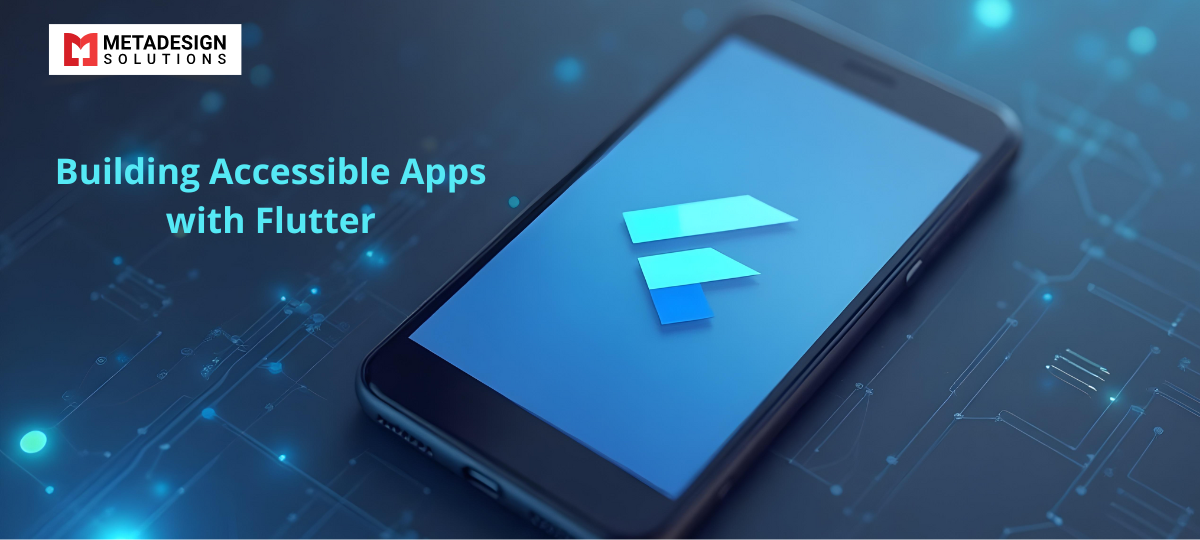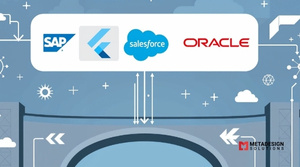Accessibility ensures that your app can be used by as many people as possible, including those with disabilities. Incorporating accessibility features is not only socially responsible but can also expand your user base.
At MetaDesign Solutions, we prioritize accessibility in our development process. In this blog, I’ll guide you on how to build accessible apps using Flutter app development services.
Understanding Accessibility
- Visual Impairments: Blindness, low vision, color blindness.
- Hearing Impairments: Deafness, hard of hearing.
- Motor Impairments: Difficulty in fine motor control.
- Cognitive Impairments: Learning disabilities, memory issues.
Flutter’s Accessibility Features
- Semantic Widgets: Provide descriptions and roles for screen readers.
- Focus Management: Navigate through UI elements using keyboard or assistive devices.
- High Contrast and Font Size: Respect system settings for better visibility.
- Gesture Alternatives: Provide alternatives to gestures that may be difficult for some users.
Implementing Accessibility in Flutter
1. Use Semantic Widgets
- Semantics Widget: Wrap UI elements to provide accessibility information.
Example:
dart code:
Semantics(
label: 'Play Button',
hint: 'Double tap to play',
child: IconButton(
icon: Icon(Icons.play_arrow),
onPressed: () {},
),
);
2. Enable Screen Reader Support
- TalkBack (Android) and VoiceOver (iOS) are screen readers.
Best Practices:
- Provide meaningful labels for interactive elements.
- Avoid redundant or decorative text in labels.
- Test your app with screen readers enabled.
3. Support Dynamic Type
- Respect Font Size Settings: Use Text widgets that scale with system font sizes.
Example:
dart code:
Text(
'Accessible Text',
style: Theme.of(context).textTheme.bodyText2,
);
Make Your Flutter App Inclusive
Ensure your app is accessible to all users. Schedule a consultation to integrate accessibility features like semantic widgets, screen reader support, and dynamic text scaling.
4. Ensure Sufficient Color Contrast
- Contrast Ratios: Follow WCAG guidelines for minimum contrast ratios.
- Tools: Use color contrast analyzers to test your app.
5. Provide Keyboard Navigation
- Focus Nodes: Manage focus traversal for widgets.
Example:
dart code:
Focus(
focusNode: _focusNode,
child: GestureDetector(
onTap: () {},
child: Container(
child: Text('Focusable Widget'),
),
),
);
6. Offer Gesture Alternatives
- Buttons and Links: Ensure all actions can be performed without gestures.
- Avoid Reliance on Color Alone: Use shapes or labels in addition to color cues.
7. Test with Accessibility Services
- Accessibility Inspector: Use tools provided by Android Studio and Xcode.
- Simulate Accessibility Settings: Adjust system settings to test various scenarios.
Accessibility Resources
- Flutter Accessibility Documentation: Flutter Accessibility
- WCAG Guidelines: Web Content Accessibility Guidelines
Real-World Application at MetaDesign Solutions
We developed an educational app aiming to be inclusive for all users.
Approach:
- Incorporated semantic labels and hints for screen readers.
- Ensured high contrast and scalable fonts.
- Provided alternatives for touch gestures.
Outcome: Received positive feedback from users with disabilities, expanding the app’s reach and impact.
How MetaDesign Solutions Can Help
Building accessible apps requires attention to detail and understanding of best practices.
Our Services:
- Accessibility Audits: Evaluate your app for compliance.
- Inclusive Design: Integrate accessibility from the design phase.
- Development: Implement accessibility features effectively.
- Testing: Conduct thorough testing with assistive technologies.
Why Choose Us:
- Commitment to Inclusion: Dedicated to creating apps accessible to all.
- Expertise: Knowledgeable in accessibility standards and implementation.
- Holistic Approach: Combine usability with accessibility for optimal user experience.
Get in Touch
Ready to make your app accessible to a wider audience? Email us at sales@metadesignsolutions.com to get started.
Explore More: Discover how we empower businesses to enhance user experience with custom animations and transitions in Flutter. Read more here.