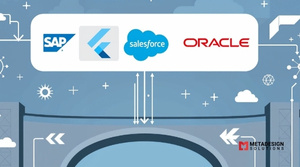As someone who has been immersed in cross-platform development for over a decade, I’ve watched Flutter evolve from a mobile UI toolkit into a versatile platform capable of delivering apps across mobile, web, and desktop. At MetaDesign Solutions, we’ve embraced Flutter’s expanded capabilities to help our clients reach users on every platform with a single codebase.
In this blog, I’ll delve into how Flutter development services enables you to build applications for web and desktop, the benefits it brings, and how we can assist you in leveraging this technology for your business.
The Evolution of Flutter: One Framework, Multiple Platforms
Flutter’s journey began with a focus on mobile platforms, but with the introduction of stable support for web and desktop, it has become a truly universal framework.
Key Milestones:
- Flutter for Web: Enables you to compile Flutter code to JavaScript, rendering your app in the browser.
- Flutter for Desktop: Provides native experiences on Windows, macOS, and Linux.
Why It Matters: By using Flutter, you can maintain a single codebase that runs natively on multiple platforms, reducing development time and costs.
Building for the Web with Flutter
Advantages:
- Rich User Interfaces: Create complex UI components that perform smoothly in the browser.
- Single Codebase: Share code between mobile and web versions of your app.
- Progressive Web Apps (PWAs): Build web apps that offer offline capabilities and can be installed on devices.
Getting Started:
Enable Web Support:
bash code:
flutter channel stable
flutter upgrade
flutter config --enable-web
Expand Your Reach with Flutter
Ready to extend your app to web and desktop? Schedule a consultation to explore how Flutter’s multi-platform capabilities can accelerate your development process.
Create a Web Project:
bash code:
flutter create my_web_app
cd my_web_app
flutter run -d chrome
Considerations:
- Performance: Flutter web apps are optimized, but heavy animations may require additional tuning.
- SEO: Flutter’s initial focus was on apps rather than websites, so SEO might need extra attention.
Case Study: We developed a web portal for an educational platform using Flutter. The ability to share code with their existing mobile app accelerated development and ensured a consistent user experience.
Desktop Development with Flutter
Advantages:
- Native Look and Feel: Access to native APIs for desktop platforms.
- Keyboard and Mouse Input: Enhanced support for traditional input devices.
- Window Management: Control over window size, position, and other desktop-specific features.
Getting Started:
Enable Desktop Support:
bash code:
flutter config --enable-windows-desktop
flutter config --enable-macos-desktop
flutter config --enable-linux-desktop
Create a Desktop Project:
bash code:
flutter create my_desktop_app
cd my_desktop_app
flutter run -d windows # or macos, linux
Challenges and Solutions:
- Platform-Specific Code: Use Platform.isWindows, Platform.isMacOS, etc., to handle platform-specific implementations.
- Plugins: Not all plugins support desktop yet; check compatibility or consider writing custom plugins.
Example: For a client needing a cross-platform productivity tool, we used Flutter to deliver native desktop applications alongside their mobile app, reaching a broader user base with minimal additional development effort.
Best Practices for Multi-Platform Flutter Development
1. Responsive Design
Ensure your app adapts to various screen sizes and input methods.
- Use LayoutBuilder, MediaQuery, and responsive widgets.
- Consider different navigation patterns for web and desktop.
2. Conditional Imports
Handle platform-specific code gracefully.
dart code:
import 'universal_platform.dart';
if (UniversalPlatform.isWeb) {
// Web-specific code
} else if (UniversalPlatform.isWindows) {
// Windows-specific code
}
3. Testing Across Platforms
Regularly test your app on all target platforms.
- Automated Tests: Write unit and integration tests.
- Manual Testing: Verify platform-specific functionality.
How MetaDesign Solutions Can Help
At MetaDesign Solutions, we have extensive experience in delivering Flutter applications across mobile, web, and desktop.
Our Services:
- Full-Stack Development: From UI/UX design to backend integration.
- Platform Optimization: Tailoring your app to leverage the strengths of each platform.
- Maintenance and Support: Ensuring your app remains up-to-date and performs optimally.
Why Choose Us:
- Expert Team: Skilled developers proficient in Flutter’s multi-platform capabilities.
- Proven Track Record: Successfully delivered numerous cross-platform projects.
- Client-Centric Approach: Solutions tailored to your business needs.
Get in Touch
Ready to expand your application’s reach across mobile, web, and desktop?
Contact us at sales@metadesignsolutions.com to explore how we can help.
Related Keyphrase:
#Flutter #FlutterForWeb #FlutterForDesktop #CrossPlatformDevelopment #FlutterDev #WebDevelopment #DesktopAppDevelopment #FlutterApps #MobileWebDesktop #FlutterCommunity #FlutterUI #AppDevelopment #TechForAll #WebAppDevelopment #DesktopDevelopment #FlutterWeb #FlutterDesktop #AppDesign #CrossPlatformApps #FlutterTutorials #WebTech #FlutterDeveloper #DesktopUX #UIUXDesign #MobileToWeb #FlutterInnovations