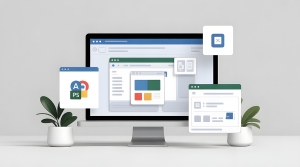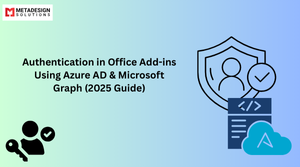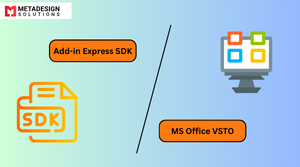Why Develop custom office add-in
For those who are new to Office Add-ins. You can hire a developer to develop a custom Office Add-in which would extend the existing office applications (Word, Powerpoint, Excel, Outlook) and interact with the content in the office documents. With Office Add-ins you can do more with your Office Applications, be more efficient. Below I have listed few good reasons for you to considering developing your very own Office Add-in
- Add new functionality to Office clients
Bring external data into Office, automate Office documents, expose third-party functionality in Office clients, and more.
- Add Rich Objects
Create new rich, interactive objects that can be embedded in Office documents – Embed maps, charts, and interactive visualizations that users can add to their own Excel spreadsheets and PowerPoint presentations.
- Automate Workflows
Every Business has its own workflow, which defines how a user should be using the application to produce the desired output. Such workflow steps which are done manually can be automated by developing custom Add-ins for Word, Excel, Powerpoint and Outlook. Such MS Office Add-ins Developed add capability inside the MS Office Applications to automate otherwise manual steps.
- Integrate with Other Services
Many times in corporations, there is a need to access information from third party services or softwares while you are working inside one of the MS Office Applications such as Word, Powerpoint, Excel and Outlook. Such integrations to pull and push information from within MS Office Applications can be achieved by developing custom Add-ins for MS Office.
- Enhance Productivity
Productivity of a user using MS Office Applications can be enhanced in two ways. One by eliminating manual steps and the other way is to ensure the user does the right thing intended for the business to reduce rework. You can achieve both by developing custom add-ins for Word, Excel, Powerpoint and Outlook, hence enhancing productivity.
- Customized User Interface
Create custom user interface to enhance user experience with Add-ins. You can group commands, create shortcuts, organize commands etc into user friendly interface for Office Users to be more productive via custom Office Add-ins.