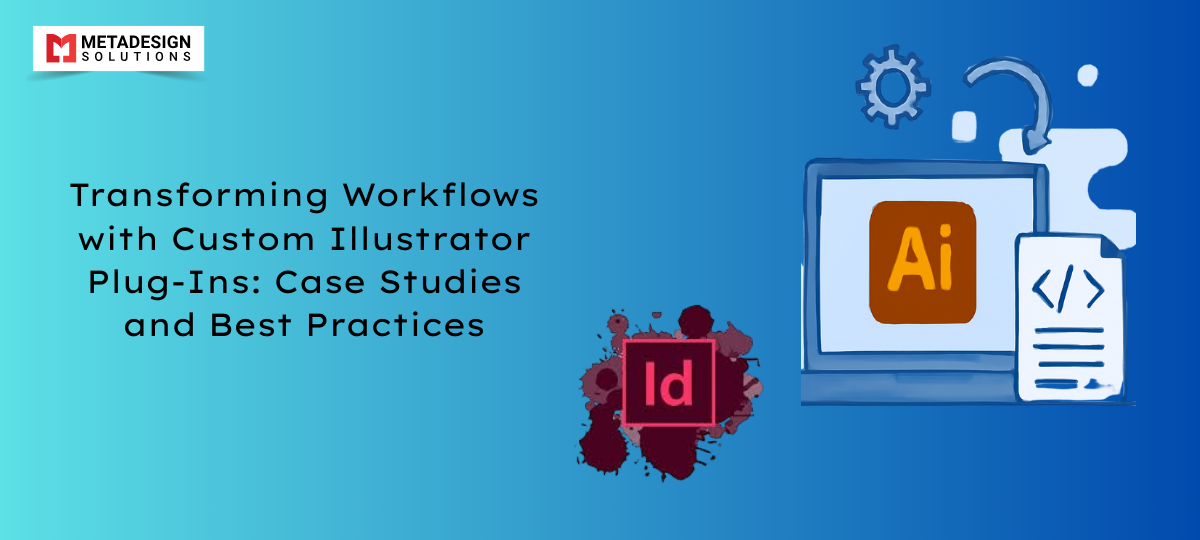Adobe Illustrator is one of the most versatile tools for graphic design, but sometimes the built-in features fall short of specific requirements. This is where custom plug-ins come into play. They extend Illustrator’s functionality, providing tailored solutions that save time, improve precision, and enhance productivity.
In this blog, we’ll explore how custom Illustrator plug-ins, such as a nesting plug-in for Illustrator or a space fill plug-in Illustrator, transform workflows. We’ll also discuss best practices for developing these plug-ins and showcase real-world examples that demonstrate their impact.
Understanding Custom Illustrator Plug-Ins
What Are Custom Illustrator Plug-Ins?
Custom Illustrator plug-ins are software extensions designed to enhance or add functionality to Adobe Illustrator. Developers create these plug-ins to address specific needs, such as automating repetitive tasks or integrating third-party tools directly into Illustrator.
Benefits of Developing Custom Plug-Ins
- Increased Efficiency: Automate repetitive or time-consuming tasks.
- Improved Accuracy: Enable precise operations tailored to user requirements.
- Seamless Integration: Connect Illustrator with other tools or services.
- Enhanced Creativity: Unlock new design possibilities.
Key Plug-Ins That Transform Illustrator Workflows
Nesting Plug-In for Illustrator
A nesting plug-in automates the arrangement of objects within a defined area, optimizing space utilization. This is particularly useful in industries like packaging design or print production, where material efficiency is crucial.
Key Features:
- Automatically arranges multiple objects to minimize waste.
- Supports custom area definitions and object constraints.
- Saves time in preparing designs for cutting or printing.
Space Fill Plug-In Illustrator
A space fill plug-in allows designers to fill a defined area with multiple copies of an object, maintaining specified spacing or patterns.
Key Features:
- Enables precise placement of objects in complex designs.
- Saves time in creating pattern-based or tiled layouts.
- Offers customization for object scaling, rotation, and spacing.
Best Practices for Developing Illustrator Plug-Ins
Creating a successful Illustrator plug-in requires a combination of technical expertise and a user-centric approach. Here are some best practices to follow:
Define Clear Objectives
Understand the specific problem the plug-in aims to solve. For example, is it designed to optimize workflows, automate tasks, or integrate with other tools?
Follow Adobe’s Development Guidelines
Refer to the Adobe Illustrator SDK documentation to ensure compatibility and adherence to best practices.
Prioritize User Experience
- Design an intuitive interface.
- Ensure the plug-in doesn’t hinder Illustrator’s performance.
- Provide clear instructions and support documentation.
Test Rigorously
- Conduct thorough testing in different versions of Illustrator.
- Gather feedback from end-users to refine the plug-in.
Want to Streamline Your Design Workflows?
Book a session to explore how a custom Illustrator plug-in can boost productivity.
Case Studies: Real-World Applications of Custom Plug-Ins
Streamlining Packaging Design with a Nesting Plug-In
The Problem
A packaging company struggled with arranging multiple product designs within a single sheet to minimize material waste.
The Solution
A custom nesting plug-in for Illustrator was developed to automate the arrangement process, ensuring optimal use of available space.
Results
- Reduced material waste by 20%.
- Cut design preparation time by 50%.
- Enhanced precision, eliminating manual errors.
Optimizing Repetitive Design Tasks with Space Fill Automation
The Problem
A textile company needed to create pattern-based designs for fabric printing. Manually duplicating and arranging objects was time-consuming and prone to errors.
The Solution
A custom space fill plug-in Illustrator was developed to automate the process. The plug-in allowed the designers to define areas, spacing, and scaling for repetitive patterns.
Results
- Design time reduced by 40%.
- Patterns achieved with higher consistency and precision.
- Increased design capacity, enabling the team to handle more projects.
Why Choose MetaDesign Solutions for Custom Illustrator Plug-Ins?
MetaDesign Solutions is a leading provider of custom Illustrator plugins with a proven track record of delivering innovative solutions. Whether it’s a nesting plug-in for Illustrator or a space fill plug-in Illustrator, we specialize in creating plug-ins that address unique business challenges.
Why Partner with Us?
- Expertise: Our team is experienced in Adobe Illustrator SDK and plug-in development.
- Customization: We tailor solutions to meet your specific requirements.
- Support: We provide end-to-end support, from development to implementation.
Looking to hire Adobe Illustrator plugin developers? Email us at sales@metadesignsolutions.com to discuss your project requirements.
Conclusion
Custom Illustrator plug-ins, such as nesting plug-ins and space fill plug-ins, are transforming how designers work. By automating tasks, enhancing precision, and optimizing workflows, these tools unlock new levels of efficiency and creativity.
If you’re ready to elevate your design processes, hire Adobe Illustrator plugin developers from MetaDesign Solutions. Contact us at sales@metadesignsolutions.com to get started.