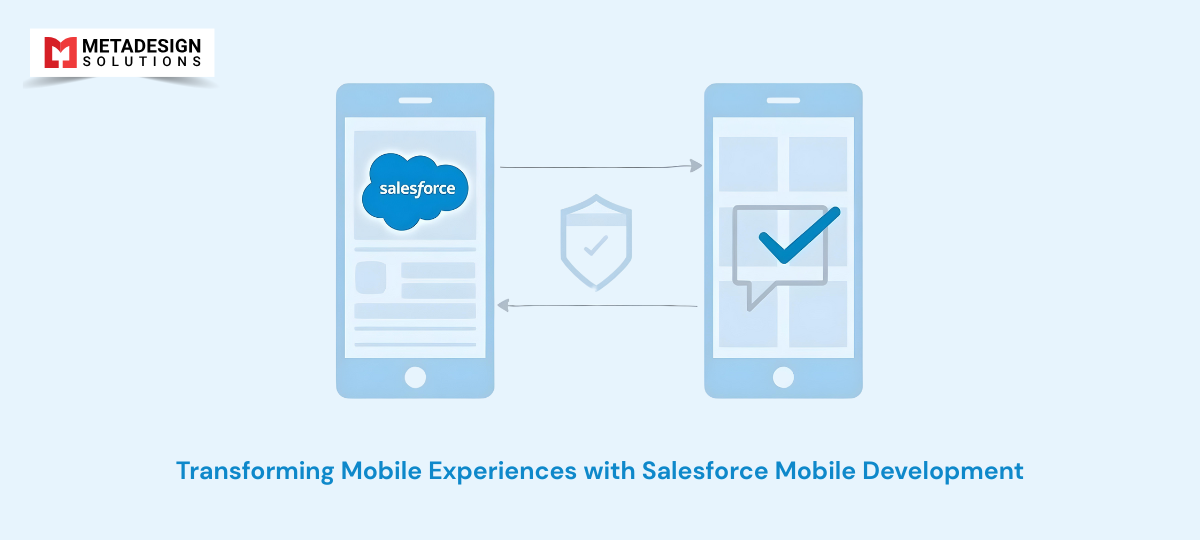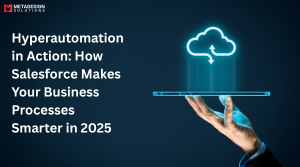In today’s fast-paced, mobile-first world, providing seamless access to Salesforce data and functionality on mobile devices is no longer a luxury—it’s a necessity. As businesses evolve and adapt to mobile-centric workflows, Salesforce Mobile Development allows organizations to harness the power of Salesforce on the go, enhancing productivity and user engagement. Whether your team is in the field, in the office, or working remotely, mobile solutions built on Salesforce provide the flexibility needed to stay connected and efficient.
At MetaDesign Solutions, we specialize in building robust mobile applications that seamlessly integrate with Salesforce, delivering intuitive, user-friendly experiences. With our Salesforce Development Services, we help organizations create custom mobile applications that not only enhance the Salesforce platform’s capabilities but also provide users with the tools they need to be productive from anywhere.
Understanding Salesforce Mobile Options
Salesforce offers a variety of mobile solutions, each designed to cater to specific business needs and enhance the user experience. Here’s an overview of the most prominent options for Salesforce mobile development:
Salesforce Mobile App
Features: The Salesforce Mobile App provides users with access to essential Salesforce data, dashboards, and custom applications on their smartphones and tablets. This app ensures that users have everything they need to stay productive, even when they’re on the move.
Customization: Through Mobile Publisher, businesses can brand the app to reflect their identity, tailor the user interface (UI), and ensure a personalized user experience that aligns with their business processes.
Mobile SDK
Platforms: With the Salesforce Mobile SDK, developers can build native apps for both iOS and Android, taking full advantage of the device’s native capabilities.
Capabilities: The Mobile SDK allows integration of powerful device features like GPS, camera, and offline storage. This makes it an ideal solution for businesses that need to incorporate location-based services, take photos, or allow users to work in offline modes.
Mobile Lightning Components
- Use Case: Mobile Lightning Components allow you to create responsive, mobile-optimized components that work seamlessly across various devices. These components ensure that your Salesforce mobile apps are not only functional but also responsive and intuitive on smaller screens.
Building a Mobile App: A Practical Guide
When building a mobile app integrated with Salesforce, it’s essential to follow a structured process that ensures smooth development and deployment. Here’s a step-by-step guide to building a mobile app that meets your business needs:
Step 1: Define Objectives
Identify Users: Determine the primary users of the app, such as sales representatives, field technicians, customers, etc. Understanding their needs helps in tailoring the app’s functionality.
Determine Functionality: Identify the key functionalities, such as data access, data entry, notifications, offline capabilities, etc. Ensuring that the app serves the core needs of its users is critical to success.
Step 2: Choose the Development Approach
Declarative Customization: For simple customizations and a quick development process, you can use App Builder to drag and drop components, leveraging Salesforce’s declarative tools.
Hybrid Apps: If you want to combine web technologies with mobile features, Hybrid Apps allow you to integrate Salesforce’s Mobile SDK with web technologies like HTML, CSS, and JavaScript.
Native Apps: For performance-intensive applications, fully native apps built using Salesforce’s Mobile SDK ensure optimal performance and deep integration with device features.
Step 3: Set Up the Development Environment
Install Mobile SDK: Download Salesforce’s Mobile SDK from the developer site and set up the tools required for iOS or Android development.
Configure Tools: Set up the development environment, including Xcode for iOS or Android Studio for Android development.
Step 4: Develop the App
Authentication: Implement OAuth for secure login and user authentication to ensure that only authorized users can access Salesforce data.
Data Access: Use Salesforce’s REST APIs or Mobile SDK libraries to interact with Salesforce data, ensuring smooth data retrieval and manipulation.
User Interface: Create a mobile UI that follows best practices for mobile UI/UX Design. The interface should be intuitive, responsive, and optimized for small screens.
Step 5: Test the App
Functional Testing: Test the app’s features to ensure they work as intended and meet the requirements outlined in the objectives.
Performance Testing: Optimize the app for speed and responsiveness, ensuring it performs well under varying network conditions and loads.
Compatibility Testing: Verify that the app is compatible with different devices and OS versions, ensuring it works smoothly across the entire user base.
Step 6: Deploy the App
App Stores: Publish the app to the Apple App Store and Google Play Store, making it accessible to a wide range of users.
Enterprise Distribution: For internal apps, use Mobile Device Management (MDM) solutions to distribute the app securely within the organization.
Transform Your Mobile Customer Experience.
Let’s discuss how our Salesforce mobile development team can support your goals.
Best Practices for Mobile App Development
To ensure the success of your mobile app, here are some key best practices:
Offline Support: Implement offline capabilities so users can continue to work even in areas with poor connectivity. Use the Salesforce Mobile SDK to handle offline data synchronization.
Security: Protect sensitive data by implementing robust security measures, such as data encryption and secure storage of information.
User Experience: Prioritize ease of use, intuitive navigation, and accessibility in the design. A well-designed UI is key to user satisfaction and adoption.
Overcoming Challenges in Mobile App Development
While developing a mobile app integrated with Salesforce can be highly beneficial, it also comes with challenges. Here are some common obstacles and how to overcome them:
API Limits: Be mindful of Salesforce API limits, and optimize your calls to avoid hitting the daily limits. Use efficient querying techniques and batch processing.
Data Synchronization: Handling data synchronization across devices and ensuring data integrity can be challenging. Implement conflict resolution strategies and ensure accurate data syncing.
Device Fragmentation: Mobile devices come in various shapes, sizes, and specifications. Ensure that your app is designed to work across multiple devices by using responsive design principles and thorough testing.
How MetaDesign Solutions Can Help
At MetaDesign Solutions, we are committed to delivering high-quality mobile applications that integrate seamlessly with Salesforce. Our team of experts has extensive experience in building robust mobile apps using Salesforce, and we follow industry best practices to ensure your app is both functional and user-friendly.
Our Services Include:
Custom App Development: Build tailored mobile apps that meet your specific needs with seamless Salesforce integration.
Integration Services: Ensure smooth connectivity between the mobile app and Salesforce, optimizing the workflow.
UI/UX Design: Our UI/UX Development Services ensure that your app provides an intuitive, engaging, and visually appealing user experience.
Testing and Deployment: From testing the app’s performance to launching it on app stores, we provide end-to-end support for your mobile app project.
A Client Success Story
We partnered with a field services company to develop a mobile app for their technicians.
Challenge: Technicians required real-time access to job details and needed the ability to update statuses while on the go.
Solution: We developed a native mobile app integrated with Salesforce that featured offline capabilities, push notifications, and real-time updates.
Outcome: The client saw a 40% increase in operational efficiency and significant improvements in customer satisfaction, demonstrating the power of mobile solutions in the field.
Embrace Mobility for Business Growth
Investing in Salesforce mobile development can significantly enhance productivity, streamline business processes, and provide a competitive edge. At MetaDesign Solutions, we are here to help you navigate the complexities of mobile app development and create solutions that empower your users and drive business success.
Let’s Build Your Mobile Solution
If you’re ready to develop a mobile app integrated with Salesforce, we’d love to assist. Reach out to us at sales@metadesignsolutions.com to discuss your project.
At MetaDesign Solutions, we are passionate about creating mobile experiences that empower users, enhance business operations, and drive long-term success.
Related Keyphrase:
#SalesforceMobile #MobileDevelopment #SalesforceDevelopment #MobileExperience #SalesforceApps #MobileAppDevelopment #SalesforceMobileDevelopment #SalesforceSolutions #MobileUX #MobileAppDesign #SalesforceCRM #AppDevelopment #SalesforceInnovation #MobileStrategy #MobileTech #SalesforceExperts #SalesforceIntegration #MobileAppSolutions #CRMDevelopment #MobileDevelopmentTrends #SalesforceForBusiness