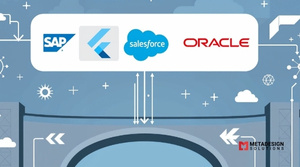Flutter is an open-source mobile application development framework developed by Google that allows developers to build high-performance, cross-platform applications for iOS and Android. It is built on top of the Dart programming language and uses a reactive programming model. One of the key concepts in Flutter development is the Bloc architecture. Bloc stands for Business Logic Component, and it is a design pattern that separates the presentation layer of an application from the business logic.
In this article, we will discuss the significance of the Bloc architecture in Flutter development, and we will also provide some code samples to demonstrate how to implement the Bloc pattern in a Flutter application.
The Significance of the Bloc Architecture
The Bloc architecture provides several benefits in Flutter development, including:
- Separation of Concerns: The Bloc architecture separates the presentation layer from the business logic, allowing developers to focus on each layer independently. This separation of concerns makes the codebase more modular and easier to maintain.
- Reusability: The Bloc architecture promotes the reuse of code, as the business logic can be used across multiple screens in the application.
- Testability: The Bloc architecture makes it easier to test the business logic of the application, as it can be tested independently of the presentation layer.
- Scalability: The Bloc architecture makes it easier to scale the application, as the business logic can be easily modified and updated without affecting the presentation layer.
Implementing the Bloc Architecture in Flutter
To implement the Bloc architecture in a Flutter application, we need to follow a few key steps:
Step 1: Define the Events
The first step in implementing the Bloc architecture is to define the events that can occur in the application. An event is a user action that triggers a change in the application’s state. In Flutter, we can define events as classes that extend the Equatable class.
import 'package:equatable/equatable.dart';
abstract class CounterEvent extends Equatable {
const CounterEvent();
}
class IncrementEvent extends CounterEvent {
const IncrementEvent();
@override
List get props => [];
}
class DecrementEvent extends CounterEvent {
const DecrementEvent();
@override
List get props => [];
}
Master BLoC Architecture in Flutter
Ready to implement BLoC in your Flutter app for better state management? Book a consultation today to explore how BLoC architecture can streamline your development process.
In the code sample above, we define two events: IncrementEvent and DecrementEvent, which represent the user actions of incrementing and decrementing a counter.
Step 2: Define the State
The next step is to define the state of the application. The state represents the current state of the application and is updated based on the events that occur. In Flutter, we can define the state as a class that extends the Equatable class
import 'package:bloc/bloc.dart';
import 'package:flutter_bloc/flutter_bloc.dart';
import 'counter_event.dart';
import 'counter_state.dart';
class CounterBloc extends Bloc {
Counter
In the code sample above, we define two states: InitialCounterState, which represents the initial state of the application, and CounterUpdatedState, which represents the updated state of the application after an event has occurred.
STEP 3: DEFINE THE BLOC
The next step is to define the Bloc, which is responsible for handling the events and updating the state of the application. In Flutter, we can define the Bloc as a class that extends the Bloc class from the bloc package.
import 'package:equatable/equatable.dart';
abstract class CounterState extends Equatable {
const CounterState();
@override
List get props => [];
}
class InitialCounterState extends CounterState {}
class CounterUpdatedState extends CounterState {
final int counter;
const CounterUpdatedState({required this.counter});
@override
List get props => [counter];
}
In the code sample above, we define the CounterBloc class, which extends the Bloc class from the bloc package. We also specify the initial state of the application, which is InitialCounterState.
The CounterBloc class also overrides the mapEventToState method, which maps an event to a new state. In this method, we handle the two events that we defined earlier: IncrementEvent and DecrementEvent. When an IncrementEvent occurs, we update the counter by one, and when a DecrementEvent occurs, we update the counter by negative one. We then return a new CounterUpdatedState with the updated counter value.
Step 4: Integrate the Bloc in the UI
The final step is to integrate the Bloc in the UI of the application. In Flutter, we can use the BlocProvider widget from the flutter_bloc package to provide the Bloc to the UI.
import 'package:flutter/material.dart';
import 'package:flutter_bloc/flutter_bloc.dart';
import 'counter_bloc.dart';
import 'counter_event.dart';
import 'counter_state.dart';
class CounterScreen extends StatelessWidget {
const CounterScreen({Key? key}) : super(key: key);
@override
Widget build(BuildContext context) {
return BlocProvider(
create: (_) => CounterBloc(),
child: Scaffold(
appBar: AppBar(title: const Text('Counter')),
body: Center(
child: Column(
mainAxisAlignment: MainAxisAlignment.center,
children: [
const Text('You have pushed the button this many times:'),
BlocBuilder(
builder: (context, state) {
if (state is InitialCounterState) {
return const Text('0');
} else if (state is CounterUpdatedState) {
return Text('${state.counter}');
}
return const SizedBox.shrink();
},
),
],
),
),
floatingActionButton: Column(
mainAxisAlignment: MainAxisAlignment.end,
children: [
FloatingActionButton(
onPressed: () => context.read().add(const IncrementEvent()),
tooltip: 'Increment',
child: const Icon(Icons.add),
),
const SizedBox(height: 10),
FloatingActionButton(
onPressed: () => context.read().add(const DecrementEvent()),
tooltip: 'Decrement',
child: const Icon(Icons.remove),
),
],
),
),
);
}
}
In the code sample above, we define a CounterScreen widget that displays a counter and two buttons to increment and decrement the counter. We use the BlocProvider widget to provide the CounterBloc to the UI.
We also use the BlocBuilder widget to rebuild the UI whenever the state of the application changes. Inside the BlocBuilder widget, we check the current state of the application and display the counter value accordingly.
Finally, we use the context.read method to access the CounterBloc instance and add events when the user interacts with the buttons.
Conclusion
The Bloc architecture is a powerful design pattern that can help developers build scalable, maintainable, and testable Flutter applications. By separating the presentation layer from the business logic, the Bloc architecture promotes code reusability and makes it easier to maintain and update the application over time.
In this article, we provided a brief overview of the Bloc architecture and demonstrated how to implement it in a simple Flutter application using code samples. With this knowledge, you can start building your own Flutter applications using the Bloc architecture and take advantage of its benefits.
Related Keyphrase:
#BlocArchitecture #FlutterDevelopment #Flutter #AppArchitecture #StateManagement #FlutterAppDevelopment #BlocPattern #FlutterUI #AppDevelopment #FlutterServices #FlutterArchitecture #TechSolutions #StateManagementInFlutter #BlocInFlutter #AppDesign #FlutterApp #FlutterDevelopmentCompany #HireFlutterDevelopers #FlutterExperts #CustomAppDevelopment #FlutterServicesCompany #BlocPatternInFlutter #MobileAppDevelopment #FlutterTech #AppDevelopmentServices #FlutterCommunity #FlutterStateManagement #SoftwareDevelopmentCompany #AppSolutions #HireAppDevelopers #MobileAppSolutions #TechConsulting #TechInnovation #FlutterAppArchitecture #StateManagementSolutions #FlutterDevelopmentServices #AppPerformance #FlutterDevelopmentExperts #CustomFlutterDevelopment #MobileUX #AppDevelopmentExperts #HireStateManagementExperts #TechInFlutter #AppArchitectureInFlutter