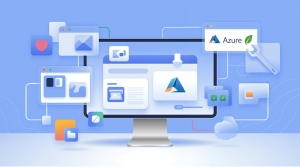Introduction: The Evolution of Dynamics 365 with AI-Powered Capabilities
In recent years, Microsoft Dynamics 365 Development Services has evolved into one of the most powerful enterprise resource planning (ERP) and customer relationship management (CRM) solutions available. While its functionality has already transformed business operations, the future promises even greater advancements — particularly with the integration of AI-powered tools like Copilot.
AI and machine learning are no longer just buzzwords in the tech world. They are becoming central components of modern business applications, offering solutions to automate processes, gain insights from data, and enhance user experiences. As part of the Microsoft Power Platform, Copilot integrates seamlessly with Dynamics 365 to bring next-level artificial intelligence capabilities into your business workflows.
In this article, we’ll explore the future of Dynamics 365 in the context of AI-powered business applications, and how Copilot integration is set to shape the landscape of business operations.
1. What is Microsoft Copilot?
Before diving into how Copilot integration is shaping the future of Dynamics 365, it’s important to understand what Copilot is and how it functions.
Microsoft Copilot is an AI-driven assistant built on OpenAI’s GPT models. It’s designed to help users interact with Microsoft’s suite of products (Word, Excel, PowerPoint, and, of course, Dynamics 365) by leveraging natural language processing (NLP) to automate tasks, provide insights, and assist with decision-making. Copilot can understand user prompts and execute complex tasks based on conversational input, making it a valuable addition to any business application.
Incorporating Copilot into Dynamics 365 enhances the overall experience, enabling businesses to:
- Automate routine tasks such as data entry, reporting, and content creation
- Gain real-time insights from customer interactions
- Streamline workflows using conversational commands
- Enhance customer service with automated chatbots
- Improve decision-making through predictive analytics
2. The Power of AI in Dynamics 365
A. Data-Driven Decision-Making
One of the most powerful aspects of AI within Dynamics 365 is its ability to generate insights and enable data-driven decision-making. Traditionally, businesses relied on manual analysis of historical data to make decisions. However, AI tools integrated into Dynamics 365, powered by Copilot, now allow companies to analyze massive datasets in real time and make proactive decisions.
For example, AI-driven analytics within Dynamics 365 can predict customer behavior, forecast demand, and help businesses adjust strategies quickly. Copilot integration makes these insights more accessible and actionable through natural language queries and recommendations.
Use Case: Imagine asking Copilot to analyze customer data and provide an actionable forecast for the next quarter. Copilot can gather data from across your CRM, analyze it using machine learning models, and deliver a detailed report in seconds — all in plain language.
B. Process Automation
Another key benefit of AI in Dynamics 365 is process automation. Many business operations, such as invoicing, customer communication, inventory management, and order tracking, can be automated through Copilot’s capabilities.
For instance, Copilot can be programmed to automatically flag high-priority customer inquiries, send automated follow-up emails, or adjust inventory levels based on predictive demand models. These automated workflows save time, reduce errors, and increase overall efficiency.
Use Case: Copilot could automatically trigger an invoice based on contract details entered in Dynamics 365, without manual intervention, freeing up time for your team to focus on higher-value tasks.
C. Enhanced Customer Service
Copilot helps improve customer service by empowering agents with AI-powered insights. When handling customer support cases, AI can quickly provide agents with relevant data, past interactions, and suggested resolutions. Copilot can also automate responses to common customer queries through chatbots, ensuring a faster and more efficient service.
With Copilot, customer service agents can focus on complex issues that require human judgment, while routine inquiries are handled automatically. This reduces response times, improves customer satisfaction, and lowers operational costs.
Use Case: A customer service agent, while assisting a client, can ask Copilot to pull up the customer’s previous orders, service tickets, and related data. Copilot can display the requested information in a matter of seconds, enabling the agent to resolve issues quickly.
3. Copilot’s Integration with Dynamics 365 Applications
The integration of Copilot with Dynamics 365 is seamless, allowing businesses to take advantage of AI-driven features across different applications within the Dynamics 365 ecosystem. Here’s how Copilot works across some key Dynamics 365 modules:
A. Dynamics 365 Sales
In the Sales module, Copilot can assist sales reps by analyzing customer data and providing insights on opportunities and leads. By leveraging AI, Copilot can suggest the most effective sales strategies, recommend the best time to follow up, and even craft personalized emails for leads.
Example: Copilot analyzes lead interaction data and suggests the best time to send an email based on customer activity, improving the likelihood of a positive response.
B. Dynamics 365 Customer Service
Within Customer Service, Copilot enhances agent productivity by providing real-time case summaries, customer sentiment analysis, and automated responses. Copilot can even escalate cases that require human intervention, ensuring customer issues are resolved quickly.
Example: Copilot analyzes incoming cases and suggests a pre-written response for a common issue or escalates a complex problem to a senior agent for resolution.
C. Dynamics 365 Marketing
In the Marketing module, Copilot helps marketers by identifying trends, segmenting customers, and suggesting content for targeted campaigns. AI can optimize campaign performance by recommending the most effective marketing channels, creative assets, and messaging strategies.
Example: Copilot analyzes past campaign performance and suggests adjustments to optimize reach, engagement, and conversion rates.
D. Dynamics 365 Supply Chain Management
AI integration in Supply Chain Management helps organizations predict inventory needs, optimize procurement, and manage logistics more effectively. Copilot can monitor supply chain data in real time and trigger proactive actions based on predictive analytics.
Example: Copilot monitors stock levels and predicts when a product will run low, automatically placing an order to prevent stockouts.
Ready to stop talking about AI and start building with it?
Don’t navigate the Copilot landscape alone. Contact Metadesign Solutions today for a dedicated AI strategy session and let our experts design your next-generation Dynamics 365 application.
4. The Future of AI in Dynamics 365
As Microsoft continues to refine and expand the capabilities of Dynamics 365, we can expect Copilot and other AI-powered tools to become more deeply integrated into business processes. Future enhancements could include:
- Advanced Predictive Analytics: AI could predict market trends, customer behavior, and financial outcomes with even more accuracy, enabling businesses to make data-driven decisions faster.
- Natural Language Processing: Copilot may evolve to understand even more complex natural language queries, allowing non-technical users to interact with Dynamics 365 with ease.
- Enhanced Automation: AI-powered workflows could be further automated, allowing businesses to run complex operations with minimal human intervention.
- Improved User Experience: Copilot could personalize the user experience, adapting to the specific needs of individual employees, departments, or industries.
5. How to Get Started with Copilot Integration
To start leveraging Copilot within Dynamics 365, businesses will need to:
- Assess current workflows: Identify areas where AI and automation can have the most impact.
- Select the right Dynamics 365 modules: Focus on the applications that will benefit most from AI integration.
- Work with a trusted Dynamics 365 consultant: Partner with a Dynamics 365 consultant to ensure smooth integration of Copilot and other AI tools into your business applications.
- Train your team: Provide training to users so they can effectively use Copilot and understand the value of AI-driven insights.
Conclusion: Transforming Business Operations with AI-Powered Dynamics 365
The future of Dynamics 365 is bright, with AI-powered capabilities like Copilot integration leading the way. By incorporating artificial intelligence into core business processes, organizations can enhance productivity, improve customer satisfaction, and make data-driven decisions with ease. Embracing this transformation now will position your business for long-term success, helping you stay competitive in an increasingly digital world.
Related Hashtags:
#Dynamics365 #Copilot #AI #BusinessAutomation #CRM #ERP #Microsoft #AIInBusiness #BusinessIntelligence #MachineLearning #Productivity #BusinessTransformation