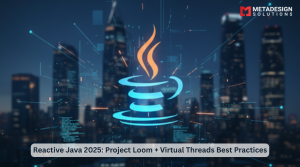Introduction to ELK Stack
What is ELK Stack?
ELK Stack refers to three open-source products—Elasticsearch, Logstash, and Kibana—used for centralized logging, searching, and analyzing large datasets. Together, these tools allow you to collect, store, search, and visualize data from various sources, providing real-time insights into application performance, infrastructure health, and security. Elasticsearch is a powerful search engine, Logstash is a log collection and transformation tool, and Kibana is a visualization tool to display data.
Importance of Monitoring Distributed Systems
Monitoring distributed systems is essential for maintaining performance, identifying bottlenecks, ensuring security, and providing visibility across a multi-component application. Distributed systems often involve multiple services, databases, or microservices running across various servers or containers. By monitoring these systems, you can detect issues such as service downtime, slow queries, security breaches, or capacity issues that could affect your business continuity.
Overview of Node.js and Java in Distributed Systems
Both Node.js and Java are popular technologies for building distributed systems. Node.js development services is known for its asynchronous, event-driven architecture, making it well-suited for handling I/O-intensive operations, while Java has been a long-standing choice for building robust, scalable systems in enterprise environments. Together, these two technologies power millions of services that require monitoring for better performance and uptime.
Setting Up Elasticsearch
Installing and Configuring Elasticsearch
Elasticsearch is at the heart of the ELK Stack, enabling fast searching and indexing of data. The installation process is straightforward and can be done either on local servers or cloud platforms. To install Elasticsearch on your server:
- Download Elasticsearch: Choose your preferred distribution from the official Elasticsearch website.
- Install on Linux: Use package managers like apt-get for Ubuntu or yum for CentOS.
- Install on Windows: Download the MSI installer or use WSL (Windows Subsystem for Linux).
- Start Elasticsearch: Once installed, start Elasticsearch by running the appropriate service commands.
After installation, you need to configure the elasticsearch.yml file, which defines cluster settings, network configurations, and node roles. Key settings include:
- Cluster name
- Node name
- Network host for client access
- Memory settings for heap size
Cluster Configuration for Scalability
Elasticsearch supports horizontal scalability by adding more nodes to the cluster. A cluster is made up of one or more nodes (servers), and each node can store parts of the indexed data. Elasticsearch automatically handles data replication and distribution across nodes. This enables fault tolerance and ensures high availability in case one of the nodes fails.
To configure Elasticsearch for scalability:
- Set up multiple nodes in different regions for high availability.
- Use shard and replica settings to distribute data efficiently across nodes.
- Monitor cluster health through Elasticsearch APIs or Kibana.
Data Ingestion and Indexing
Elasticsearch ingests data through various means like REST APIs, Logstash, or directly via Beats (lightweight data shippers). Once data is ingested, it is indexed for easy and fast searching. Data can be indexed in JSON format, and Elasticsearch organizes this data into indices that allow for quick retrieval.
For instance, in a Node.js application, logs can be ingested via Logstash or Beats, parsed, and indexed in Elasticsearch for querying.
Enhance Your System Monitoring with ELK Stack
Looking to improve your distributed system monitoring? Book a meeting with MDS to implement a complete ELK stack solution for efficient monitoring with Node.js and Java.
Setting Up Logstash
What is Logstash and How Does It Work?
Logstash is a data processing pipeline that helps collect, transform, and ship log data from various sources to Elasticsearch for indexing. It supports input, filter, and output stages to customize how data is processed.
Installing and Configuring Logstash
Logstash can be installed on the same machine as Elasticsearch or on separate nodes. The installation process is similar to Elasticsearch:
- Download the Logstash package from the official site.
- Install it using package managers or manually by extracting the package.
- Configure the logstash.yml file to specify paths for input and output, as well as plugin configurations.
Collecting Logs from Node.js and Java Applications
Logstash can ingest logs from various sources, including Node.js and Java applications. Common sources are:
- File input: Logs can be collected from log files on the filesystem.
- HTTP input: Logstash can pull logs via HTTP protocols.
- Syslog input: Collect logs from syslog servers.
You can configure Logstash to filter logs from Node.js and Java applications using specific patterns (e.g., timestamps, log levels, or request IDs).
Filtering and Parsing Log Data
Logstash allows you to filter and transform data through various plugins like the grok filter for pattern matching and the mutate filter for modifying fields. For example, for Java logs using Logback, you can parse logs to extract useful fields like timestamp, log level, message, and others.
Setting Up Kibana
Installing and Configuring Kibana
Kibana provides a web interface to visualize and interact with the data stored in Elasticsearch. It is easy to install and can run on the same server as Elasticsearch or on a separate node.
- Install Kibana using package managers or from a downloaded archive.
- Configure Kibana: Set the kibana.yml file, including settings such as the Elasticsearch URL, network configurations, and authentication details.
Once installed and configured, Kibana can be accessed via the browser to start creating dashboards and visualizations.
Setting Up Dashboards for Monitoring
In Kibana, dashboards allow you to combine multiple visualizations into a single view. You can create custom dashboards that track critical metrics such as response times, error rates, system load, and more for both Node.js and Java applications.
Visualizing Logs and Metrics
Kibana provides multiple ways to visualize data:
- Visualizations: Create bar charts, pie charts, tables, and maps based on Elasticsearch queries.
- Time-series data: Use visualizations like line charts or histograms to track metrics over time.
For Node.js and Java systems, you can visualize logs in real-time, monitor errors, warnings, and track system performance metrics.
Creating Alerts and Notifications
Kibana offers alerting features that allow you to create rules based on thresholds for certain log patterns or metrics. For example, if an application crashes or if response times exceed a certain limit, Kibana can send notifications via email or webhook.
Integrating ELK Stack with Node.js
Setting Up Node.js Logging Framework (e.g., Winston, Bunyan)
Node.js applications require robust logging mechanisms to track application events. Logging frameworks like Winston and Bunyan are commonly used to log JSON-formatted data, which can be easily parsed by Logstash and ingested into Elasticsearch.
- Install a logging library like Winston using npm:
- npm install winston
- Configure the logger to output logs in JSON format.
Sending Logs to Logstash
Logs generated by Node.js applications can be sent to Logstash using Filebeat or Logstash’s HTTP input. In the Node.js app, you can configure the logger to write logs to files that Filebeat reads, or directly stream logs to Logstash.
Visualizing Node.js Logs in Kibana
Once logs are ingested into Elasticsearch, they can be visualized in Kibana. You can create custom dashboards to track application errors, performance, or any other metrics relevant to your Node.js application.
Integrating ELK Stack with Java Applications
Setting Up Java Logging Framework (e.g., Logback, SLF4J)
Java applications often use logging frameworks like Logback or SLF4J to capture logs. These frameworks allow logging messages to be written in various formats, including JSON, which is easy for Logstash to parse.
- Logback:
- Add the Logback Encoder dependency to your project’s pom.xml or build.gradle file.
- Configure the appender in the logback.xml file to output logs in JSON format.
Example logback.xml configuration:
<appender name=”logstash” class=”ch.qos.logback.core.FileAppender”>
<file>/path/to/logs/application.log</file>
<encoder>
<pattern>
{“timestamp”: “%date{ISO8601}”, “level”: “%level”, “message”: “%message”}
</pattern>
</encoder>
</appender>
- SLF4J: SLF4J is a popular logging facade in Java, commonly used alongside Logback. It abstracts the logging implementations (such as Logback or Log4J) to provide a consistent API.
You can route the logs from SLF4J to Logback by including the correct dependency and setting up a proper appender to send logs to Logstash.
Sending Java Logs to Logstash
Once your Java logging framework is configured, you need to send logs to Logstash for processing. There are multiple ways to achieve this:
- Filebeat: Similar to Node.js, you can use Filebeat to collect logs from the Java application log files. Filebeat monitors the logs and sends them to Logstash, which processes and forwards them to Elasticsearch.
- Direct HTTP Output: If you prefer not to use Filebeat, you can send logs directly to Logstash over HTTP by using the Logstash HTTP input plugin. This method is beneficial if you want a more dynamic, real-time log forwarding mechanism.
Visualizing Java Logs in Kibana
Once the logs from your Java application are ingested into Elasticsearch, they can be visualized in Kibana:
- Error Tracking: Create visualizations to track error rates, identify frequent exceptions, and monitor service uptime.
- Performance Metrics: Monitor response times, throughput, and request trends in real time.
Kibana’s powerful query capabilities allow you to create detailed dashboards for Java-based applications, providing insights into system health, operational bottlenecks, and user behavior.
Advanced Configuration of ELK Stack for Distributed Systems
Handling Log Data Volume and Retention
Distributed systems generate a large amount of log data, which can quickly overwhelm Elasticsearch if not managed properly. There are a few strategies you can implement to handle high log volumes:
- Sharding: Elasticsearch divides indices into shards for parallelization and distribution. You can fine-tune the number of shards to optimize performance depending on the data volume.
- Log Rotation and Index Lifecycle Management: Set up Index Lifecycle Management (ILM) policies in Elasticsearch to manage log data retention. This involves creating policies for rollover, deleting old data, and archiving logs. You can use ILM to prevent logs from accumulating and degrading Elasticsearch performance over time.
- Data Filtering: Use Logstash filters to process log data before sending it to Elasticsearch. For example, you can drop unnecessary logs, aggregate similar log entries, or enrich log entries with additional metadata to reduce the overall volume.
Ensuring High Availability and Fault Tolerance
Distributed systems require high availability (HA) and fault tolerance to ensure that your monitoring solution remains operational even during failures. The ELK Stack can be configured for HA in the following ways:
- Elasticsearch Cluster: Deploy Elasticsearch as a cluster of nodes for fault tolerance and load balancing. This allows Elasticsearch to distribute data across multiple nodes and recover from node failures automatically.
- Logstash Scaling: Logstash can also be scaled by deploying multiple instances. You can use Load Balancers to distribute log data to different Logstash instances. This ensures that the data is processed without overloading a single Logstash instance.
- Kibana Scaling: Kibana can be scaled similarly to Logstash by deploying multiple Kibana instances behind a load balancer. This improves performance and availability when accessing dashboards and visualizations.
Using Elasticsearch Query and Aggregation Features
To get the most out of the ELK Stack, it’s essential to understand the power of Elasticsearch’s querying and aggregation capabilities. You can perform advanced searches and aggregations on your data, such as:
- Full-text search: Elasticsearch is designed to perform fast full-text searches. You can search for specific error messages, system events, or user interactions across your logs.
- Metrics aggregation: Aggregate performance metrics such as response times, throughput, or CPU utilization by using aggregation queries in Elasticsearch.
For distributed systems, leveraging these features helps you uncover patterns and gain deep insights into system behavior.
Best Practices for Efficient Monitoring
Centralizing Logs
In distributed systems, logging can often be siloed, with different components producing logs in different formats and locations. By centralizing logs in a single location—Elasticsearch—you ensure that all logs are accessible, searchable, and can be correlated for analysis.
- Use Logstash or Beats to collect logs from various services and store them in a common Elasticsearch cluster.
- Implement structured logging to ensure that logs are standardized across different services and applications.
Configuring Alerts and Dashboards
For effective monitoring, it’s important to configure real-time alerts and interactive dashboards:
- Alerts: Set up alerts in Kibana based on predefined conditions. For instance, you can set an alert if the error rate exceeds a certain threshold or if application response times breach acceptable limits. Kibana supports integrating alerts with various notification channels such as email, Slack, or webhooks.
- Dashboards: Design custom dashboards to monitor key performance indicators (KPIs), service health, and system resources in real-time. These dashboards should display aggregated logs, performance metrics, and health statuses for both Node.js and Java components.
Continuous Monitoring and Improvement
Monitoring is an ongoing process, and distributed systems evolve over time. Continuously evaluate the performance of the ELK Stack setup by:
- Tuning Elasticsearch performance: Adjust configurations like heap size, sharding, and indexing settings as the amount of data increases.
- Optimizing Logstash pipeline: Review filter performance and ensure that logs are being parsed and ingested efficiently.
- Reviewing dashboards: Regularly update dashboards to reflect changes in application architecture or new performance requirements.
By continuously monitoring your system, you can ensure that it remains resilient and capable of handling the demands of your distributed applications.
Conclusion
In this blog, we covered how to set up and optimize the ELK Stack to monitor distributed systems built using Node.js and Java development services. The ELK Stack—comprising Elasticsearch, Logstash, and Kibana—is a powerful solution for centralized logging, real-time monitoring, and performance analytics.
By integrating ELK with your distributed applications, you can gain deep insights into your system’s health, improve operational efficiency, and ensure high availability and fault tolerance. Following best practices such as log centralization, dashboard creation, and alert configuration will help you proactively identify and address performance bottlenecks and failures in your distributed architecture.
As your distributed systems grow, you will need to continuously optimize the ELK setup to ensure it scales with your needs. With the right configurations and monitoring practices, the ELK Stack will help you manage and analyze log data efficiently, enabling you to maintain a resilient and reliable infrastructure.
Related Hashtags:
#ELKStack #Logging #Monitoring #NodeJS #Java #DistributedSystems #DevOps #Kibana #Elasticsearch #Logstash #Observability #CloudComputing #SystemMonitoring