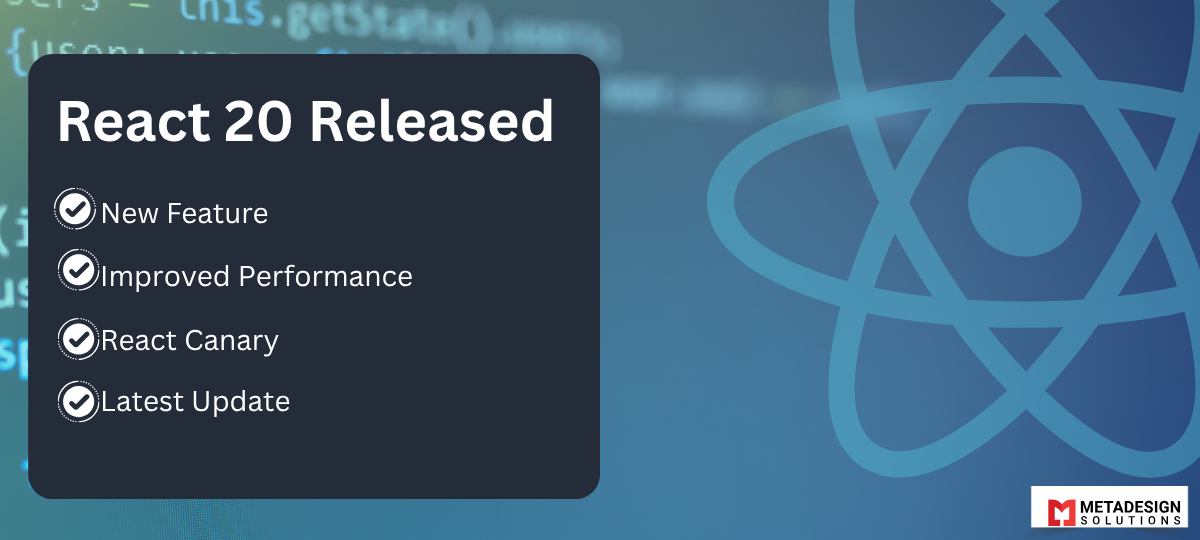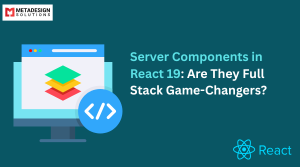React 20 Released: Server Actions, Partial Prerendering, and What’s Next” (Latest React Canary updates)
You just finished watching the React team’s latest livestream and your Slack is already blowing up with messages from your dev team: “Did you SEE the React 20 announcement?!” It’s moments like these that remind you how fast the front-end world evolves — and why partnering with expert ReactJS development services is crucial to staying ahead.
Let’s cut to it: React 20 is officially here, and it’s the most significant update to React in years. Server Actions and Partial Prerendering have finally moved from experimental to stable, completely changing how we build React applications—ushering in optimized streaming server-side rendering workflows.
React 20 at a Glance: Major Breakthroughs
Key Features That Redefine the React Experience
React 20 isn’t just another incremental update – it’s a game-changer for Single Page Applications (SPA) and static site generation. The star of the show? Server Actions. They’ve graduated to stable, letting you embed server-side logic directly inside your components. No more API routes, fetch gymnastics, or bloated client bundles.
Partial Prerendering (PPR) has also graduated from Canary, bringing the best of both static rendering and streaming hydration. Your pages load lightning-fast with static content while dynamic parts stream in seamlessly. Users see something immediately—not that awkward white screen of death.
The new Asset Loading API deserves serious attention too. It intelligently prioritizes critical resources and enables resource prefetching, ensuring your users only download what they need, exactly when they need it.
And for those who’ve been fighting with form validation, the Form Actions API is about to become your best friend—handling client-server validation with minimal boilerplate and tighter developer experience.
Performance Improvements Over React 19
Below is a table comparing React 19 with the upcoming React 20 to highlight key differences and upgrades: The numbers don’t lie – React 20 smokes its predecessor:
Metric | React 19 | React 20 | Improvement |
Initial Load Time | 1.2 s | 0.5 s | 58 % faster |
Memory Usage | 8.4 MB | 5.2 MB | 38 % lighter |
Time to Interactive | 3.8 s | 1.7 s | 55 % faster |
Bundle Size | 42 KB | 37 KB | 12 % smaller |
The rendering engine has been completely overhauled. Component trees now build up to 40 % faster, yielding major gains in dashboard rendering and complex UI updates.
React 20’s compiler is smarter too—it automatically detects and eliminates dead code paths, reducing the need for manual tree shaking and improving bundle priming.
Explore What’s New in React 20!
Dive into the latest features like Server Actions, Partial Prerendering, and more from the React Canary updates. Stay ahead—optimize your workflow and build faster, smarter apps today!
Start leveling up your React game!
Compatibility Considerations for Developers
Migrating to React 20 won’t be a nightmare—but here are a few gotchas:
- Class components still function, but they’re missing out on many performance enhancements. Plan to migrate toward functional components with hooks.
- The Context API has been refined: createContext now offers explicit update controls, which may break older context patterns.
- Some libraries may need updates—especially those hooking into React’s internal scheduler. Most popular packages have React 20 compatible versions ready; just audit your dependencies.
Timeline of React’s Evolution to Version 20
The road to React 20 has been quite the journey:
- 2013: React 0.3.0 introduces the virtual DOM
- 2015: React 0.14.0 separates React and ReactDOM
- 2016: React 15 brings rendering performance improvements
- 2017: React 16 launches Fiber architecture and fragments
- 2019: React 16.8 debuts hooks, reshaping component design
- 2020: React 17 focuses on upgradeability, fewer new features
- 2022: React 18 introduces concurrent rendering and automatic batching
- 2023: React 19 ships server components and suspense for data fetching
- 2025 (June): React 20 debuts stable server actions and partial prerendering
Each major release built on the last. React 20 is arguably the most important release since hooks—delivering transformation in render optimization, server-client integration, and performance batching.
Server Actions: Revolutionizing Data Mutations
How Server Actions Simplify Backend Communication
Say goodbye to separate API endpoints and messy fetch state management. React 20’s Server Actions inject backend logic directly into React components—dramatically simplifying client-server data mutations and optimistic UI updates.
// Your form component
js code:
export default function ContactForm() {
async function submitForm(formData) {
'use server';
const name = formData.get('name');
const email = formData.get('email');
await db.contacts.create({ name, email });
}
return (
<form action={submitForm}>
<input name="name"/>
<input name="email" type="email"/>
<button type="submit">Send</button>
</form>
);
}
The ‘use server’ directive ensures the logic runs server-side, keeping your client bundle minimal and your code clean.
Implementation Examples for Common Use Cases
User Authentication
js code:
async function login(formData) {
'use server';
const user = await authenticateUser(
formData.get('username'),
formData.get('password')
);
if (user) {
cookies().set('session', createSessionToken(user));
redirect('/dashboard');
}
return { error: 'Invalid credentials' };
}
Data Mutations with Optimistic Updates
js code:
async function addTodo(formData) {
'use server';
const title = formData.get('title');
const todo = await db.todos.create({ title, completed: false });
return todo;
}
function TodoForm() {
const [optimisticTodos, addOptimisticTodo] = useOptimistic(
todos,
(s, t) => [...s, t]
);
async function handleSubmit(formData) {
addOptimisticTodo({ id: 'temp', title: formData.get('title'), completed: false });
await addTodo(formData);
}
return (
<form action={handleSubmit}>
<input name="title" />
<button type="submit">Add</button>
</form>
);
}
Security Enhancements and Best Practices
Server Actions enhance security by keeping server-side logic firmly on the backend:- Never ship sensitive logic or API keys to the browser
- Always validate inputs—client data is never trusted
- CSRF protection is built-in
- Implement rate limiting to prevent abuse
- Authenticate before allowing sensitive data access
Performance Benefits Over Traditional Approaches
| Traditional Approach | Server Actions |
| Multiple network roundtrips | Single roundtrip |
| Large API client bundle | Smaller client footprint |
| Manual error handling | Unified error boundaries |
| Manual cache revalidation | Automatic cache invalidation |
Migration Guide from useEffect-Based Solutions
Before: js code:
function CommentForm({ postId }) {
const [comment, setComment] = useState('');
const [isSubmitting, setIsSubmitting] = useState(false);
async function handleSubmit(e) {
e.preventDefault();
setIsSubmitting(true);
try {
await fetch('/api/comments', {
method: 'POST',
body: JSON.stringify({ postId, comment }),
headers: { 'Content-Type': 'application/json' }
});
setComment('');
} catch (err) {
console.error(err);
} finally {
setIsSubmitting(false);
}
}
return (
<form onSubmit={handleSubmit}>
<textarea value={comment} onChange={e => setComment(e.target.value)} />
<button disabled={isSubmitting}>Submit</button>
</form>
);
}
After:
js code:
async function addComment(formData) {
'use server';
await db.comments.create({
postId: formData.get('postId'),
comment: formData.get('comment')
});
}
function CommentForm({ postId }) {
const [isPending, startTransition] = useTransition();
function handleSubmit(formData) {
startTransition(async () => {
await addComment(formData);
});
}
return (
<form action={handleSubmit}>
<input type="hidden" name="postId" value={postId} />
<textarea name="comment" />
<button disabled={isPending}>
{isPending ? 'Submitting...' : 'Submit'}
</button>
</form>
);
}
The result is a cleaner component structure, improved separation of concerns, and automatic handling of edge cases through React’s middleware logic.
Partial Prerendering: The New Rendering Paradigm
Understanding the Technical Architecture
Partial Prerendering (PPR) brings a hybrid approach to rendering: combining static generation and dynamic streaming. It divides pages into static shells and dynamic zones that hydrate separately using the new <Suspense> model.
Under the hood:
- Build time renders a static HTML shell
- Dynamic regions render as suspense-based holes
- The client streams hydration, filling content progressively
jsx code:
<Suspense fallback={<LoadingSpinner />}>
<DynamicUserDashboard />
</Suspense>
This yields streaming HTML documents where content appears as chunks load—significantly improving Time to First Byte (TTFB) and First Contentful Paint (FCP).
Real-World Performance Gains in Production
Metric | Before PPR | With PPR | Improvement |
Time to First Byte (TTFB) | 850 ms | 98 ms | 88 % faster |
First Contentful Paint | 1.2 s | 220 ms | 82 % faster |
Time to Interactive | 3.8 s | 1.4 s | 63 % faster |
Largest Contentful Paint | 2.3 s | 640 ms | 72 % faster |
Companies adopting PPR have seen massive gains in Core Web Vitals, with dashboards and blogs alike loading far more quickly—especially dynamic sections while still benefiting from fast static shell delivery.
How to Implement in Your Existing React Applications
Upgrade to React 20
bash code:
npm install react@20 react-dom@20
Enable PPR in Next.js 15+
js
module.exports = {
experimental: { partialPrerendering: true }
};
Mark static vs. dynamic boundaries with <Suspense>.
Example product page:
js code:
function ProductPage() {
return (
<div className="product-layout">
<Header />
<ProductImages />
<ProductDetails />
<Suspense fallback={<PriceSkeleton />}>
<DynamicPricing />
</Suspense>
</div>
);
}
Add streaming support to your data fetching logic.
Boundaries need careful planning: too many makes streaming inefficient, too few limits performance gains.
Comparison with Previous Rendering Strategies
Strategy | Introduced | Pros | Cons |
Client-Side Rendering | React 0.3 (2013) | Interactive, dynamic | Slow initial load, poor SEO |
Server-Side Rendering | React 16 (2017) | SEO-friendly, faster TTFB | Slower TTI, full page refreshes |
Static Site Generation | Next.js 9.3 (2020) | Super fast load, excellent SEO | Static-only, long build times |
Server Components | React 18 (2023) | Zero client JS in some paths | Complex mental model |
Partial Prerendering | React 20 (2025) | Best of both static+dynamic worlds | Boundary planning required |
PPR redefines the rendering paradigm—letting you mix static and dynamic at the component level without extensive rewrites. Same code, smarter output.
React Canary Features Making It to Stable
A. Experimental Features Graduated to React 20
- Server Actions became stable after widespread adoption and real-world validation—complete with TypeScript compatibility.
- Partial Prerendering emerged as React 20’s default rendering strategy due to improved streaming hydration performance.
- Asset Loading APIs (useStylesheet(), useScript()) evolved into a polished, integrated experience.
B. Changes Between Canary and Final Release
Feature | Canary Version | Final React 20 Release |
Server Actions | Opt-in via compiler flag | Zero-config built-in stability |
Error Boundaries | Hooks-based API | Hybrid class/hooks support |
Suspense Timing | Aggressive waterfall prevention | Tuned developer control |
Bundle Size | +12 % over React 19 | Now only +4 %, minimal overhead |
Hydration strategy was refined—switching from experimental “islands” to progressive hydration, eliminating UI flicker.
C. Developer Feedback That Shaped the Final Implementation
Input from the community had real impact:
- TypeScript users helped refine type inference, reducing boilerplate.
- Debugging Observability improved with enhanced DevTools for streaming and Suspense.
- Framework maintainers (Next.js, Remix, Astro) helped optimize the integration of these new paradigms into meta-frameworks.
Practical Migration Strategies
A. Step-by-Step Guide to Upgrading Your Codebase
- npm install react@20 react-dom@20
- Run compatibility checker: npx react-codemod scan
- Convert leaf components to Server Components using ‘use server’
- Migrate data mutations to Server Actions
- Test thoroughly after each step
B. Common Pitfalls and How to Avoid Them
- Client/server boundary errors—make sure to use “use client” where needed
- State loss in Server Components—only use client-side containers for stateful logic
- Library compatibility—check each dependency’s React 20 support
- Hydration mismatches—use React.StrictMode debugHydration={true} for debugging
C. Tools to Assist Your Migration Process
- React Inspector: helps debug Server Components & PPR
- react-codemod: automates most migration patterns
- eslint-plugin-react-server: enforces server/client boundaries
- React Preview Docker: test Canary code without affecting local environment
- Migration Dashboard: visualizes migration progress and component coverage
D. Estimated Time Investment Based on Project Size
Project Size | Component Count | Estimated Time | Best Approach |
Small (<50) | <50 | 2–3 days | All at once |
Medium | 50–200 | 1–2 weeks | Feature-by-feature migration |
Large | 200–500 | 3–6 weeks | Parallel team effort |
Enterprise | 500+ | 2–3 months | Incremental rollout feature flags |
You don’t have to go all in—React 20 is designed for gradual adoption. Even partial migration yields noticeable performance benefits.
What’s Next for React
A. Features on the Horizon for React 21
- Asset Loading Optimizations—native resource prioritization
- Improved Streaming SSR—near-instant progressive rendering
- Enhanced Suspense Boundary Controls—granular UI fallback logic
- Built-in State Management—first-party solution aligned with Server Components
B. The Future of React Server Components
Anticipated enhancements:
- Streaming Component Data—progressive hydration at component-level
- Advanced Server Action validation and error handling
- Cross-framework compatibility—Server Components usable in Solid, Svelte, etc.
C. How React Fits into the Broader Web Framework Ecosystem
React is moving from a monolithic framework to a view-layer primitive provider. Next.js, Remix, and Astro now rely on React’s rendering primitives—leaving routing, data fetching, and deployment to specialized frameworks.
D. Experimental Features in Upcoming Canary Releases
- React Compiler optimizing render flows automatically
- Document Metadata API—SEO-friendly <head> control
- Asset Loading primitives—built-in resource hints
- Islands Architecture Support—mix static HTML and JS islands
- JSX Evolutions—make component syntax more expressive
Taking React Development Forward
React 20 delivers stable Server Actions, partial prerendering, and a reimagined compiler—redefining render strategies, data mutation patterns, and performance architecture.
Whether you maintain an existing SPA or build a new interactive web app, now is the moment to test out these new features. Start by refactoring your data mutations with Server Actions and experimenting with PPR on key pages.
Related Hashtags:
#React20 #ServerActions #PartialPrerendering #StreamingSSR #RenderingOptimization #AssetLoadingAPI #HydrationPerformance #WebPerformance #CoreWebVitals #ReactMigration #ReactUpgrade #TypeScriptReact #ReactEcosystem #Nextjs #Remix #Astro #ReactServerComponents #FutureOfReact #JSXEvolution