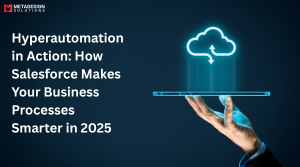Introduction
Real-World Performance, Real Business Impact
Imagine this: a simple record update in your Salesforce org takes 8 seconds. Your team starts noticing lags, reports fail to load, and your automation grinds to a halt. All of this because the Apex code behind the scenes wasn’t built to scale.
Now imagine the opposite—clean, optimized Apex logic that updates 1,000+ records in milliseconds, never hits a governor limit, and runs like a charm during peak hours. That’s the kind of experience this blog helps you build.
Here’s what we’ll cover:
- How to avoid SOQL and DML bottlenecks
- Ways to write bulk-safe, efficient triggers
- Async magic with Queueable and Batch Apex
- Real code examples to compare good vs bad practices
Whether you’re building internal tools or client-facing Salesforce apps as a Salesforce CRM development company, this post is packed with tips you can implement today.
Why Does Apex Performance Matter?
Apex runs in a multi-tenant environment, meaning your code shares resources with thousands of other Salesforce orgs. That’s why Salesforce enforces governor limits—to keep things fair and fast.
Bad code doesn’t just affect your app—it can bring down the entire org’s performance. So optimizing Apex isn’t a nice-to-have; it’s a must.
Question 1: How Do I Avoid Hitting SOQL Limits?
Salesforce limits you to 100 SOQL queries per transaction. Exceed that, and your code breaks.
✅ Tip: Use SOQL Outside of Loops
// ❌ Bad
for (Account acc : accountList) {
Contact[] contacts = [SELECT Id FROM Contact WHERE AccountId = :acc.Id];
}
// ✅ Good
Map<Id, Contact[]> contactMap = new Map<Id, Contact[]>();
Contact[] allContacts = [SELECT Id, AccountId FROM Contact WHERE AccountId IN :accountList];
By using bulk queries, you drastically cut down the number of SOQL calls.
Need faster, cleaner Apex code?
Book a session with our Salesforce experts to optimize your Apex performance and streamline custom development.
Question 2: What’s the Best Way to Handle DML Statements?
DML operations (like insert/update/delete) are also limited—150 per transaction.
✅ Tip: Bulkify Your DML
// ❌ Bad
for (Account acc : accountList) {
update acc;
}
// ✅ Good
update accountList;
Bulk DML not only prevents governor limit errors but improves performance dramatically.
Question 3: How Can I Optimize Trigger Performance?
A common beginner mistake is writing logic directly in triggers.
✅ Tip: Use Trigger Handlers
Separate your trigger logic into Apex classes:
trigger AccountTrigger on Account (before insert, before update) {
AccountTriggerHandler.handle(Trigger.new);
}
This helps with:
- Code reuse
- Testability
- Maintenance
Question 4: Can Asynchronous Processing Help?
Yes! Use async processes when dealing with large data volumes or external calls.
✅ Tip: Use Queueable or Batch Apex
public class MyQueueableJob implements Queueable {
public void execute(QueueableContext context) {
// Your long-running logic here
}
}
System.enqueueJob(new MyQueueableJob());
Async jobs run in the background and give you more governor room to work with.
Question 5: How Do I Test for Performance?
✅ Tip: Use Limits and Logging
System.debug('SOQL Queries: ' + Limits.getQueries());
System.debug('CPU Time: ' + Limits.getCpuTime());
Use Limits class to measure how your code performs. Then optimize accordingly.
Also, try enabling Apex Replay Debugger or Apex PMD to catch inefficiencies.
Additional Best Practices for Real-World Projects
📊 Quick Reference: Key Governor Limits
- SOQL Queries: Max 100 per synchronous transaction
- DML Statements: Max 150 per transaction
- Heap Size: 6MB for synchronous, 12MB for async
- Callouts: Max 10 per transaction
Understanding these limits helps you write scalable code that won’t blow up during execution.
🧯 Exception Handling Best Practices
Handle errors gracefully with try-catch blocks, and always log meaningful messages:
try {
update accountList;
} catch (DmlException e) {
System.debug('Error updating accounts: ' + e.getMessage());
// Consider sending error logs to a custom object or alert system
}
Robust exception handling prevents transaction failures and makes debugging easier.
🧰 Use Dev Tools to Stay Efficient
Leverage these tools to write cleaner, testable, and high-performance Apex:
- PMD for Apex – Linting and static code analysis
- Salesforce CLI + SFDX – DevOps and DX-friendly workflows
- Apex Replay Debugger – Trace execution and debug easily in VS Code
- CodeScan / Clayton – CI/CD integrated static analysis tools
📉 Monitor Performance Over Time
Optimization isn’t one-and-done. Set performance baselines and track improvements:
- Capture CPU time and query count during UAT
- Run load testing on bulk jobs with larger datasets
- Use Debug Logs and Event Monitoring for recurring bottlenecks
🔐 Secure, Performant Code
Performance should never come at the cost of security:
- Use with sharing to respect org-wide data access
- Avoid dynamic SOQL unless absolutely required
- Sanitize inputs and validate data types before processing
✅ Build a Culture of Code Quality
If you’re part of a Salesforce CRM development company, establish internal processes like:
- Peer code reviews for all Apex changes
- Apex code checklists (bulk-safe, SOQL outside loops, etc.)
- Static analysis as part of every PR and deployment pipeline
Wrapping Up: Efficiency = Happy Users
High-performance Apex doesn’t just make your app faster—it makes your users and stakeholders trust your Salesforce implementation.
If you’re a Salesforce CRM development company, these practices are the foundation of delivering scalable, enterprise-grade solutions.
Keyword Focus: The Future of Apex Programming in Salesforce
Explore what’s next for Apex with the rise of AI, Flow automation, and serverless functions. Stay ahead by understanding the future of Apex programming in Salesforce and how it fits into modern CRM development strategies. Wondering where Apex is headed with the rise of Flows, AI, and Functions? Check out our follow-up blog exploring what’s next for Apex in 2025 and beyond.
📬 Need Help?
🚀 Planning to Optimize Your Salesforce Apex Code? Let’s Make It Seamless!
Ensure a high-performance, future-ready Salesforce org with our expert Apex optimization services. From SOQL tuning to async processing and trigger design—we handle it all.
🔧 As a leading Salesforce CRM development company, we simplify your journey with best-in-class practices, governor-safe logic, and scalable code architecture.
📩 Contact us today for a free consultation and elevate your Salesforce performance with confidence!
Struggling with Apex performance issues? Our Salesforce experts can audit your org and optimize it end-to-end. Contact us for a free consultation.
Relevant Hashtags:
#SalesforceDevelopment #ApexBestPractices #SalesforceTips #CRMPerformance #SalesforceDev #ApexCode #SalesforceCRM #GovernorLimits #SalesforceConsulting #OptimizedCode