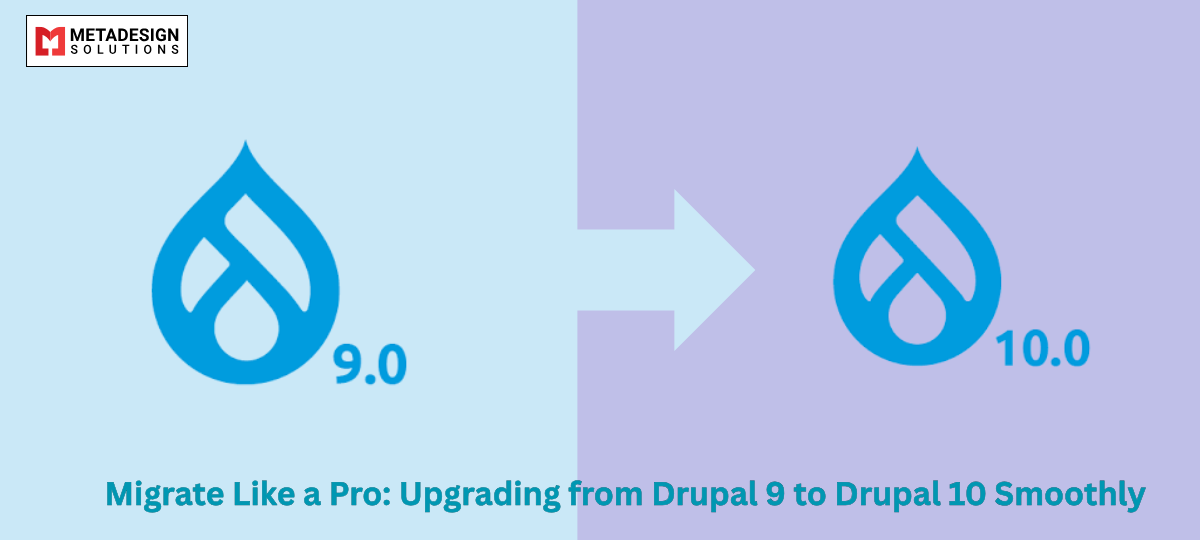Upgrading your Drupal website from version 9 to version 10 is a crucial step to leverage the latest features, security enhancements, and performance improvements. Partnering with an experienced Drupal development company can ensure a well-planned migration that minimizes downtime and preserves your site’s integrity. This comprehensive guide will walk you through the essential steps, tools, and best practices to execute a seamless upgrade.
Introduction to Drupal 10
Drupal 10 introduces several advancements aimed at enhancing the content management experience:
- Modernized Frontend: The Olivero theme offers a fresh, accessible design for improved user engagement.
- Enhanced Editing Experience: CKEditor 5 replaces its predecessor, providing a more intuitive and feature-rich content editing interface.
- Symfony 6 Integration: Upgrading to Symfony 6 ensures better performance and long-term support.
- Deprecated Code Removal: Streamlined codebase by removing deprecated modules and themes, leading to improved efficiency.
Understanding these enhancements will help you appreciate the benefits of upgrading and prepare adequately for the transition.
Preparing for the Upgrade
A successful upgrade begins with thorough preparation:
- Backup Your Site:
Before making any changes, create comprehensive backups of your database and files. This ensures you can restore your site if anything goes wrong during the upgrade process. - Review Hosting Environment:
Ensure your server meets Drupal 10’s system requirements, including PHP 8.1 or higher. - Update to the Latest Drupal 9 Version:
Your site should be running the latest release of Drupal 9 (9.4 or higher) to facilitate a smoother upgrade. - Manage Altered Scaffold Files:
If you’ve modified scaffold files (like .htaccess or robots.txt), document these changes to reapply them after the upgrade. - Resolve Deprecated Modules and Themes:
Identify and plan for the removal or replacement of deprecated core modules and themes, such as Seven and CKEditor 4.
Assessing Module and Theme Compatibility
Ensuring that contributed modules and themes are compatible with Drupal 10 is vital:
- Use Upgrade Status Module:
Install and run the Upgrade Status module to scan your site for compatibility issues. This tool provides a comprehensive report on what needs attention before upgrading. - Update Contributed Modules:
Based on the Upgrade Status report, update all contributed modules to their latest versions that are compatible with Drupal 10. - Evaluate Themes:
Check if your current themes are compatible with Drupal 10. If not, consider updating them or switching to a compatible theme like Olivero.
Updating Custom Code
In Drupal 10 Custom modules and themes may contain deprecated code that needs updating:
- Analyze Custom Code:
Use the Upgrade Status module to identify deprecated functions and APIs in your custom code. - Automate Code Updates:
Employ tools like Drupal Rector to automatically fix many deprecated code issues. - Manual Adjustments:
For issues that cannot be resolved automatically, manually update the code to align with Drupal 10 standards.
Executing the Upgrade
With preparations complete, proceed with the upgrade:
Adjust Composer Dependencies:
Update your composer.json file to require Drupal 10:
bash code:
composer require drupal/core-recommended:^10 drupal/core-composer-scaffold:^10 drupal/core-project-message:^10 --update-with-all-dependencies
Seamless Drupal 9 to 10 Migration
Ready to upgrade to Drupal 10 without the hassle? Schedule a consultation with MDS to ensure a smooth and efficient migration process.
1. Run Database Updates:
Execute database updates to apply necessary changes:
bash code:
drush updatedb
2. Clear Caches:
Rebuild caches to ensure all changes take effect:
bash
drush cache:rebuild
3. Verify Functionality:
Thoroughly test your site to confirm that all features are functioning as expected.
Post-Upgrade Tasks
After upgrading, perform the following tasks:
Export Configuration:
Export your site’s configuration to ensure all settings are saved:
bash code:
drush config:export
- Run Code Sniffer: Use PHP Code Sniffer to ensure your code adheres to Drupal coding standards.
- Conduct Thorough Testing: Implement both automated and manual testing to verify site functionality and performance.
SEO Considerations During Migration (continued)
- Maintain URL Structures: Avoid unnecessary changes to URL paths. If changes are necessary, ensure 301 redirects are in place using the Redirect module. This preserves link equity and ensures users and search engines can still access your content.
- Preserve Meta Data: Ensure meta tags and SEO-critical elements such as titles, descriptions, and Open Graph tags remain intact. Use the Metatag module to review and configure this content post-upgrade.
- Check Robots.txt and Sitemap.xml: After the upgrade, verify that your robots.txt file and sitemap are correctly configured and accessible. Use the Simple XML Sitemap module for dynamic sitemap generation.
- Resubmit to Search Engines: Once everything is verified, resubmit your sitemap to Google Search Console and Bing Webmaster Tools to accelerate the indexing of updated content.
- Validate Structured Data: Use tools like Google’s Rich Results Test to validate structured data on your upgraded site and ensure schema.org markup hasn’t been broken.
Common Challenges and Solutions
Here are some potential pitfalls you may encounter when upgrading from Drupal 9 to 10 — and how to handle them:| Challenge | Solution |
| Deprecated module still in use | Replace with its supported alternative or remove it before upgrading |
| Composer dependency conflicts | Use –update-with-all-dependencies and composer why-not to trace and resolve issues |
| Custom code breaks after upgrade | Use Drupal Rector and manually refactor any APIs that are no longer supported |
| CORS or JSON:API broken after upgrade | Double-check services.yml for CORS settings and reapply configurations |
| Site theme incompatible | Upgrade your custom theme or switch to Olivero or another modern, supported base theme |
| Permissions or user roles behave unexpectedly | Review roles and permissions — some changes in CKEditor or content workflows may affect these |
Performance Tips Post-Upgrade
Once you’ve upgraded, it’s the perfect time to improve performance:- Enable Dynamic Page Cache and Internal Page Cache.
- Use the BigPipe module to stream personalized content efficiently.
- Audit custom JavaScript and CSS — remove unused files or inline scripts.
- Enable Aggregation under Performance settings for JS/CSS.
- Install Redis or Memcached for improved object caching (if supported by your host).
Future-Proofing Your Drupal Site
To stay ready for future upgrades and long-term maintainability:- Adopt Composer workflows fully. Avoid installing modules manually.
- Automate testing and updates with CI/CD pipelines.
- Document customizations so future developers know what’s changed from default.
- Keep track of the Drupal release cycle via Drupal.org and plan for major updates in advance.
Conclusion: Upgrade with Confidence
Upgrading from Drupal 9 to Drupal 10 doesn’t have to be a stressful process. With the right planning, tools, and methodology, you can:- Seamlessly transition to a modern CMS environment
- Improve performance and maintainability
- Stay aligned with the latest web standards and security practices
- Unlock new features like CKEditor 5 and Symfony 6 support
Related Hashtags:
#Drupal10 #DrupalMigration #DrupalUpgrade #DrupalCMS #WebsiteMigration #OpenSourceCMS #ContentManagement #CKEditor5 #DrupalDeveloper #PHPDevelopment #HeadlessDrupal #Symfony6