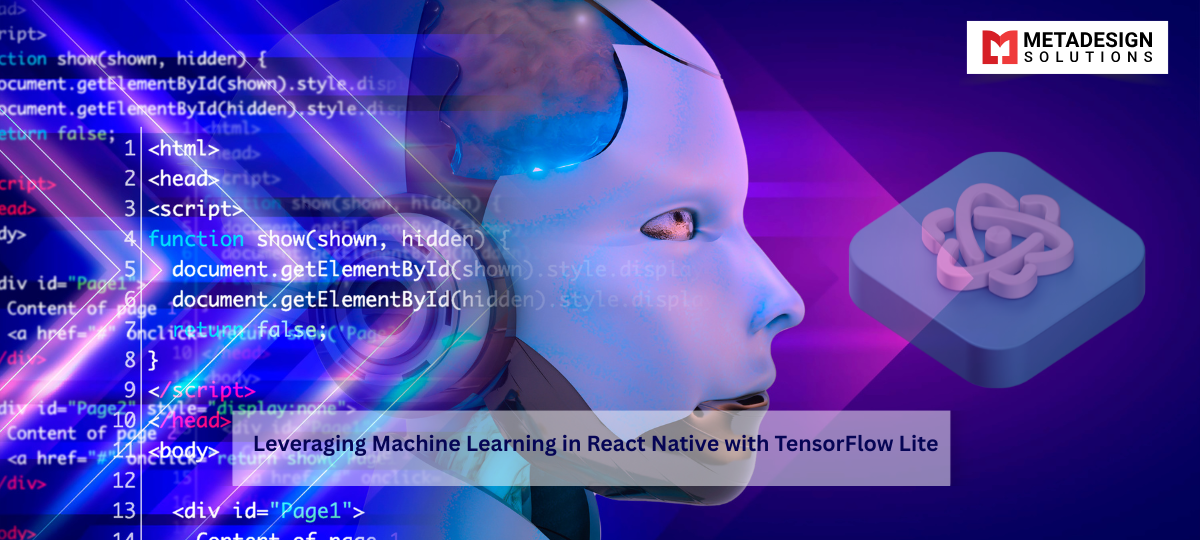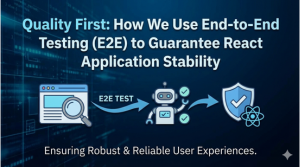TypeScript brings static typing to JavaScript, helping developers catch errors early and write more maintainable code. Integrating TypeScript into React Native projects enhances development efficiency and code quality.
At MetaDesign Solutions, we’ve adopted TypeScript in our React Native projects to great effect. In this blog, I’ll discuss the benefits of using TypeScript with React Native and guide you through the integration process.
Why Use TypeScript with React Native?
Benefits
- Type Safety
- Early Error Detection: Catch type-related errors during development.
- Improved Reliability: Reduce runtime errors in production.
- Enhanced IDE Support
- Autocompletion: Better code suggestions and insights.
- Refactoring Tools: Easier code navigation and refactoring.
- Documentation
- Self-Documenting Code: Types serve as documentation for functions and components.
- Team Collaboration: Clear contracts between different parts of the codebase.
- Large Community
- Ecosystem: Growing number of TypeScript definitions and libraries.
Setting Up a React Native Project with TypeScript
Option 1: Using React Native CLI
bash code:
npx react-native init MyApp --template react-native-template-typescript
Option 2: Adding TypeScript to an Existing Project
1. Install Dependencies
bash code:
npm install --save-dev typescript @types/react @types/react-native
Integrate AI into Your Mobile App
Enhance your React Native app with on-device machine learning capabilities using TensorFlow Lite. Schedule a consultation to discuss how we can implement efficient AI models tailored to your app’s needs.
2. Add tsconfig.json
Create a tsconfig.json file in the root directory:
json code:
{"compilerOptions":{"target":"esnext","module":"esnext","jsx":"react-native","allowJs":true,"noEmit":true,"strict":true,"moduleResolution":"node","types":["react-native","jest"],"skipLibCheck":true}}
3. Rename Files
- Change .js and .jsx files to .ts and .tsx.
4. Update Babel Configuration
Ensure your babel.config.js supports TypeScript:
js code:
module.exports = {
presets: ['module:metro-react-native-babel-preset'],
};
Writing TypeScript in React Native
Defining Component Props and State
tsx code:
import React from 'react';
import { View, Text } from 'react-native';
interface Props {
title: string;
count?: number;
}
const MyComponent: React.FC<Props> = ({ title, count = 0 }) => (
<View>
<Text>{title}</Text>
<Text>{count}</Text>
</View>
);
export default MyComponent;
Using Interfaces and Types
tsx code:
interface User {
id: number;
name: string;
}
type Users = User[];
const users: Users = [{ id: 1, name: 'John Doe' }];
Working with React Native Elements
Type definitions are available for React Native components.
tsx code:
import { StyleSheet, ViewStyle } from 'react-native';
interface Styles {
container: ViewStyle;
}
const styles = StyleSheet.create<Styles>({
container: {
flex: 1,
backgroundColor: '#fff',
},
});
Handling API Responses
tsx code:
interface ApiResponse {
data: DataType[];
error?: string;
}
const fetchData = async (): Promise<ApiResponse> => {
// Fetch data
};
Best Practices
- Enable Strict Mode: Use “strict”: true in tsconfig.json for better type safety.
- Use Type Definitions: Install @types packages for third-party libraries.
- Avoid any Type: Use specific types to maintain type safety.
- Leverage Generics: Utilize generics for reusable components and functions.
Challenges and Solutions
Third-Party Libraries Without Types
- Solution: Use community-maintained types from DefinitelyTyped or create custom type definitions.
Learning Curve
- Solution: Start incrementally, converting files one at a time, and leverage IDE support.
Real-World Application at MetaDesign Solutions
We migrated an existing React Native project to TypeScript.
- Benefits Observed:
- Reduced Bugs: Caught errors during development.
- Improved Code Quality: Cleaner and more maintainable codebase.
- Enhanced Collaboration: Easier for team members to understand and work with the code.
How MetaDesign Solutions Can Assist
Integrating TypeScript requires planning and expertise. Our team can facilitate a smooth transition.
Our Services:
- Migration Support: Help convert existing projects to TypeScript.
- Development: Build new projects using TypeScript best practices.
- Code Review: Enhance code quality and consistency.
- Training: Educate your team on TypeScript in React Native.
Why Choose Us:
- Expertise: Proficient in TypeScript and React Native integration.
- Proven Success: Demonstrated benefits in past projects.
- Customized Solutions: Tailored to your project’s needs.
Get in Touch
Interested in enhancing your React Native development with TypeScript?
Contact us at sales@metadesignsolutions.com to learn more.