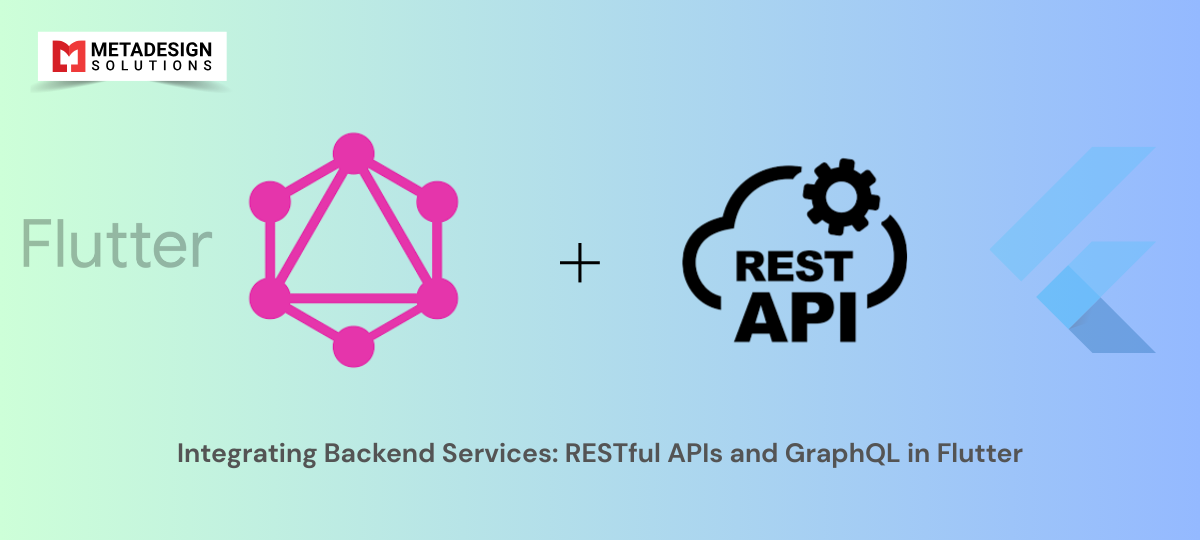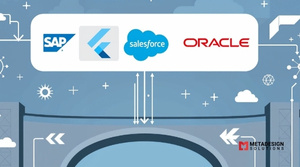In today’s connected world, most applications rely on backend services to fetch and manipulate data. Flutter makes it straightforward to integrate these services, whether you’re using traditional RESTful APIs or modern GraphQL endpoints.
At MetaDesign Solutions, a leading Flutter app development company, we’ve built numerous Flutter apps that seamlessly interact with backend systems. In this blog, I’ll share insights and best practices on integrating backend services into your Flutter applications.
Understanding RESTful APIs and GraphQL
RESTful APIs
- Architecture Style: Uses standard HTTP methods like GET, POST, PUT, DELETE.
- Data Format: Typically JSON.
- Endpoints: Multiple endpoints for different resources.
GraphQL
- Query Language: Allows clients to specify exactly what data they need.
- Single Endpoint: All requests are made to one endpoint.
- Efficiency: Reduces over-fetching and under-fetching of data.
Integrating RESTful APIs in Flutter
Using the http Package
The http package is a lightweight way to make network requests.
Installation:
yaml code:
dependencies:
http: ^0.13.3
Enhance Your Flutter App's Backend Integration
Facing challenges with API integration? Schedule a consultation to discover how our expertise in RESTful APIs and GraphQL can streamline your Flutter app’s backend services.
Example:
Dart code:
import 'package:http/http.dart' as http;
import 'dart:convert';
Future<List<Post>> fetchPosts() async {
final response = await http.get(Uri.parse('https://api.example.com/posts'));
if (response.statusCode == 200) {
List jsonResponse = json.decode(response.body);
return jsonResponse.map((post) => Post.fromJson(post)).toList();
} else {
throw Exception('Failed to load posts');
}
}
Using Dio for Advanced Features
Dio is a powerful HTTP client with features like interceptors, global configuration, and form data handling.
Installation:
yaml code:
dependencies:
dio: ^4.0.0
Example:
dart code:
import 'package:dio/dio.dart';
var dio = Dio();
Future getUserProfile() async {
try {
Response response = await dio.get('https://api.example.com/user/123');
print(response.data);
} catch (e) {
print(e);
}
}
Best Practices
- Error Handling: Implement try-catch blocks and handle different HTTP status codes.
- Asynchronous Programming: Use async/await for cleaner code.
- Secure Storage: Safely store and manage API keys and tokens.
Integrating GraphQL in Flutter
Using the graphql_flutter Package
This package provides tools to execute GraphQL queries and mutations.
Installation:
yaml code:
dependencies:
graphql_flutter: ^5.0.0
Setup:
dart code:
import 'package:graphql_flutter/graphql_flutter.dart';
final HttpLink httpLink = HttpLink('https://api.example.com/graphql');
ValueNotifier<GraphQLClient> client = ValueNotifier(
GraphQLClient(
link: httpLink,
cache: GraphQLCache(store: InMemoryStore()),
),
);
Executing a Query:
dart code:
String readRepositories = """
query ReadRepositories(\$nRepositories:Int!) {
viewer {
repositories(last: \$nRepositories) {
nodes {
name
}
}
}
}
""";
Query(
options: QueryOptions(
document: gql(readRepositories),
variables: {'nRepositories': 50},
),
builder: (QueryResult result, {VoidCallback? refetch, FetchMore? fetchMore}) {
if (result.hasException) {
return Text(result.exception.toString());
}
if (result.isLoading) {
return Text('Loading');
}
List repositories = result.data?['viewer']['repositories']['nodes'];
return ListView.builder(
itemCount: repositories.length,
itemBuilder: (context, index) {
return Text(repositories[index]['name']);
},
);
},
);
Benefits of GraphQL
- Flexibility: Request exactly what you need.
- Performance: Reduces the number of network calls.
- Strong Typing: Facilitates validation and error checking.
Secure and Efficient Data Handling
Authentication
- Tokens: Use JWT or OAuth tokens for secure communication.
- Headers: Attach tokens to the Authorization header.
Example:
dart code:
dio.options.headers['Authorization'] = 'Bearer $token';
Caching
Implement caching strategies to improve performance.
- GraphQL Cache: Use the built-in caching mechanisms.
- REST Caching: Store responses locally using packages like shared_preferences or hive.
Error Handling and Logging
- Interceptors: Use them to catch errors globally.
- Logging: Implement logging for debugging and monitoring.
Example:
dart code:
dio.interceptors.add(InterceptorsWrapper(
onError: (DioError e, handler) {
// Handle errors
return handler.next(e);
},
));
Real-World Experience at MetaDesign Solutions
We developed a social networking app where real-time data and efficient communication with the backend were crucial.
- Challenge: The app needed to display live updates and handle a high volume of requests.
- Solution: We used GraphQL for its efficiency and flexibility, enabling us to fetch only the necessary data.
- Outcome: The app delivered a smooth user experience, and the client saw increased user engagement.
How MetaDesign Solutions Can Assist You
Integrating backend services requires expertise to ensure security, performance, and reliability.
Our Services:
- Backend Integration: Connecting your app to RESTful APIs or GraphQL endpoints.
- API Development: Building robust backend services tailored to your needs.
- Security Implementation: Ensuring data protection through best practices.
- Performance Optimization: Enhancing data handling for a responsive flutter app.
Why Choose Us:
- Expertise: Skilled in both frontend and backend technologies.
- Full-Stack Solutions: Providing end-to-end development services.
- Quality Assurance: Rigorous testing for flawless integration.
Get in Touch
Need help integrating backend services into your Flutter app?
Contact us at sales@metadesignsolutions.com to discuss your project requirements.
Related Keyphrase:
#Flutter #FlutterDev #RESTfulAPI #GraphQL #FlutterBackend #MobileAppDevelopment #APIIntegration #GraphQLInFlutter #FlutterApps #BackendIntegration #MobileAppSolutions #FlutterCommunity #MobileDevelopment #CrossPlatformDevelopment #APIIntegrationInFlutter #FlutterDevelopment #TechForMobile #FlutterTutorials #AppDevelopment #MobileBackend #AppArchitecture #MobileAppIntegration #BackendServices #FlutterGraphQL #MobileAppDesign