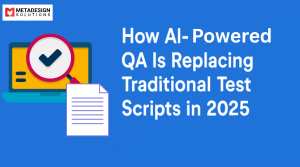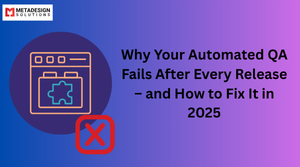1. Introduction to AI in QA Automation
In today’s fast-paced software development environment, Quality Assurance (QA) has become critical to delivering robust, bug-free applications. AI-powered tools like Testim and Applitools are transforming QA automation by streamlining processes, enhancing accuracy, and reducing time-to-market.
This blog explores how to effectively use AI-powered tools in QA automation, focusing on Testim for functional testing and Applitools for visual testing. By integrating these tools into your workflows, you can achieve higher efficiency and better software quality.
2. Benefits of AI-Powered QA Tools
Enhanced Testing Efficiency
AI tools can automate repetitive tasks, enabling QA teams to focus on complex scenarios.
Improved Accuracy
By reducing human error, AI-powered tools deliver more reliable test results.
Faster Time-to-Market
With automated test creation and execution, organizations can release software faster.
Better Coverage
AI-driven tools ensure comprehensive test coverage, identifying issues that might be missed in manual testing.
3. Overview of Testim and Applitools
Testim
Testim is a robust AI-powered tool for end-to-end functional testing. It simplifies test creation, execution, and maintenance by using machine learning to adapt to changes in the application.
Key Features:
Self-healing tests
Intuitive UI for test creation
Integration with CI/CD pipelines
Applitools
Applitools is a powerful visual testing tool that uses AI to identify visual anomalies in applications. It ensures a consistent user interface across devices and browsers.
Key Features:
Visual AI for layout comparison
Cross-browser testing
Automated baseline management
4. Setting Up Testim for Automated Testing
Step 1: Install Testim
Add Testim to your project by installing its CLI or using the web platform:
npm install -g testim-cli
Enhance Testing Accuracy with AI QA Tools
Want smarter and faster testing cycles? Book a session with MDS to integrate AI-driven tools like Testim and Applitools into your QA process.
Step 2: Create Your First Test
Use Testim’s intuitive drag-and-drop interface to record your test steps.
Step 3: Integrate with CI/CD
Integrate Testim into your CI/CD pipeline to run tests automatically during deployments.
Example Code for Test Execution:
testim --grid="your-selenium-grid-url" --token="your-api-token"
5. Using Applitools for Visual Testing
Step 1: Install Applitools SDK
Add the Applitools SDK to your project:
npm install @applitools/eyes-selenium
Step 2: Write a Visual Test
Integrate Applitools into your Selenium tests to perform visual checks.
Example Code:
const { Eyes, Target } = require('@applitools/eyes-selenium');
const eyes = new Eyes();
eyes.setApiKey('your-api-key');
await eyes.open(driver, 'Demo App', 'Visual Test');
await eyes.check('Main Page', Target.window());
await eyes.close();
Step 3: Review Results
Access Applitools’ dashboard to review test results and manage baselines.
6. Best Practices for AI-Driven QA Automation
Combine Functional and Visual Testing: Use Testim for functionality and Applitools for UI consistency.
Integrate with CI/CD: Ensure tests are part of your continuous delivery pipeline.
Leverage Self-Healing Tests: Reduce maintenance by enabling self-healing capabilities in Testim.
Monitor Test Results: Regularly review dashboards for insights into test performance and application quality.
7. How MetaDesign Solutions Can Help
MetaDesign Solutions offers comprehensive QA testing and automation services, helping businesses implement advanced tools like Testim and Applitools. Our expertise includes:
Setting up AI-powered QA workflows.
Integrating testing tools with CI/CD pipelines.
Providing ongoing support and optimization.
Contact us at sales@metadesignsolutions.com to learn how our QA manual and automation testing services can enhance your software development process.
8. Conclusion
AI-powered tools like Testim and Applitools are revolutionizing QA automation by improving accuracy, efficiency, and test coverage. By incorporating these tools into your QA strategy, you can deliver high-quality software that meets modern user expectations. Partnering with experts ensures successful implementation and maximized ROI.
Related Hashtags:
#QAAutomation #SoftwareTesting #TestAutomation #QualityAssurance #AutomatedTesting #TestingTools #AgileTesting #QAAutomationCompany #SoftwareTestingCompany #QAAutomationServices #SoftwareTestingServices