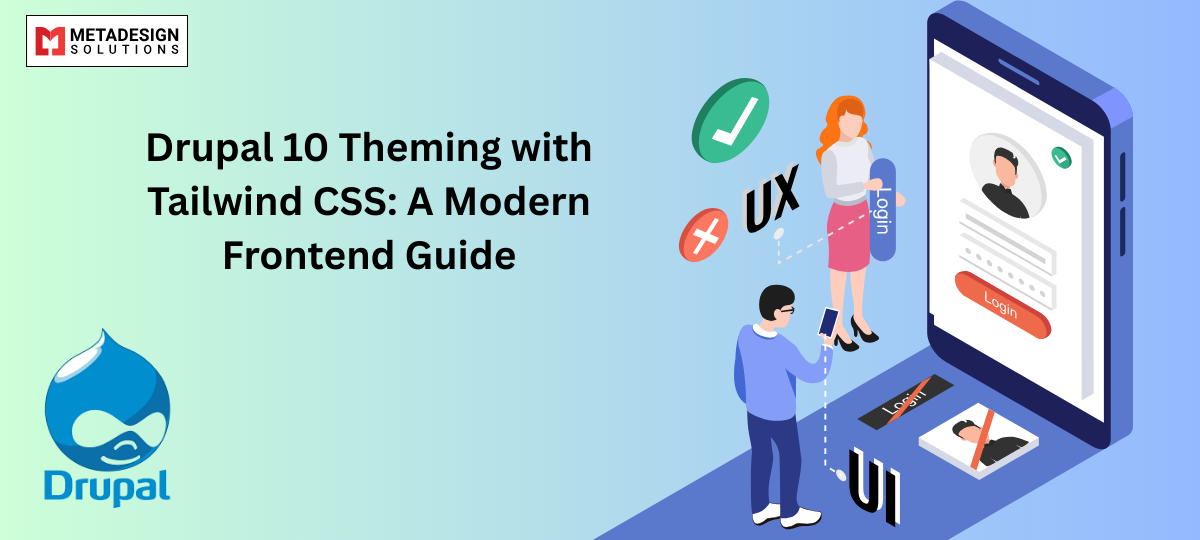Building sleek, responsive websites for universities, e-commerce platforms, and government portals demands a modern, scalable approach to theming. As a trusted Drupal development company, we recognize that Drupal 10—the latest version of the powerful content management system—delivers unmatched flexibility for frontend customization. When paired with Tailwind CSS—a utility-first CSS framework—developers can design fast, maintainable, and fully responsive interfaces with ease. This guide explores how to seamlessly integrate Tailwind CSS with Drupal 10, offering a step-by-step path to efficient modern theming.
Why Choose Tailwind CSS for Drupal 10 Theming?
Tailwind CSS stands out for its utility-first approach, offering a comprehensive set of classes that enable developers to build designs directly in their markup. This methodology contrasts with traditional CSS frameworks by promoting:
- Rapid Development: Utilize pre-defined utility classes to apply styles directly in HTML, reducing the need for custom CSS and accelerating development time.
- Consistency: Maintain a uniform design system across your project by adhering to a standardized set of utility classes.
- Customization: Tailwind’s configuration allows for extensive customization, enabling developers to tailor the design system to specific project requirements.
- Responsive Design: Built-in responsive utilities facilitate the creation of designs that adapt seamlessly to various screen sizes.
Integrating Tailwind CSS with Drupal 10 combines the power of a robust CMS with a modern styling framework, resulting in a flexible and maintainable theming system.
Prerequisites
Before embarking on the integration process, ensure you have the following:
- Drupal 10 Installation: A working instance of Drupal 10 set up on your local development environment.
- Node.js and npm: Node.js installed on your system, along with npm (Node Package Manager) to manage JavaScript packages.
- Package Managers: Familiarity with npm or Yarn for installing and managing dependencies.
- Command-Line Interface (CLI) Tools: Basic proficiency with the command line to execute necessary commands during setup.
With these prerequisites in place, you’re ready to integrate Tailwind CSS into your Drupal 10 theme.
Step-by-Step Integration of Tailwind CSS with Drupal 10
1. Create a Custom Drupal Theme
Begin by creating a custom theme to house your Tailwind CSS integration. While Drupal offers default themes, a custom theme provides greater control and flexibility.
- Generate the Theme: Navigate to your Drupal installation’s themes/custom directory and create a new folder for your theme, e.g., my_tailwind_theme.
- Define Theme Configuration: Inside your theme folder, create a .info.yml file (e.g., my_tailwind_theme.info.yml) with the following content:
yaml code:
name: My Tailwind Theme
type: theme
description: 'A custom Drupal 10 theme integrated with Tailwind CSS.'
package: Custom
version: 1.0
core_version_requirement: ^10
base theme: stable
libraries:
- my_tailwind_theme/global-styling
regions:
header: Header
content: Content
sidebar: Sidebar
footer: Footer
Transform Your Drupal 10 Site with Tailwind CSS
Looking to modernize your website’s frontend? Schedule a consultation with MDS to implement Tailwind CSS for a sleek, responsive design.
This configuration defines your theme’s metadata, base theme, libraries, and regions.
- Enable the Theme: In the Drupal admin interface, navigate to Appearance, locate your newly created theme, and set it as the default.
2. Initialize Node.js Project and Install Tailwind CSS
With your custom theme in place, proceed to set up Tailwind CSS:Initialize Node.js Project: Open your terminal, navigate to your theme directory, and run:
bash code:
npm init -y
This command creates a package.json file, which will manage your project’s dependencies.
- Install Tailwind CSS and Dependencies: Execute the following command to install Tailwind CSS, PostCSS, and Autoprefixer:
bash code:
npm install tailwindcss postcss autoprefixer --save-dev
These packages are essential for processing your CSS with Tailwind.
- Initialize Tailwind Configuration: Generate Tailwind’s configuration files by running:
bash code:
npx tailwindcss init -p
This command creates tailwind.config.js and postcss.config.js files in your theme directory.
3. Configure Tailwind CSS
Tailor Tailwind CSS to work seamlessly with your Drupal theme:
- Specify Content Paths: In tailwind.config.js, define the paths to all template files to ensure Tailwind purges unused styles effectively:
javascript code:
module.exports = {
content: [
'./templates/**/*.html.twig',
'./src/**/*.js',
'./*.theme',
],
theme: {
extend: {},
},
plugins: [],
};
Adjust the paths to match the structure of your theme.
- Create Main CSS File: Inside a src directory within your theme, create a styles.css file and include the following directives
css code:
@tailwind base;
@tailwind components;
@tailwind utilities;
These directives import Tailwind’s base styles, components, and utility classes
4. Build and Compile Tailwind CSS
You can now set up a build script that compiles your Tailwind CSS whenever changes are made to the source files.
- Add Build Script to package.json:
json code:
"scripts": {
"build": "npx tailwindcss -i ./src/styles.css -o ./css/styles.css --watch"
}
Here, ./src/styles.css is your input file, and the compiled CSS will be output to ./css/styles.css. Adjust the path as needed.
- Run the Build Process:
From your theme directory:
bash code:
npm run build
This command runs Tailwind’s processor and watches for changes. Every time you save a file that uses Tailwind classes, the output CSS is updated.
5. Register Tailwind CSS in Drupal Theme
Now that you have the compiled CSS file, you need to register it in your Drupal theme:
- Create a Library File: my_tailwind_theme.libraries.yml
yaml code:
global-styling:
version: 1.x
css:
theme:
css/styles.css: {}
js: {}
dependencies:
- core/jquery
- Ensure this library is declared in your .info.yml file:
yaml code:
libraries:
- my_tailwind_theme/global-styling
Clear your Drupal cache:
bash code:
drush cr
Now your theme will load Tailwind-generated CSS across all pages.
Optional: Integrate Tailwind with JavaScript Frameworks
If your project includes Vue.js or React within a Drupal decoupled or progressively enhanced frontend, Tailwind works beautifully.
- Add support for .vue or .jsx files in your tailwind.config.js:
js code:
content: [
'./templates/**/*.html.twig',
'./src/**/*.{js,jsx,vue}',
]
This setup ensures Tailwind can parse and include styles from dynamic components, which is especially useful for component-based architecture.
Tailwind CSS with Twig Templates: Real-World Examples
Here are a few examples of using Tailwind CSS classes in .html.twig templates:
Header Template
html code:
<header class="bg-gray-800 text-white p-4">
<div class="container mx-auto flex justify-between items-center">
<h1 class="text-xl font-bold">My Drupal Site</h1>
<nav class="space-x-4">
<a href="/" class="hover:text-gray-300">Home</a>
<a href="/about" class="hover:text-gray-300">About</a>
</nav>
</div>
</header>
Responsive Grid
html code:
<div class="grid grid-cols-1 sm:grid-cols-2 lg:grid-cols-3 gap-6">
{% for node in nodes %}
<div class="bg-white shadow-md p-4 rounded">
<h2 class="text-lg font-semibold">{{ node.title }}</h2>
<p>{{ node.body }}</p>
</div>
{% endfor %}
</div>
This approach allows you to build complex responsive layouts directly within Twig, drastically reducing custom CSS.
Tailwind Plugins for Enhanced Functionality
Tailwind offers a powerful plugin ecosystem. Here are a few worth integrating:
- @tailwindcss/forms – Standardizes form styles across browsers.
- @tailwindcss/typography – Adds utilities for rich text formatting.
- @tailwindcss/aspect-ratio – Useful for images and embedded media.
Install with npm:
bash code:
npm install @tailwindcss/forms @tailwindcss/typography @tailwindcss/aspect-ratio
And register in tailwind.config.js:
js code:
plugins: [
require('@tailwindcss/forms'),
require('@tailwindcss/typography'),
require('@tailwindcss/aspect-ratio'),
],
Performance Optimization for Production
Tailwind uses PurgeCSS under the hood to remove unused styles and keep your CSS file size lean.
Update your build command for production:
json code:
"scripts": {
"build": "NODE_ENV=production npx tailwindcss -i ./src/styles.css -o ./css/styles.css --minify"
}
- Minified CSS
- Only the necessary classes are included
- Improved page load performance
SEO and Accessibility Benefits
Tailwind’s utility-first design encourages clean and semantic HTML, which leads to better SEO outcomes:- No bloat: Unused styles are purged.
- Cleaner markup: Encourages semantic structuring.
- Better accessibility: You control styles per element—e.g., contrast, focus rings, responsive text sizes.
- axe-core
- Drupal’s built-in accessibility checker
- aria-attributes in Tailwind plugins
Common Pitfalls and How to Avoid Them
| Problem | Solution |
| Classes not purged | Ensure content in tailwind.config.js includes all relevant paths |
| File paths misconfigured | Double-check src/styles.css and css/styles.css in build scripts |
| CSS not loading | Confirm .libraries.yml and .info.yml are properly referencing your compiled styles |
| Long class names | Use @apply for grouping classes in src/styles.css if needed |
Final Thoughts: Why Tailwind + Drupal is the Future of Theming
As Drupal continues evolving into a headless-first, frontend-agnostic CMS, the theming layer must also evolve to support modern design demands. Tailwind CSS offers:
Unmatched customizability
Modern utility-first styling
Easier responsive design
Seamless integration with Twig and JavaScript frameworks
This combination significantly reduces development time while enhancing site performance, accessibility, and maintainability.
For businesses aiming to future-proof their digital presence, combining Tailwind CSS with Drupal is a game-changer. And as AI-powered features become more common in modern websites, leveraging Drupal’s flexibility alongside smart frontend stacks enables seamless integration of machine learning, chatbots, personalization engines, and more.
By embracing this modern stack, developers and teams—especially those supported by an expert Drupal development company—can build highly scalable, intelligent, and visually compelling experiences. Whether you’re working with traditional Drupal themes, AI-integrated modules, or decoupled architectures, the synergy of Tailwind and Drupal lays a solid foundation for next-gen, user-first web platforms.
Related Hashtags:
#Drupal10 #TailwindCSS #DrupalTheming #FrontendDevelopment #UtilityFirstCSS #ModernWebDesign #DrupalThemes #CSSFrameworks #WebPerformance #DrupalDevelopers