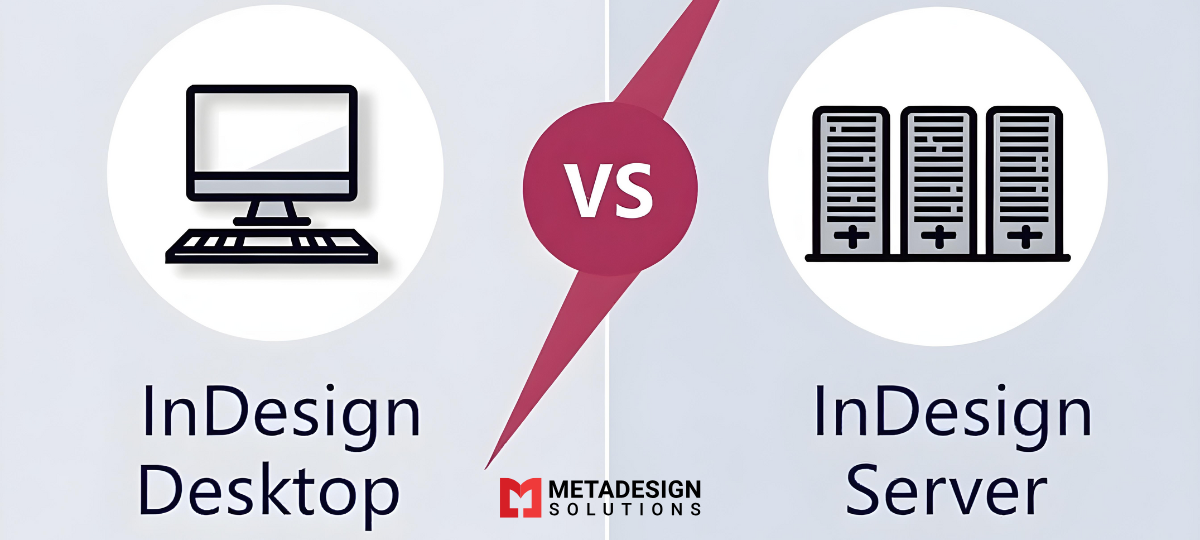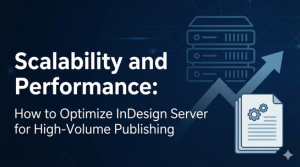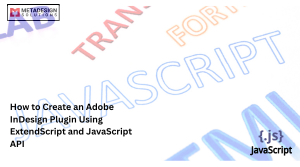Adobe InDesign is a popular desktop publishing software that enables graphic designers and publishing professionals to create visually appealing layouts, designs, and graphics for print and digital media. In addition to the desktop version of InDesign, Adobe also offers a server version of the software known as InDesign Server. In this article, we will explore the differences between InDesign Desktop and InDesign Server and discuss the scenarios in which InDesign Server development services is more suitable.
InDesign Desktop vs. InDesign Server
InDesign Desktop is a software application designed for individual users who need to create, edit and publish documents such as magazines, books, brochures, and newspapers. It allows designers to work with various elements such as text, images, videos, and graphics to create visually appealing designs. InDesign Desktop is a standalone application that runs on a desktop computer or laptop and is used to create files that are saved locally or shared with others.
On the other hand, InDesign Server is a server-based solution that allows organizations to automate the process of creating and publishing documents at scale. It is designed to integrate with other enterprise systems and applications such as content management systems (CMS), web-to-print solutions, and e-commerce platforms. InDesign Server can be accessed through a web
interface or through an API (application programming interface) to generate dynamic content.
Elevate Your InDesign Capabilities
Looking to leverage InDesign Server for high-volume publishing? Schedule a call to discuss how InDesign Server can be tailored to your organization’s needs.
Key differences between InDesign Desktop and InDesign Server
Here are some key differences between InDesign Desktop and InDesign Server:
Deployment and Licensing
InDesign Desktop is installed on individual computers and requires a license for each installation. In contrast, InDesign Server is installed on a server and is licensed based on the number of cores in the server.
Access and User Interface
InDesign Desktop has a graphical user interface (GUI) that is accessed through the application on the desktop. InDesign Server does not have a GUI and is accessed through a web interface or API.
Performance and Scalability
InDesign Desktop is designed for single-user operations and can handle a limited number of files and operations at a time. InDesign Server, on the other hand, is designed for high-performance, multi-user operations and can handle large volumes of files and operations simultaneously.
Integration and Automation
InDesign Desktop can be integrated with other Adobe Creative Cloud applications such as Photoshop and Illustrator, as well as some third-party applications. InDesign Server, on the other hand, is designed for automation and can be integrated with a wide range of enterprise applications and systems.
Scripting and Customization
InDesign Desktop provides a scripting environment that enables users to automate repetitive tasks and customize the application. InDesign Server also provides a scripting environment, but it is optimized for server-side automation and customization.
In what scenarios would you use InDesign Server?
InDesign Server is best suited for scenarios where document creation and publishing tasks need to be automated, integrated, and executed at scale. Here are some common scenarios where InDesign Server is used:
Web-to-print solutions
Web-to-print solutions allow users to create and customize printed materials such as brochures, flyers, and business cards through a web interface. InDesign Server can be integrated with web-to-print solutions to generate print-ready files
automatically.
Content Management Systems (CMS)
InDesign Server can be integrated with CMS to generate dynamic content such as product catalogs, newsletters, and marketing materials. This integration can be used to streamline the publishing process, reduce errors, and automate workflows.
Publishing automation
InDesign Server can be used to automate publishing workflows for books, magazines, and newspapers. This can include tasks such as pagination, table of contents generation, and indexing.
E-commerce platforms
InDesign Server can be integrated with e-commerce platforms to generate personalized marketing materials such as banners, posters, and flyers. This integration can help organizations to streamline their marketing workflows and generate customized content on a large scale.
Conclusion
InDesign Desktop and InDesign Server are both powerful tools that can be used to create visually appealing designs for print and digital media. InDesign Desktop is ideal for individual users who need to create and edit documents, while InDesign Server is designed to automate and scale document creation and publishing tasks. By understanding the differences between the two, you can choose the right tool for your needs and ensure that your document creation and publishing workflows are efficient, streamlined, and error-free.
Related Keyphrase:
#InDesignDesktop #InDesignServer #AdobeInDesign #InDesignDevelopment #InDesignServices #GraphicDesignSoftware #DesktopPublishing #InDesignAutomation #ContentManagement #AdobeSolutions #InDesignIntegration #InDesignDevelopmentCompany #AdobeServices #CreativeSuite #InDesignExperts #TechSolutions #ContentCreation #DesignAutomation #InDesignCustomization #CreativeServices #TechConsulting #InDesignServerIntegration #InDesignAPI #HireInDesignDevelopers #GraphicDesignServices #InDesignAutomationServices #AppDevelopmentCompany #ContentManagementSystems #DesignTech #HireCreativeExperts #InDesignCompany #CustomInDesignDevelopment #DesktopPublishingSoftware #CreativeSolutions #InDesignWorkflow #InDesignAPIIntegration #GraphicDesignExperts #AppSolutions #AdobeDevelopment #DesignProcess #CreativeCommunity #ContentProduction