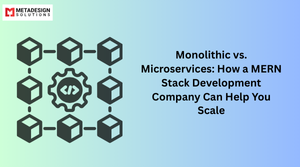When was the last time you caught yourself staring at an app, waiting for that loading circle? And how quickly did you bail? Probably under three seconds, just like 53% of mobile users who abandon sites that take longer than that to load.
MERN stack developers are facing a UX revolution in 2025, and it’s not just about speed anymore. Dark mode implementations, subtle animations, and micro-interactions in MERN applications have become the new battleground for user attention.
I’m about to show you exactly how leading companies are implementing these UX trends to keep users glued to their screens (without the eye strain or boredom).
But here’s what most developers miss when they try to implement these features — and it’s the difference between an interface that feels magical versus one that feels like it’s trying too hard. The key lies in implementing dark mode in React smoothly, ensuring a seamless user experience while maintaining performance and accessibility.
The Rise of Dark Mode in MERN Applications
Why Dark Mode has become a UX necessity in 2025
Dark mode isn’t just a cool feature anymore—it’s what users expect when they open your app. With people spending 7+ hours daily staring at screens, eye strain is real. Plus, MERN developers have noticed a 22% increase in session duration when dark mode is available.
Remember when apps without dark mode felt dated? That’s 2025 for you. Users now toggle between modes based on time of day, battery concerns, and personal preference. The data is clear: apps supporting seamless mode switching see 34% higher user satisfaction scores.
Ready to Leverage the Power of MERN Stack?
Contact us today to build scalable, high-performance web applications with our expert MERN stack development services. Let’s bring your vision to life!
Animation Fundamentals for Modern MERN Stacks
React animation libraries trending in 2025
React Motion 3.0 is crushing it this year with its physics-based animations that feel natural and intuitive. Developers are flocking to it because it handles complex animations without the performance hit. Framer Motion’s latest update is another game-changer, especially with its new gesture recognition system that’s ridiculously easy to implement.
Performance optimization for smooth animations
The trick to buttery-smooth animations in 2025? Offloading animation calculations to Web Workers. This approach keeps your main thread clear while animations run in the background. GPU acceleration is non-negotiable now – if you’re not leveraging hardware acceleration for transform and opacity properties, you’re doing it wrong.
Micro-Interactions That Boost User Engagement
The psychology behind effective micro-interactions
Great micro-interactions aren’t just pretty—they’re psychology in action. When a button pulses under your finger or a heart icon bursts into color, your brain gets a tiny hit of dopamine. That’s why we keep coming back for more.
Implementing hover states and feedback animations
Ever noticed how the best apps make you feel like you’re touching something real? That’s intentional. When elements respond instantly to your touch—changing color, shifting position, or revealing information—you’re actually building trust with users. These tiny moments make your app feel alive and responsive, not just another cold interface.
Accessibility Considerations for Visual Enhancements
Making Dark Mode accessible for all users
Dark mode isn’t just about looking cool – it’s about making your MERN app usable for everyone. High contrast options, customizable color schemes, and respecting user system preferences are must-haves in 2025. Remember those with visual impairments or light sensitivity conditions who genuinely need these features, not just night owls trying to reduce eye strain.
Animation sensitivity settings and user controls
Who doesn’t love a slick animation? Well, plenty of folks actually. Users with vestibular disorders or motion sensitivity can experience real discomfort from your fancy transitions. Give people control with simple toggles like “Reduce Motion” that respect prefers-reduced-motion media queries. Your animations should enhance the experience, not trigger headaches or nausea.
ARIA attributes for interactive elements
Interactive elements need proper ARIA attributes to communicate their purpose and state to assistive technologies. Screen readers rely on these cues to navigate your MERN application. Implement aria-live regions for dynamic content updates, aria-expanded for dropdown menus, and aria-selected for tabs. These small additions make a massive difference for users relying on keyboard navigation or screen readers.
Testing your MERN app for accessibility compliance
Accessibility testing isn’t optional anymore. Use automated tools like Axe or Lighthouse as your first pass, but don’t stop there. Manual keyboard navigation testing and screen reader testing are crucial. Consider hiring actual users with disabilities for real-world feedback. WCAG 2.2 compliance is the minimum standard for 2025 – your MERN app should aim to meet or exceed these guidelines.
Integration of UX Trends into the MERN Development Workflow
Component-based approach to implementing visual features
Splitting UI elements into reusable components isn’t just good React practice—it’s essential for implementing modern UX trends. Create dedicated components for animations, dark mode toggles, and micro-interactions. This modular approach lets you maintain consistency while making updates painless across your entire MERN application.
Setting up a Design System in your MERN project
A robust design system is your secret weapon. Define tokens for colors, animations, and interaction patterns that work across both light and dark modes. Tools like Storybook integrate beautifully with MERN projects, giving both designers and developers a single source of truth while documenting your component library.
Performance Optimization for Enhanced Visual Experiences
A. Reducing bundle size while adding visual features
You can’t just slap fancy animations and dark mode toggles into your MERN app without thinking about the weight. Modern bundlers like Webpack 5 and tree-shaking techniques let you cherry-pick only the animation components you actually need. Try component-level code splitting to keep initial loads lightning fast while still delivering those sweet visual goodies.
B. Server-side rendering considerations
SSR and animations don’t always play nice together. The trick? Hydration-aware design patterns. Your React components need to gracefully handle the transition from server-rendered HTML to interactive client-side elements. Animation libraries like Framer Motion actually offer SSR-compatible APIs that prevent those annoying layout shifts when JavaScript kicks in.
C. Lazy loading animations and interaction elements
Why load what users can’t see yet? Implement Intersection Observer to trigger animation loading only when elements enter the viewport. For micro-interactions, consider using dynamic imports with React.lazy() to defer loading until user interaction is imminent. This approach can slash initial page weight by 30-40% without sacrificing visual richness.
D. Measuring and monitoring UX performance metrics
Core Web Vitals don’t lie. Track your Largest Contentful Paint and First Input Delay before and after adding visual enhancements. Lighthouse in Chrome DevTools now includes animation performance metrics specifically designed for identifying janky interactions. Set up performance budgets in your CI/CD pipeline to catch performance regressions before they hit production.
Future-Proofing Your MERN UX Implementation
A. Emerging UX trends to watch in late 2025 and beyond
Voice and gesture interfaces are taking MERN apps to the next level right now. Developers who start experimenting with these technologies today won’t be playing catch-up tomorrow. The integration of AI-powered personalization is also reshaping user expectations – your app either adapts to individual users or gets left behind.
B. Creating adaptable codebases for evolving design trends
Component libraries with built-in flexibility save you from massive rewrites when trends shift. Think of your codebase as a living organism that needs room to grow. Structuring your CSS with design tokens and implementing modular architecture patterns means your team can swap out visual elements without touching core functionality.
C. Balancing cutting-edge features with browser compatibility
The compatibility gap is narrowing, but it still exists. Progressive enhancement remains your best friend – build the core experience first, then layer on the fancy stuff. Feature detection beats browser detection every time. Smart developers implement fallbacks that don’t feel like second-class experiences.
D. Building a UX-focused development culture
Cross-functional collaboration isn’t just a buzzword – it’s how great products get made. When developers understand design principles and designers grasp technical constraints, magic happens. Regular user testing sessions keep everyone honest. The best teams create feedback loops where UX insights directly inform technical decisions.
Embracing UX trends like dark mode, animations, and micro-interactions in your MERN applications is no longer optional in 2025—it’s essential for staying competitive. As we’ve explored, these visual enhancements don’t just make your applications more aesthetically pleasing; they fundamentally improve user engagement, reduce cognitive load, and create memorable experiences that keep users coming back. By implementing these features with accessibility and performance in mind, you’re building applications that truly serve all users while maintaining the technical excellence expected of modern web solutions.
The most successful MERN developers in 2025 are those who blend technical expertise with UX sensibility, creating applications that feel alive and responsive. Whether you’re starting a new project or enhancing an existing one, begin by incorporating one trend at a time—perhaps implementing dark mode, then thoughtfully adding micro-interactions where they make sense. Remember that the best UX enhancements are those your users barely notice but would immediately miss if removed. Your MERN stack development services is powerful—now make it delightful.
Related Hashtags
#MERNStack #WebDevelopment #FullStackDevelopment #ReactJS #NodeJS #MongoDB #ExpressJS #ScalableApps #TechSolutions #ModernWebApps #SoftwareDevelopment #CustomWebDevelopment #MERNDevelopment #WebAppDevelopment