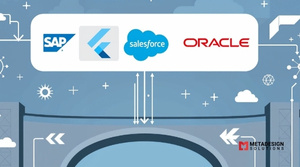In the fast-paced world of app development, delivering updates quickly and reliably is essential. Implementing Continuous Integration and Continuous Deployment (CI/CD) pipelines streamlines the development process, ensuring quality and accelerating release cycles.
At MetaDesign Solutions, we’ve set up efficient CI/CD pipelines for Flutter app development services, enhancing productivity and reducing time-to-market. In this blog, I’ll guide you through setting up CI/CD for your Flutter projects.
Why Implement CI/CD?
- Automation: Automate building, testing, and deploying your app.
- Consistency: Ensure consistent builds across environments.
- Early Bug Detection: Catch issues early through automated testing.
- Faster Releases: Deploy updates quickly to users.
Choosing a CI/CD Platform
Popular platforms include:
- GitHub Actions
- GitLab CI/CD
- Bitrise
- CircleCI
- Jenkins
- Azure Pipelines
Considerations:
- Integration with Code Repository: Seamless integration with GitHub, GitLab, etc.
- Platform Support: Support for Android and iOS builds.
- Ease of Configuration: User-friendly setup and configuration.
- Cost: Free tiers vs. paid plans.
Setting Up CI/CD with GitHub Actions
Step 1: Create a Workflow File
Add a .github/workflows/flutter.yml file to your project.
yaml code:
name: Flutter CI/CD
on:
push:
branches:
- main
pull_request:
branches:
- main
jobs:
build:
runs-on: macos-latest # Use 'ubuntu-latest' if only building Android
steps:
- uses: actions/checkout@v2
- uses: actions/setup-java@v1
with:
java-version: '12.x'
- uses: subosito/flutter-action@v2
with:
flutter-version: '2.5.0'
- name: Install Dependencies
run: flutter pub get
- name: Run Tests
run: flutter test
- name: Build APK
run: flutter build apk --release
- name: Build iOS
if: runner.os == 'macOS'
run: flutter build ios --no-codesign
- name: Archive Artifacts
uses: actions/upload-artifact@v2
with:
name: build-artifacts
path: |
build/app/outputs/flutter-apk/app-release.apk
build/ios/ipa
Step 2: Configure Secrets (Optional)
If you’re signing your app or deploying to stores, store sensitive data as encrypted secrets in GitHub.
- Go to your repository settings > Secrets.
- Add keys like KEYSTORE_PASSWORD, PLAY_STORE_JSON, etc.
Step 3: Automate Deployment (Optional)
Deploy to Google Play Store:
- Use r0adkll/upload-google-play@v1 action.
- Configure service account and JSON key.
Deploy to App Store:
- Use maierj/fastlane-action@v2 or similar.
- Configure with App Store Connect API keys.
Example Deployment Step:
yaml code:
- name: Deploy to Play Store
uses: r0adkll/upload-google-play@v1
with:
serviceAccountJson: ${{ secrets.PLAY_STORE_JSON }}
packageName: com.example.app
releaseFiles: app-release.apk
track: internal
Want Faster, Error-Free Flutter Releases?
Book a session to implement a robust CI/CD pipeline for your app.
Setting Up CI/CD with GitLab CI/CD
Add a .gitlab-ci.yml file:
yaml code:
stages:
- build
- test
variables:
FLUTTER_VERSION: "2.5.0"
before_script:
- apt-get update -y
- apt-get install zip unzip -y
- wget https://storage.googleapis.com/flutter_infra/releases/stable/linux/flutter_linux_${FLUTTER_VERSION}-stable.tar.xz
- tar xf flutter_linux_${FLUTTER_VERSION}-stable.tar.xz -C /usr/local
- export PATH="$PATH:/usr/local/flutter/bin"
- flutter doctor
build:
stage: build
script:
- flutter pub get
- flutter build apk --release
artifacts:
paths:
- build/app/outputs/flutter-apk/app-release.apk
test:
stage: test
script:
- flutter test
Best Practices
- Branching Strategy: Use branches like develop, staging, and production to manage releases.
- Automated Testing: Include unit, widget, and integration tests in your pipeline.
- Code Quality Checks: Use flutter analyze and dartfmt to enforce coding standards.
- Caching Dependencies: Cache pub dependencies to speed up builds.
Example:
yaml code:
- name: Cache dependencies
uses: actions/cache@v2
with:
path: ~/.pub-cache
key: ${{ runner.os }}-pub-${{ hashFiles('pubspec.lock') }}
restore-keys: |
${{ runner.os }}-pub-
Security Considerations
- Secure Storage: Keep sensitive data like keystore passwords in encrypted secrets.
- Access Control: Limit who can trigger deployments, especially to production.
- Review Process: Implement code reviews and approval workflows.
Monitoring and Notifications
- Notifications: Configure alerts for build failures via email or messaging apps.
- Logs: Review logs to troubleshoot issues.
- Artifacts: Store build artifacts for testing and verification.
Real-World Application at MetaDesign Solutions
We implemented a CI/CD pipeline for a fintech app requiring frequent updates and high reliability.
Approach:
- Used GitHub Actions for CI/CD.
- Automated testing and code analysis included in the pipeline.
- Implemented manual approvals for deployments to production.
Outcome: Reduced deployment time by 70% and improved code quality through continuous testing.
How MetaDesign Solutions Can Help
Setting up an effective CI/CD pipeline requires expertise in both development and DevOps.
Our Services:
- CI/CD Setup: Configure pipelines tailored to your project needs.
- Automation: Implement automated testing, code analysis, and deployment.
- Optimization: Enhance build times and reliability.
- Training: Educate your team on maintaining and updating pipelines.
Why Choose Us:
- DevOps Expertise: Skilled in various CI/CD platforms.
- Comprehensive Solutions: From development to deployment.
- Quality Assurance: Focus on delivering reliable and efficient pipelines.
Get in Touch
Ready to streamline your Flutter app development with CI/CD? Discover how automation enhances efficiency, reduces errors, and accelerates your release cycle. Explore best practices for integrating clean architecture in Flutter to build scalable, maintainable apps while optimizing your CI/CD pipeline.
Contact us at sales@metadesignsolutions.com to discuss your needs.
Related Keyphrase:
#FlutterCICD #CIForFlutter #FlutterDevOps #CIAndCD #FlutterAutomation #FlutterDeploy #FlutterCI #CDForFlutter #FlutterAppDev #FlutterContinuousIntegration #DevOpsForFlutter #FlutterPipeline #AutomatedFlutter #FlutterBuildAndDeploy #FlutterTesting #FlutterAppDevelopment #FlutterDevelopmentServices #FlutterApps #MobileAppDevelopment #CrossPlatformDevelopment #FlutterSolutions #AppDevelopmentServices #FlutterExperts #AppDevelopment #MobileAppSolutions #FlutterDevelopment