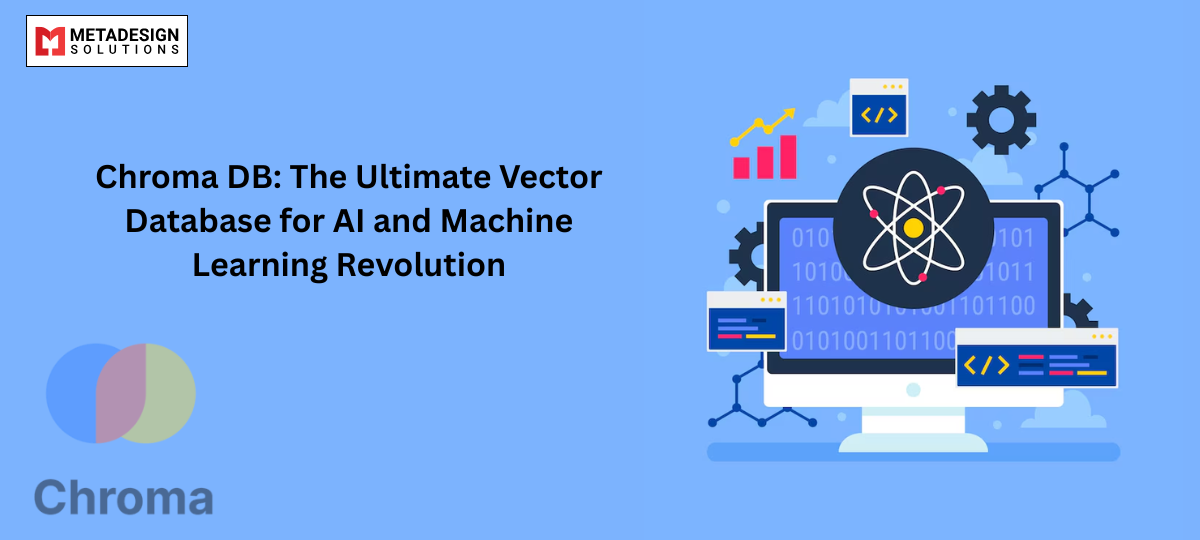Introduction to Vector Databases
Vector databases have revolutionized the way we handle and search data, especially when it comes to high-dimensional data like images, audio, and text. Traditional databases, such as relational databases, store data in rows and columns, but they are not optimized for tasks involving unstructured data or data that can be represented as vectors.
A vector database is specifically built to store, manage, and search data in the form of vectors. These vectors are typically multi-dimensional arrays that represent the characteristics of data objects. For instance, in natural language processing (NLP), words or sentences are often converted into vectors using techniques like Word2Vec or BERT. In computer vision, images are converted into feature vectors using deep learning models like CNNs.
The main advantage of using vector databases lies in their ability to efficiently perform similarity searches. Unlike traditional databases, where you would run exact match queries, vector databases allow you to find “similar” data points based on distance measures such as cosine similarity or Euclidean distance. This capability makes vector databases ideal for applications in machine learning, AI, and data science, where finding similar data is often a core requirement.
What is Chroma DB?
Chroma DB is a modern, high-performance vector database designed specifically for machine learning applications. It’s built to store and manage embeddings, which are vector representations of data, such as text, images, and other data types that are commonly used in AI models.
Chroma DB is optimized for fast similarity searches, making it a powerful tool for applications like recommender systems, document search, image retrieval, and AI-based chatbots. What sets Chroma DB apart from other vector databases is its ease of use, scalability, and ability to integrate seamlessly with popular machine learning frameworks like TensorFlow and PyTorch.
Chroma DB is open-source, and it is designed to scale horizontally, which means it can handle large volumes of data and provide quick responses even for very complex queries. It supports advanced search features, such as nearest neighbor search, and can be used with various indexing techniques for efficient retrieval.
Scale Your AI Applications Seamlessly
Leverage Chroma DB’s scalability to handle large-scale data effortlessly. Book a meeting with MDS to explore scalable AI solutions tailored to your needs.
Key Features of Chroma DB
Here are some of the standout features of Chroma DB:
- Efficient Similarity Search: Chroma DB is optimized for nearest neighbor search, allowing users to find similar vectors quickly. This is particularly valuable in applications where you need to compare large datasets, such as images, text, or audio files.
- Scalability: Chroma DB supports horizontal scaling, allowing it to handle large-scale vector data. As your dataset grows, Chroma DB can scale seamlessly to accommodate more data while maintaining performance.
- Integration with Machine Learning Frameworks: Chroma DB integrates easily with popular machine learning frameworks like TensorFlow, PyTorch, and Hugging Face. It simplifies the workflow by providing a natural interface for storing and searching model outputs (embeddings).
- Open Source: Chroma DB is open-source software, meaning it is freely available for anyone to use and modify. This encourages community contributions and ensures that it remains adaptable to new use cases and technologies.
- Real-Time Data Ingestion: Chroma DB allows for real-time ingestion of embeddings, making it suitable for applications that require up-to-date information, such as live recommendation systems or adaptive learning systems.
- Advanced Indexing Techniques: Chroma DB supports multiple indexing techniques, including HNSW (Hierarchical Navigable Small World graphs) and IVF (Inverted File Index), which help accelerate similarity searches by organizing data efficiently.
How Chroma DB Works: An Overview of Architecture
Chroma DB uses a sophisticated architecture that enables high-speed vector storage and retrieval. Here’s a basic overview of how it works:
- Vector Storage: At its core, Chroma DB stores vectors in a highly efficient format that minimizes space usage while ensuring fast access. The database uses specialized data structures to support fast querying and retrieval.
- Indexing: To enhance search performance, Chroma DB uses advanced indexing techniques like HNSW and IVF. These indexing methods organize vectors in such a way that similarity searches can be conducted in logarithmic time, making it scalable to large datasets.
- Query Processing: When a query is made, Chroma DB processes the input vector (such as an embedding generated from a machine learning model) and compares it to the stored vectors using similarity metrics like cosine similarity or Euclidean distance. The system then returns the most similar vectors based on the distance measure selected.
- Scalability and Distribution: Chroma DB is designed to scale horizontally, meaning that it can distribute data across multiple machines or nodes. This makes it possible to handle petabytes of data and ensures that the system remains performant even as the dataset grows.
Setting Up Chroma DB: Installation and Configuration
Setting up Chroma DB is relatively straightforward, and it can be done in a few simple steps. Here’s how you can install and configure Chroma DB:
1. Install Chroma DB: Chroma DB can be installed using Python’s package manager, pip. You can install it by running the following command:
pip install chromadb
2. Configuration: Once installed, you can start configuring Chroma DB by initializing a connection to the database. The database can be used in a local environment or connected to a cloud-based server for distributed deployments. The configuration also allows you to define the type of vector index and the distance metric to use for similarity searches.
3. Adding Data: After setting up, you can add vectors to Chroma DB. For example, you can store embeddings from a neural network model or from pre-processed datasets. The data will be indexed and stored for fast retrieval.
4. Querying: Once your data is in Chroma DB, you can run similarity queries. You can either query for the nearest neighbors of a given vector or use more complex queries, such as filtering based on metadata, if needed.
Use Cases for Chroma DB
Chroma DB is highly versatile and can be applied in various domains. Here are some common use cases:
- Recommendation Systems: By storing item embeddings (such as movie or product recommendations), Chroma DB can provide personalized recommendations based on user preferences.
- Search Engines: Chroma DB can power semantic search engines where the goal is to find documents or items that are semantically similar to a query rather than relying on exact keyword matches.
- Image Retrieval: For applications in computer vision, Chroma DB can store image feature vectors, enabling fast retrieval of similar images based on content.
- Natural Language Processing (NLP): Chroma DB is well-suited for applications in NLP, where word embeddings, sentence embeddings, or document embeddings are stored and queried to find semantically similar text.
- AI-Powered Chatbots: By storing the embeddings of frequently asked questions, customer queries, or even responses, Chroma DB can be used to power conversational AI systems.
Integrating Chroma DB with Python
One of the key reasons Chroma DB is popular among machine learning engineers is its seamless integration with Python, which is the primary language for machine learning workflows. Here’s how you can integrate Chroma DB into your Python-based application:
- Loading Pre-trained Models: For most use cases, you’ll first need to load a pre-trained model to generate embeddings. For example, you can use models from libraries like Hugging Face’s Transformers, TensorFlow, or PyTorch. Once the model is loaded, the embeddings can be generated and stored in Chroma DB.
from transformers import BertModel, BertTokenizer
import chromadb
# Initialize the tokenizer and model
tokenizer = BertTokenizer.from_pretrained('bert-base-uncased')
model = BertModel.from_pretrained('bert-base-uncased')
# Example text
text = "Chroma DB is a vector database."
# Tokenize and encode the text
inputs = tokenizer(text, return_tensors="pt")
# Generate embeddings
with torch.no_grad():
outputs = model(**inputs)
embeddings = outputs.last_hidden_state.mean(dim=1) # Average pooling
# Initialize Chroma DB client
client = chromadb.Client()
# Add the embeddings to Chroma DB
client.add("text_embeddings", embeddings.numpy())
- Querying Chroma DB: Once your embeddings are stored, you can query them for similarity. Here’s an example of querying for the nearest neighbors:
query_embedding = model.encode("Find similar text to this example.")
# Search for the closest embeddings
results = client.query("text_embeddings", query_embedding, top_k=5)
for result in results:
print(result)
This Python integration ensures that Chroma DB can be easily adopted into any machine learning pipeline and allows you to store and retrieve embeddings efficiently.
Best Practices for Using Chroma DB
To get the most out of Chroma DB, it’s important to follow some best practices:
- Choose the Right Indexing Technique: When adding vectors to Chroma DB, selecting the appropriate indexing technique is crucial for balancing query speed and memory usage. For small datasets, a simple index might suffice, but for larger datasets, techniques like HNSW (Hierarchical Navigable Small Worlds) or IVF (Inverted File Index) will provide better performance.
- Preprocess Your Data: Ensure that your data is preprocessed before adding it to Chroma DB. This might include normalizing vectors, reducing dimensionality using techniques like PCA, or filtering out irrelevant data. Clean data will ensure faster queries and more accurate results.
- Use Batch Insertions: When adding a large number of vectors, it’s more efficient to insert data in batches rather than one vector at a time. This reduces the overhead and improves the insertion speed.
- Monitor and Optimize Performance: Regularly monitor the performance of your Chroma DB instance. If you notice slow query responses, consider optimizing your indexing strategy, adjusting memory settings, or scaling the system horizontally by distributing the data across multiple machines.
- Use Metadata Efficiently: If your vectors are associated with metadata (e.g., document titles, user IDs), store this metadata in Chroma DB to enrich your queries. This allows you to filter or sort results based on additional attributes, which is particularly useful in search engine and recommendation system applications.
Advantages and Limitations of Chroma DB
While Chroma DB is a powerful tool for managing vector data, it’s important to understand both its advantages and limitations to make an informed choice.
Advantages:
- Speed and Efficiency: Thanks to its use of advanced indexing techniques like HNSW, Chroma DB performs similarity searches at high speeds, even with large datasets.
- Scalability: Chroma DB supports horizontal scaling, which means it can easily handle an increase in data volume by distributing it across multiple nodes without significant performance degradation.
- Ease of Use: The integration with Python and its simple API make it accessible for developers and data scientists without requiring deep knowledge of database management.
- Real-Time Data Handling: Chroma DB can handle real-time data ingestion, which is beneficial for systems like recommendation engines and chatbots where the data is continuously updated.
- Open Source: As an open-source project, Chroma DB offers transparency, flexibility, and the ability to customize or contribute to the project. By leveraging our Open Source Development Services, you can tailor Chroma DB to meet your specific needs, ensuring it aligns perfectly with your AI and machine learning solutions.
Limitations:
- Limited to Vector Data: While Chroma DB excels at managing vector data, it is not designed for traditional relational data or highly structured queries. It’s best used in scenarios where vectors are the primary form of data.
- Complex Query Support: Although Chroma DB handles similarity search effectively, it may not be suitable for applications requiring complex queries involving joins or aggregations, which are more appropriate for relational databases.
- Memory Usage: Storing and indexing vectors, especially high-dimensional ones, can be memory-intensive. This is something to consider if you plan on working with very large datasets.
- Lack of Advanced Security Features: As an open-source database, Chroma DB may lack some of the advanced security features found in commercial databases, such as fine-grained access control or enterprise-grade encryption.
Learning Resources and Community Support
Chroma DB has an active and growing community of developers and machine learning practitioners. Here are some resources to help you get started:
- Official Documentation: The official Chroma DB documentation provides in-depth details on installation, configuration, and usage. It also includes example code and tutorials. Chroma DB Documentation
Conclusion
Chroma DB is an excellent solution for managing large-scale vector data and performing similarity searches at high speeds. Its ease of use, scalability, and integration with popular machine learning frameworks make it a powerful tool for AI applications. Whether you’re building a recommendation system, powering a search engine, or developing an AI chatbot, Chroma DB provides the necessary infrastructure to store and search embeddings effectively.
While it’s not suited for traditional relational data, its strength lies in handling unstructured data, making it a must-have tool for anyone working in the field of machine learning or AI. By following the best practices outlined in this blog and leveraging the vast learning resources available, you can quickly get started with Chroma DB and integrate it into your projects.