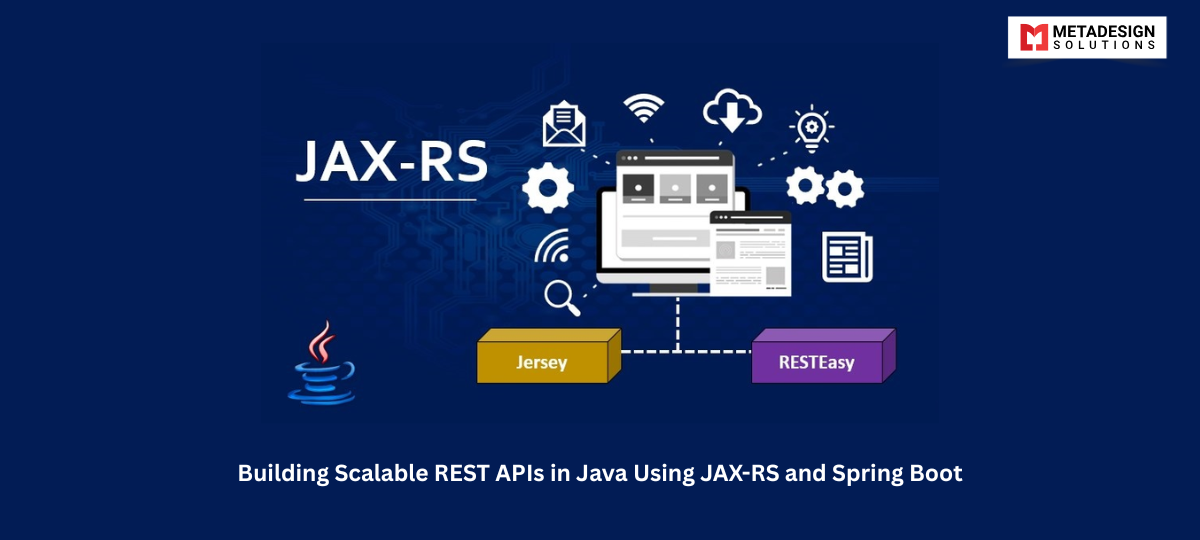1. Introduction to REST APIs
REST (Representational State Transfer) APIs have become the backbone of modern web and mobile applications, enabling seamless communication between clients and servers. REST APIs adhere to a set of principles, including statelessness, resource representation, and standard HTTP methods, making them scalable, interoperable, and easy to maintain.
In this blog, we will explore how Java, a versatile and powerful programming language, simplifies the process of building scalable REST APIs using JAX-RS and Spring Boot frameworks.
2. Why Choose Java for Building REST APIs?
Java is a leading choice for developing REST APIs due to its:
Robust Ecosystem: Mature libraries and frameworks for rapid development.
Performance and Scalability: Designed to handle high-load environments effectively.
Cross-Platform Compatibility: Write once, run anywhere (WORA) philosophy.
Community Support: Extensive developer community and resources.
Java frameworks like JAX-RS and Spring Boot provide the tools and flexibility needed to create APIs tailored to diverse business requirements, including Microservices Development in Java with Spring Boot.
3. Overview of JAX-RS and Spring Boot
JAX-RS
Java API for RESTful Web Services (JAX-RS) is a specification for building REST APIs. It is part of Java EE (now Jakarta EE) and provides annotations for simplifying API development.
Key Features:
Annotation-driven approach.
Supports JSON and XML serialization.
Platform-independent.
Spring Boot
Spring Boot is a widely-used framework for building enterprise applications. It simplifies REST API development by integrating the Spring ecosystem with minimal configuration.
Key Features:
Auto-configuration and starter dependencies.
Built-in support for embedded servers like Tomcat.
Flexible and scalable architecture.
4. Setting Up Your Environment
Before we begin coding, ensure the following tools are installed:
Java Development Kit (JDK): Version 8 or higher.
Maven/Gradle: For dependency management.
IDE: IntelliJ IDEA, Eclipse, or any preferred IDE.
5. Creating a REST API with JAX-RS
Here’s how to build a basic REST API using JAX-RS:
Step 1: Add Dependencies
Include the JAX-RS API and implementation libraries in your pom.xml:
<dependency>
<groupId>javax.ws.rs</groupId>
<artifactId>javax.ws.rs-api</artifactId>
<version>2.1</version>
</dependency>
<dependency>
<groupId>org.glassfish.jersey.containers</groupId>
<artifactId>jersey-container-servlet</artifactId>
<version>2.35</version>
</dependency>
Build High-Performance APIs with Java
Need to scale your backend efficiently? Schedule a meeting with MDS to develop robust REST APIs using JAX-RS and Spring Boot.
Step 2: Define a Resource Class
import javax.ws.rs.GET;
import javax.ws.rs.Path;
import javax.ws.rs.Produces;
import javax.ws.rs.core.MediaType;
@Path("/hello")
public class HelloResource {
@GET
@Produces(MediaType.APPLICATION_JSON)
public String sayHello() {
return "{\"message\":\"Hello, World!\"}";
}
}
Step 3: Configure the Application
import org.glassfish.jersey.server.ResourceConfig;
public class AppConfig extends ResourceConfig {
public AppConfig() {
packages("com.example.resources");
}
}
Step 4: Deploy the Application
Use a servlet container like Tomcat or Jetty to deploy your application.
6. Building REST APIs with Spring Boot
Here’s how to create the same API using Spring Boot:
Step 1: Add Dependencies
Include the Spring Boot starter dependencies in your pom.xml:
<dependency>
<groupId>org.springframework.boot</groupId>
<artifactId>spring-boot-starter-web</artifactId>
</dependency>
Step 2: Create a Controller
import org.springframework.web.bind.annotation.GetMapping;
import org.springframework.web.bind.annotation.RequestMapping;
import org.springframework.web.bind.annotation.RestController;
@RestController
@RequestMapping("/hello")
public class HelloController {
@GetMapping
public String sayHello() {
return "{\"message\":\"Hello, World!\"}";
}
}
Step 3: Run the Application
Use the embedded Tomcat server to run your Spring Boot application:
mvn spring-boot:run
Step 4: Access the API
Navigate to http://localhost:8080/hello to see the response.
7. Comparing JAX-RS and Spring Boot for REST API Development
| Feature | JAX-RS | Spring Boot |
|---|---|---|
| Ease of Setup | Moderate | Easy |
| Flexibility | High | Very High |
| Ecosystem | Smaller | Extensive |
| Performance | Excellent | Excellent |
| Learning Curve | Moderate | Easy |
8. Best Practices for Scalable REST APIs
Follow REST Principles: Use proper HTTP methods and status codes.
Use Pagination: For endpoints returning large datasets.
Implement Caching: Use cache headers to reduce server load.
Secure Your API: Implement OAuth2, API keys, or JWT for authentication.
Enable Asynchronous Processing: Use frameworks like CompletableFuture or Reactor for non-blocking API calls. For more insights, explore Asynchronous Programming in Java.
Monitor and Optimize: Use tools like Prometheus and Grafana for performance monitoring.
9. How MetaDesign Solutions Can Help
MetaDesign Solutions specializes in Java development services and has extensive expertise in building scalable and efficient REST APIs. Whether you’re creating standalone APIs or designing microservices architectures with Spring Boot, our team can help you:
Implement best practices for high-performance APIs.
Leverage Java frameworks like JAX-RS and Spring Boot effectively.
Integrate APIs with modern cloud and microservices environments.
Contact us at sales@metadesignsolutions.com to discuss your requirements.
10. Conclusion
Java provides robust frameworks like JAX-RS and Spring Boot to develop scalable and maintainable REST APIs. While JAX-RS offers flexibility and is ideal for lightweight applications, Spring Boot’s extensive ecosystem and ease of use make it a go-to choice for enterprise applications. By adopting best practices and leveraging expert guidance, businesses can build APIs that meet today’s demands for performance and scalability.
Related Hashtags:
#Java #SpringBoot #JAXRS #RESTAPI #APIDevelopment #ScalableArchitecture #Microservices #JavaDevelopment #BackendDevelopment #SpringFramework #CloudComputing #SoftwareEngineering #JavaEE #WebServices #APIDesign #Serverless #DevOps #FullStackDevelopment #SoftwareDevelopment #TechInnovation #JavaDevelopmentCompany #JavaDevelopmentServices #HireJavaDevelopers