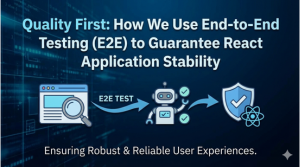Accessibility ensures that your application can be used by everyone, including people with disabilities. Incorporating accessibility features in your React Native app not only broadens your audience but also demonstrates social responsibility.
At MetaDesign Solutions, we’ve prioritized accessibility in our projects. In this blog, I’ll explore techniques and best practices for making your React Native apps accessible to all users.
Understanding Accessibility
- Visual Impairments: Including blindness, low vision, color blindness.
- Hearing Impairments: Deafness or hard of hearing.
- Motor Impairments: Difficulty in fine motor skills.
- Cognitive Impairments: Learning disabilities, memory issues.
Goal: Create an inclusive user experience that accommodates various needs.
Accessibility Features in React Native
1. Accessibility Properties
React Native provides several accessibility props for components.
Common Props:
- accessible: Indicates that a component is accessible.
- accessibilityLabel: A string read by screen readers.
- accessibilityHint: Provides additional context.
- accessibilityRole: Defines the role (e.g., button, header).
- accessibilityState: Describes the state (e.g., selected, disabled).
Example:
jsx code:
<TouchableOpacity
accessible={true}
accessibilityLabel="Play Button"
accessibilityHint="Double-tap to play the video"
accessibilityRole="button"
>
<Text>Play</Text>
</TouchableOpacity>
2. Testing with Screen Readers
- iOS: VoiceOver
- Android: TalkBack
Tip: Test your app with screen readers enabled to experience it as users would.
3. Handling Focus and Keyboard Navigation
- Use accessible and accessibilityLabel to manage focus.
- Ensure that components can be navigated using a keyboard or other assistive devices.
4. Supporting Dynamic Font Sizes
- Use Text components that respect user’s font size preferences.
- Avoid fixed dimensions; use flex layouts.
jsx code:
<Text style={{ fontSize: 16 }}>{content}</Text>
Prioritize Accessibility in Your App Development
Ensure your React Native app is inclusive and user-friendly. Schedule a consultation to implement accessibility best practices and enhance user experience.
5. Color and Contrast
- Ensure sufficient contrast between text and background.
- Avoid relying solely on color to convey information.
- Use tools like the WCAG Contrast Checker.
6. Accessible Gestures
- Provide alternatives for gestures that may be difficult for some users.
- Ensure that all actions can be performed using assistive technology.
Best Practices
Provide Descriptive Labels
- Use clear and concise labels for all interactive elements.
- Avoid using “Click here” or “Read more” without context.
Maintain Logical Structure
- Organize content in a logical and hierarchical manner.
- Use accessibilityRole to define headers, links, lists, etc.
Handle Images and Media
- Provide accessibilityLabel or alt text for images.
- Use captions or transcripts for audio and video content.
Avoid Auto-Play and Flashing Content
- Auto-playing media can be disruptive.
- Flashing content can trigger seizures in sensitive individuals.
Real-World Application at MetaDesign Solutions
We developed an educational app with accessibility as a core requirement.
- Implemented Features:
- Screen reader compatibility.
- Adjustable text sizes.
- High-contrast themes.
- Outcome:
- Positive feedback from users with disabilities.
- Compliance with accessibility standards.
Tools and Resources
- Accessibility Inspector: Built-in tool for iOS and Android.
- React Native Accessibility Guide: Official documentation.
- WCAG Guidelines: Web Content Accessibility Guidelines for reference.
How MetaDesign Solutions Can Assist
Ensuring accessibility requires expertise and attention to detail.
Our Services:
- Accessibility Audits: Evaluate your app for compliance.
- Implementation: Integrate accessibility features.
- Consultation: Advise on best practices and legal requirements.
- Training: Educate your team on accessibility in React Native.
Why Choose Us:
- Experience: Proven track record of building accessible apps.
- Commitment: Dedicated to creating inclusive user experiences.
- Quality Assurance: Thorough testing and validation.
Get in Touch
Want to make your React Native app accessible to all users?
Contact us at sales@metadesignsolutions.com to get started.
Related Keyphrase:
#ReactNative #MobileAccessibility #AccessibleApps #ReactNativeDev #AppDevelopment #MobileAppDevelopment #AccessibilityInTech #InclusiveDesign #ReactNativeAccessibility #AppDevelopmentTips #AccessibleDesign #TechForAll #CrossPlatformDevelopment #ReactNativeApp #MobileUX #AppDesign #InclusiveApps #AccessibilityBestPractices #ReactNativeCommunity #AppCustomization #MobileAppSolutions #AccessibleUX #AppDevelopmentCommunity #TechAccessibility #UserExperience