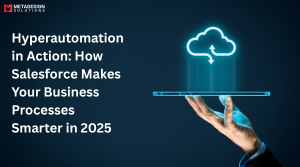In today’s fast-paced world, where remote work and digital collaboration are becoming the standard, it’s crucial to integrate communication tools with your CRM to enhance team productivity. Salesforce’s integration with Slack is a game-changer, enabling businesses to connect their CRM data with team communication. This seamless integration allows teams to work more efficiently, share insights instantly, and make decisions faster.
At MetaDesign Solutions, we have helped numerous clients leverage this powerful integration to streamline workflows and boost collaboration. With our expertise in Salesforce development services, we guide businesses through the process of connecting Salesforce Lightning with Slack to ensure maximum benefit.
The Power of Salesforce and Slack Together
In 2021, Salesforce acquired Slack, marking a significant milestone in enhancing team collaboration by bringing CRM data and team communication together. This integration combines the power of Salesforce’s robust CRM features with Slack’s communication capabilities, creating a unified platform for collaboration.
Key Benefits of the Salesforce and Slack Integration:
Real-Time Notifications: Salesforce alerts, such as new leads or opportunity updates, are delivered directly in Slack channels, ensuring that your team is always up to date on important activities.
Actionable Messages: Respond to alerts, update records, and take action without leaving Slack, improving productivity and saving time.
Enhanced Collaboration: Discuss Salesforce records in real-time within Slack channels, enabling teams to make data-driven decisions faster and more collaboratively.
Unlock Seamless Integration
Book a meeting with us today to learn how we can help your team maximize the potential of Salesforce and Slack integration with tailored solutions.
Practical Use Cases for Salesforce and Slack Integration
1. Sales Team Coordination
Scenario: Sales reps need to stay updated on new lead assignments and changes in opportunity stages.
Solution: By setting up Slack notifications for new leads or updates in opportunity stages, sales reps can stay on top of their prospects and respond promptly. This real-time collaboration ensures that no opportunities are missed.
2. Customer Support Efficiency
Scenario: Support agents need to collaborate on complex customer cases.
Solution: Create dedicated Slack channels for high-priority cases. Support agents can discuss and update case statuses in real-time, improving case resolution times and enhancing team collaboration.
3. Cross-Department Collaboration
Scenario: Marketing and Sales teams need to align on campaign performance.
Solution: With Slack, teams can share Salesforce dashboards and reports in real-time, fostering data-driven discussions and accelerating decision-making across departments.
Step-by-Step Guide to Setting Up Salesforce and Slack Integration
To fully harness the power of Salesforce and Slack, here’s a step-by-step guide for seamless integration.
Prerequisites:
- Slack Workspace: Ensure that you have administrative access to your Slack workspace.
- Salesforce Org: Administrative privileges are required in Salesforce to complete the integration process.
Step 1: Install the Slack App in Salesforce
- Visit the AppExchange and search for “Slack for Salesforce”.
- Click Get It Now and follow the installation prompts to add the Slack app to Salesforce.
Step 2: Authorize Slack in Salesforce
- In Salesforce, navigate to Setup > Slack Setup.
- Click Connect Slack and authorize the connection between Slack and Salesforce.
Step 3: Configure Slack Notifications
- In Slack Setup, select Alerts.
- Choose which Salesforce events (like new leads or opportunity updates) you want to receive notifications for in Slack.
- Map these alerts to specific Slack channels to ensure that the right teams are notified.
Step 4: Install Salesforce App in Slack
- Go to Apps in Slack and search for “Salesforce”.
- Install the app and authorize it with your Salesforce credentials to allow seamless communication between the two platforms.
Step 5: Use Slash Commands in Slack
With the Salesforce app installed, you can use handy slash commands in Slack:
- /salesforce search [keyword]: Search Salesforce records directly from Slack.
- /salesforce create [object]: Create a new Salesforce record without leaving Slack.
Step 6: Collaborate on Salesforce Records in Slack
When a Salesforce record link is shared in Slack, it expands to show key details. Team members can discuss the record within Slack, and any updates made will be reflected in Salesforce, ensuring everyone stays on the same page.
How MetaDesign Solutions Can Help You Maximize This Integration
Integrating Salesforce Lightning with Slack opens up a world of possibilities for improving team collaboration and streamlining business operations. At MetaDesign Solutions, we specialize in Salesforce development services and can help you implement this integration seamlessly. Our experts ensure that your Salesforce and Slack setup is optimized to enhance communication, improve workflows, and maximize productivity.
We are committed to helping businesses enhance collaboration and decision-making by integrating Salesforce and Slack, enabling you to leverage the best of both platforms.
Overcoming Challenges
- User Adoption: Provide training to help team members utilize the integration effectively.
- Customization Limits: Out-of-the-box functionality may be limited; custom development can extend capabilities.
- Compliance: Ensure that the integration complies with industry regulations and company policies.
Our Services:
- Consultation: Identify key areas where integration can enhance your workflows.
- Custom Development: Build tailored solutions, such as custom Slack apps or bots.
- Training: Educate your team on best practices and features.
- Support: Provide ongoing assistance to optimize the integration.
A Success Story
We assisted a healthcare organization in improving their patient support processes.
Challenge: Coordination between support staff was hindered by siloed systems.
Solution: We integrated Salesforce and Slack, enabling real-time collaboration on patient cases and quick access to critical information.
Outcome: Response times improved by 50%, and patient satisfaction increased.
Embrace Seamless Collaboration
Integrating Salesforce with Slack can revolutionize the way your teams communicate and collaborate.
Let’s Enhance Your Team’s Productivity
If you’re ready to take your team’s collaboration to the next level, we’re here to help.
Contact us at sales@metadesignsolutions.com to learn more.
At MetaDesign Solutions, we’re dedicated to creating solutions that foster teamwork and drive success.
Related Keyphrase:
#Salesforce #SlackIntegration #TeamCollaboration #SalesforceAndSlack #ProductivityBoost #SlackForBusiness #SalesforceSolutions #WorkplaceCollaboration #SalesforceCRM #TeamCommunication #SlackApps #SalesforceIntegration #BusinessAutomation #CollaborationTools #SalesforceDevelopment #TeamEfficiency #SlackIntegrationForSalesforce #SalesforceSlackIntegration #BusinessCollaboration #SalesforceTips #WorkplaceProductivity