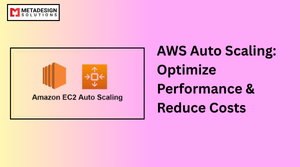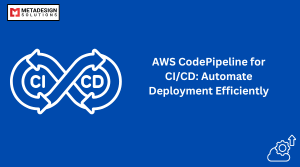What is an AWS Load Balancer (ELB)?
An AWS Load Balancer, also known as Elastic Load Balancing (ELB), is a managed service from Amazon Web Services (AWS) that automatically distributes incoming traffic across multiple resources such as Amazon EC2 instances, containers, IP addresses, or AWS Lambda functions. The primary goal of ELB is to ensure that your applications are highly available, fault-tolerant, and scalable, no matter the incoming traffic levels.
ELB makes it possible to handle and distribute large amounts of traffic to various backend resources without overwhelming a single resource. This functionality ensures that your application can handle sudden surges in traffic and continue to function optimally without downtime.
With ELB, you don’t have to manually manage traffic distribution or worry about performance degradation as traffic increases. AWS automatically takes care of these tasks, which allows your team to focus on building and scaling your application.
How Does AWS Load Balancer Work?
AWS Load Balancer works by evenly distributing incoming traffic among multiple targets based on the configured routing rules. These targets could be Amazon EC2 instances, containers, or even Lambda functions. The load balancer routes requests to the right target group based on several parameters such as content type, protocol, and application state.
There are multiple algorithms that the load balancer uses to distribute the traffic:
- Round-robin: The load balancer distributes requests in a circular manner to each target.
- Least connections: The load balancer routes requests to the target with the fewest active connections.
- Weighted distribution: The load balancer distributes traffic in accordance with weights you assign to each target group. This allows for a more granular traffic distribution strategy.
Additionally, AWS Load Balancer includes health checks for each target, ensuring that traffic is only sent to healthy resources. If any of the registered targets become unhealthy, the load balancer stops routing traffic to them, preventing users from encountering service failures.
Enhance Your Infrastructure with AWS Load Balancer
Want to ensure high availability and fault tolerance for your applications? Book a meeting with MDS to integrate AWS Load Balancer for improved reliability.
- Types of AWS Load Balancers
AWS offers four primary types of load balancers. Each has unique characteristics and serves different application needs. The types are:
Classic Load Balancer (CLB)
The Classic Load Balancer is the oldest version of the AWS load balancers and is now mainly used for legacy applications. It can distribute both HTTP/HTTPS and TCP traffic. It operates at both Layer 4 (Transport Layer) and Layer 7 (Application Layer), but its functionality is limited compared to the newer load balancers. For most modern workloads, AWS recommends using the Application Load Balancer (ALB) or Network Load Balancer (NLB) instead.
Application Load Balancer (ALB)
The Application Load Balancer operates at Layer 7 (the Application Layer) of the OSI model, making it ideal for web applications. It can route HTTP/HTTPS traffic based on several advanced request attributes like URL paths, HTTP headers, query strings, and cookies. It is particularly useful for modern, microservices-based architectures and containerized applications, as it can handle routing requests to specific services running within different containers or server instances.
With the Application Load Balancer, you can also use features like WebSocket support, HTTP/2 support, and custom routing rules, all of which help improve application performance and optimize traffic handling. It’s a great option for cloud-native applications that require fine-grained routing.
Network Load Balancer (NLB)
The Network Load Balancer operates at Layer 4 (the Transport Layer), which means it handles high-throughput, low-latency traffic. NLB is well-suited for applications that need to handle millions of requests per second while ensuring low latency. This type of load balancer is typically used for real-time applications, IoT, gaming, or services requiring long-lived TCP connections.
One of the key features of NLB is its ability to handle both TCP and UDP traffic, and it provides static IP addresses, making it highly suitable for use cases where consistent IP addresses are needed.
Gateway Load Balancer (GLB)
The Gateway Load Balancer is designed for applications that use third-party virtual appliances. These can be appliances such as firewalls, intrusion detection systems, or load balancers running within your VPC. Gateway Load Balancer routes traffic through these appliances before it reaches the target resources, providing a seamless way to manage and scale virtual appliances in the cloud.
The GLB provides an easy and flexible way to deploy third-party appliances, scale them based on traffic needs, and maintain high availability across your application infrastructure.
Setting Up AWS Load Balancer
Setting up an AWS Load Balancer is a straightforward process. AWS provides an easy-to-use console, CLI, and SDKs to create and configure your load balancer. Here’s how to get started:
Step-by-Step Guide to Creating an ELB
- Log in to AWS Console: Start by logging into your AWS Management Console and navigating to the EC2 dashboard.
- Navigate to the Load Balancers Section: From the left-hand menu, select Load Balancers under the Load Balancing section.
- Choose the Type of Load Balancer: AWS offers several load balancing options. Select Application Load Balancer (ALB) or Network Load Balancer (NLB) based on your traffic needs.
- Configure Basic Settings: Set a name for your load balancer and choose the VPC and availability zones for routing. You’ll also configure listeners, which define the protocol and port to be used for incoming traffic (HTTP, HTTPS, TCP, etc.).
- Create Target Groups: Target groups define where the incoming traffic will be routed. These can be EC2 instances, containers, IP addresses, or Lambda functions.
- Health Checks: Configure health checks for your target groups. Health checks determine whether an instance is healthy and able to handle traffic. Unhealthy instances are automatically removed from the routing pool until they are healthy again.
- Set Security Groups and SSL/TLS: If using HTTPS, you’ll need to configure SSL/TLS termination, and assign SSL certificates to the load balancer.
- Review and Launch: After completing the configuration, review all settings and click Create Load Balancer.
Configuring Listener and Target Groups
After creating the load balancer, you’ll need to set up listeners. A listener is a process that checks for incoming connection requests on a specific port (e.g., port 80 for HTTP or port 443 for HTTPS). The listener forwards requests to target groups based on the configuration you provide.
Each target group will contain the resources (EC2 instances, containers, etc.) that the load balancer routes traffic to. Configuring these target groups and specifying the appropriate health checks ensures that only healthy resources are used.
Key Features of AWS Load Balancer
AWS Load Balancers come with a set of key features that provide immense value when managing cloud-based applications:
Automatic Scaling
AWS Load Balancers can automatically scale the number of resources handling incoming traffic based on predefined rules or traffic patterns. When traffic increases, the load balancer automatically adds more backend resources to distribute the load. This scalability helps applications remain responsive and available during peak demand.
Health Checks
Health checks monitor the health of your resources and ensure that traffic is only sent to healthy targets. If an instance fails a health check, AWS stops routing traffic to that instance until it passes the health check again. This improves application reliability and helps prevent downtime.
SSL/TLS Termination
For applications that require HTTPS traffic, AWS Load Balancers can terminate SSL/TLS sessions at the load balancer level, offloading the burden of encryption and decryption from your backend servers. You can configure your load balancer with SSL certificates for secure communication.
Sticky Sessions
With sticky sessions (also known as session affinity), AWS ensures that a user’s requests are consistently routed to the same backend server. This is important for applications that need to store session-specific data on the server, like e-commerce websites with shopping carts or login states.
Cross-Zone Load Balancing
Cross-zone load balancing enables the distribution of traffic across multiple availability zones. This helps ensure high availability by balancing the load between resources in different data centers, further improving fault tolerance.
Integrating AWS Load Balancer with AWS Services
AWS Load Balancer integrates seamlessly with a wide range of AWS services, making it easier to build scalable, highly available, and fault-tolerant applications.
EC2 Instances
When you create a load balancer, you can register your EC2 instances as targets. The load balancer will then route incoming traffic to these instances, ensuring no single instance gets overwhelmed by too much traffic. As your application grows, you can easily add more EC2 instances, and the load balancer will automatically begin routing traffic to them.
Auto Scaling Groups
AWS Load Balancer works hand-in-hand with Auto Scaling Groups. When traffic increases, Auto Scaling can launch new EC2 instances, and the load balancer will automatically start sending traffic to those newly added instances. Similarly, when traffic decreases, Auto Scaling terminates instances, and the load balancer stops routing traffic to those instances.
Amazon ECS and Kubernetes
ELB integrates with containerized environments like Amazon ECS and Kubernetes, which are used to run microservices-based applications. It can distribute traffic to containers based on defined rules, making it easy to deploy and scale containerized applications.
Best Practices for Using AWS Load Balancer
To ensure that you get the most out of AWS Load Balancer, follow these best practices:
- Use Secure Communication: Configure SSL/TLS certificates on your load balancer for encrypted communication.
- Implement Health Checks: Always set up health checks to avoid routing traffic to unhealthy instances.
- Monitor Traffic: Use Amazon CloudWatch to monitor the performance of your load balancer and set up alarms for any irregularities.
- Use Access Logs: Enable access logging to capture detailed information about all incoming traffic and analyze usage patterns.
When to Use AWS Load Balancer
AWS Load Balancers are essential tools for managing and distributing traffic efficiently across multiple resources, ensuring that applications remain scalable, available, and responsive. Here are some specific scenarios where using an AWS Load Balancer is ideal:
- Web Applications Requiring High Availability and Scalability
Web applications often need to handle varying levels of user traffic, which can fluctuate throughout the day or during special events. AWS Load Balancer ensures that incoming traffic is automatically distributed across a pool of resources (e.g., EC2 instances or containers). By doing so, it prevents any single resource from being overwhelmed, thereby maintaining high availability and uptime. Furthermore, as your application grows, AWS Load Balancer integrates seamlessly with Auto Scaling Groups, allowing you to add or remove resources dynamically based on traffic demands, ensuring that your application scales efficiently without manual intervention.
- Real-Time Applications Requiring Low-Latency Traffic Routing
For applications that require real-time processing, such as gaming platforms, IoT systems, or financial services, low-latency traffic routing is critical. AWS Load Balancer’s Network Load Balancer (NLB) is optimized for high-throughput, low-latency workloads, ensuring that traffic is routed to the healthiest and least congested resource with minimal delay. This is essential for applications that demand fast responses to maintain user satisfaction and prevent disruptions.
- Microservices and Containerized Architectures
In modern application development, microservices and containers have become popular due to their flexibility and scalability. AWS Load Balancer integrates perfectly with containerized architectures, like Amazon ECS or EKS (Kubernetes). By distributing traffic to individual containers based on load and service health, AWS Load Balancer enables efficient scaling and management of microservices, ensuring that services can scale independently and remain isolated from each other, yet work seamlessly as part of the larger application.
- API Gateways and Backend Services with Fluctuating Traffic
API-driven applications often experience fluctuating traffic patterns. API gateways serve as the entry point for external users, and backend services process the requests. AWS Load Balancer ensures that the load is distributed evenly across backend resources, maintaining optimal performance even during spikes in demand. Whether you are handling sudden surges due to an influx of API calls or maintaining steady traffic over time, AWS Load Balancer can scale accordingly to ensure reliability.
In summary, AWS Load Balancer excels in scenarios that require seamless traffic distribution, high availability, and scalability across different architectures and traffic patterns. Whether it’s handling fluctuating web traffic, low-latency real-time applications, or microservices, it ensures your application remains responsive and robust.
Conclusion
AWS Load Balancer (ELB) is a powerful tool for ensuring high availability, scalability, and fault tolerance for cloud-based applications. By distributing traffic efficiently and integrating with a wide array of AWS services, ELB can help manage traffic for applications of all sizes. Whether you need a simple HTTP load balancer or a sophisticated, multi-tiered application with containers, AWS Load Balancer offers the flexibility and reliability needed for modern cloud applications.
Related Hashtags:
#AWS #LoadBalancer #CloudComputing #Scalability #HighAvailability #CloudInfrastructure #TrafficManagement #DevOps #FaultTolerance #AWSNetworking #ITSolutions