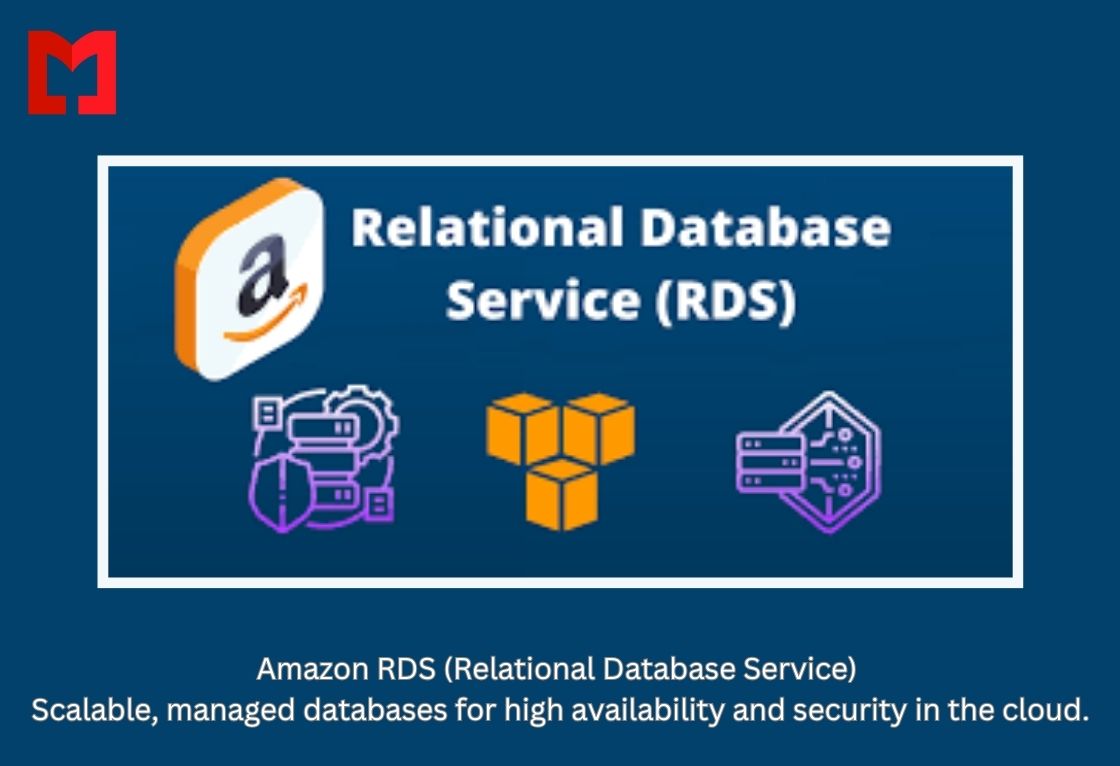1. Introduction to Amazon RDS
What is Amazon RDS?
Amazon Relational Database Service (RDS) is a fully managed relational database service that helps developers and businesses easily set up, operate, and scale relational databases in the cloud. Amazon RDS handles routine database tasks such as provisioning, patching, backup, recovery, and scaling, making it easier to manage relational databases without the complexities of manual intervention.
Key Features and Benefits of Amazon RDS
- Fully Managed: Amazon RDS automates database management tasks like backups, software patching, and scaling. You don’t need to worry about hardware setup, patching, or performance tuning.
- Scalability: With Amazon RDS, you can easily scale your database to meet the growing demands of your application, whether horizontally or vertically.
- High Availability: Amazon RDS provides features like Multi-AZ deployments, which ensure that your databases are highly available and fault-tolerant.
- Security: RDS allows you to run your databases in a Virtual Private Cloud (VPC), encrypt data at rest and in transit, and control access with AWS Identity and Access Management (IAM).
- Cost Efficiency: Amazon RDS offers a pay-as-you-go model, where you pay only for the database resources you use, with no upfront costs.
Types of Databases Supported by Amazon RDS
Amazon RDS supports several popular relational database engines, which allow you to choose the best one for your specific use case:
- MySQL : MySQL Development Services is open-source and widely used for web applications.
- PostgreSQL: Open-source and advanced relational database with support for complex queries.
- Oracle: A robust, enterprise-grade relational database for large applications.
- SQL Server: A Microsoft product that is commonly used in enterprise environments.
Each of these database engines comes with its own unique features, optimizations, and licensing considerations. Amazon RDS provides flexibility in choosing the engine that aligns with your application’s needs.
- How Amazon RDS Works
Overview of Managed Databases in the Cloud
A managed database service like Amazon RDS takes care of all the administrative tasks involved in running a database, including setup, scaling, backups, and patches. It allows businesses to focus more on building and running applications, while AWS handles the heavy lifting of database management.
Managed cloud databases are designed to be scalable and highly available, with low maintenance and minimal intervention required. In Amazon RDS, the database engine, instance, and storage are all managed by AWS, ensuring that performance, availability, and security are handled efficiently.
Architecture and Components of Amazon RDS
The core components of Amazon RDS include:
- RDS Instance: A compute resource where the database runs. Each instance has an associated storage volume.
- RDS Database Engine: The software that manages your database, such as MySQL, PostgreSQL, etc.
- Storage: The persistent storage associated with your RDS instance. Amazon RDS uses Amazon EBS (Elastic Block Store) for storage.
- Endpoints: The DNS names used to connect to your RDS instance from an application.
- Security Groups and VPC: Security groups control network access to your RDS instance, while VPC (Virtual Private Cloud) allows you to isolate the database from other parts of your AWS infrastructure.
RDS Instances and Endpoints
Amazon RDS instances are essentially virtualized servers that provide the compute resources needed to run your database. The instances come in different sizes and types, depending on your performance and cost requirements. Each RDS instance has a unique endpoint, which is the network address used to connect to your database from within or outside AWS.
In addition, Amazon RDS offers features such as read replicas for scaling reads and Multi-AZ deployments for high availability. You can configure your RDS instance to run across multiple availability zones, providing failover protection in case of an outage.
- Getting Started with Amazon RDS
Setting Up Your AWS Account
Before you can start using Amazon RDS, you need an AWS account. If you don’t have one, visit the AWS website to sign up. Once your account is created, you can access the AWS Management Console to begin using Amazon RDS.
Once you’ve logged into the AWS Console, navigate to the RDS Dashboard. From there, you can launch a new RDS instance. But before you do that, you need to set up a few key configurations, such as selecting your preferred database engine, instance size, and security settings.
Launching Your First RDS Instance
The process of creating an RDS instance is straightforward. Follow these steps:
- Select Database Engine: Amazon RDS supports multiple database engines. Choose the one that best fits your application. MySQL and PostgreSQL are commonly used open-source options, but you can also choose Oracle, SQL Server, or MariaDB, depending on your needs.
- Configure the Database: After selecting your engine, you need to configure your database instance. This includes setting the DB instance class (which determines the compute capacity of the instance), storage type (General Purpose SSD or Provisioned IOPS), and database version.
- Set Up Network & Security: Amazon RDS runs your database within a Virtual Private Cloud (VPC), so you need to configure networking options. You’ll also assign security groups to control access to your RDS instance. These groups act as virtual firewalls, allowing you to specify which IP addresses or AWS resources can connect to your database.
- Backup and Maintenance Options: You can configure backup retention periods, automated backups, and maintenance windows for applying software patches. Backups are crucial for data recovery in case of an incident.
- Launch the Instance: After configuring the instance, review your settings, and click the “Launch DB Instance” button. AWS will provision your database, and you’ll receive an endpoint to connect to your database once it’s ready.
Connecting to Your RDS Instance
Once the RDS instance is created, you can connect to it using the endpoint provided in the AWS Management Console. This endpoint is the URL you’ll use to interact with your database, whether from an application server or from a local machine.
To connect to an RDS instance, use the appropriate database client for your engine (e.g., MySQL Workbench for MySQL, pgAdmin for PostgreSQL) and provide the following credentials:
- Endpoint: The DNS name of the RDS instance.
- Port: Default ports vary by engine (e.g., 3306 for MySQL, 5432 for PostgreSQL).
- Username: The database user you specified during instance creation.
- Password: The password for the user.
Once connected, you can start creating databases, tables, and performing SQL operations, just like you would with any other relational database.
- Choosing the Right Database Engine
Amazon RDS supports several popular database engines, each with its own strengths. Choosing the right database engine for your application is crucial for performance, cost-efficiency, and ease of use. Here’s an overview of each engine:
Overview of Supported Database Engines
- MySQL: One of the most widely used open-source databases. It’s suitable for web applications, content management systems, and ecommerce platforms. It supports transactional data and complex queries.
- PostgreSQL: A powerful, open-source object-relational database. PostgreSQL development services supports advanced data types (such as JSON) and features like ACID compliance, foreign keys, joins, views, and stored procedures. It’s a great choice for applications requiring complex queries and full-text search.
- Oracle: Oracle databases are known for their high performance, scalability, and robustness. This is an enterprise-grade database engine with advanced security features, complex transaction management, and compatibility with legacy applications.
- SQL Server: A Microsoft product designed for enterprise applications. SQL Server offers high performance, scalability, and strong integration with Microsoft technologies. It’s ideal for applications built using the .NET framework.
- Scaling Amazon RDS
Amazon RDS provides a variety of methods to scale your database based on your application’s growth.
Vertical Scaling: Modifying Instance Size
Vertical scaling involves increasing the size of your RDS instance by selecting a larger DB instance class. This can be done without downtime by using Amazon RDS’s Elastic Compute Cloud (EC2) instances. When your application’s resource demands grow (e.g., more memory or CPU), you can modify the instance type to ensure your database performs efficiently.
Horizontal Scaling: Read Replicas and Aurora
Horizontal scaling is accomplished by adding more instances to handle higher traffic loads. RDS allows you to create read replicas to offload read queries, making your database more scalable. These replicas can be promoted to be standalone databases in case of failure.
Amazon Aurora, an RDS engine, provides high-performance, multi-master support for read and write operations across different availability zones, providing built-in scaling capabilities that go beyond traditional database engines.
Auto Scaling Features
Amazon RDS integrates with Auto Scaling, automatically adjusting resources based on the demand. This feature ensures your database infrastructure is always optimally sized for your current usage while minimizing costs during low-traffic periods.
- Security and Backup in Amazon RDS
One of the key benefits of using Amazon RDS is its focus on security and data protection. AWS offers various features to ensure that your database remains secure, resilient, and compliant with industry standards.
Security in Amazon RDS
Encryption at Rest and in Transit
Amazon RDS supports encryption both at rest and in transit to protect your data.
- Encryption at Rest: This refers to encrypting the data stored in your database (including backups, snapshots, and automated backups). RDS uses AWS Key Management Service (KMS) to manage the keys for encryption.
- Encryption in Transit: This ensures that data transmitted between your application and the RDS instance is secure. RDS supports encryption over the network using SSL/TLS to protect the data in transit.
Access Control with IAM and Security Groups
- Identity and Access Management (IAM): AWS IAM allows you to create and manage users and permissions to access your RDS instance. You can specify who has access to the RDS database and what level of access they have (e.g., read-only or full access).
- Security Groups: These act as virtual firewalls for controlling the inbound and outbound traffic to your RDS instances. By configuring security groups, you can ensure that only trusted IPs or services within your VPC can connect to your database.
Multi-Factor Authentication (MFA)
To further enhance security, AWS supports Multi-Factor Authentication (MFA) for logging into the AWS Management Console and accessing RDS instances. This adds an additional layer of protection beyond just passwords.
VPC Isolation and Subnetting
Amazon RDS instances can be launched inside a Virtual Private Cloud (VPC), ensuring network isolation from the public internet. This ensures that your database is not directly exposed to the internet unless explicitly allowed. Within a VPC, you can create private subnets where RDS instances are deployed and are accessible only to internal resources.
Backup and Recovery in Amazon RDS
Automated Backups
Amazon RDS offers automated backups, allowing you to retain backups of your databases for a specific retention period (up to 35 days). These backups are created daily and stored in Amazon S3 for durability. RDS also stores transaction logs, so you can restore your database to any point within the backup retention period.
Manual Snapshots
In addition to automated backups, you can create manual snapshots of your RDS instance at any point in time. These snapshots are stored in Amazon S3 and can be retained as long as needed. They can be used for restoring the database or creating a new RDS instance.
Point-in-Time Recovery (PITR)
With point-in-time recovery, you can restore your RDS instance to a specific time, down to a second, within the backup retention period. This is useful for recovering from accidental data loss or corruption.
Disaster Recovery with Cross-Region Backups
To further enhance data protection and availability, you can enable cross-region automated backups. This replicates your backups to another AWS region, providing an additional layer of disaster recovery. This is useful for applications that require high availability across geographically dispersed locations.
- Monitoring and Performance Tuning in Amazon RDS
To ensure your RDS database performs well under varying loads, AWS offers several monitoring and performance tuning tools. Proper monitoring is essential for identifying potential issues before they become major problems.
Monitoring RDS with Amazon CloudWatch
Amazon RDS integrates with Amazon CloudWatch, which provides real-time monitoring for metrics such as CPU usage, memory usage, disk I/O, and database connections. CloudWatch automatically collects these metrics and visualizes them in graphs, which you can use to track the health and performance of your database.
Some key RDS metrics monitored by CloudWatch include:
- CPU Utilization: High CPU usage could indicate a bottleneck in the database.
- Freeable Memory: Shows how much memory is available for the RDS instance.
- Disk Queue Depth: Represents the number of I/O operations waiting to be completed. A high value may indicate disk performance issues.
- Database Connections: The number of active connections to the database. An abnormally high number may require scaling.
CloudWatch can trigger alarms based on certain thresholds, which can notify you via Amazon SNS (Simple Notification Service) or take automated actions such as scaling up your RDS instance or initiating a backup.
Performance Insights
Amazon RDS offers Performance Insights, a tool that helps you understand the performance of your database at the query level. This feature provides detailed insights into database activity, allowing you to identify slow queries, transaction bottlenecks, and overall database performance trends.
Performance Insights can be enabled during RDS instance creation or afterward. It helps you pinpoint issues that might otherwise go unnoticed, helping to optimize queries and improve the overall performance of the database.
RDS Enhanced Monitoring
Enhanced Monitoring provides deeper insights into the operating system (OS) level metrics of your RDS instance. It shows detailed information about processes, threads, memory, and storage at the OS level. This is particularly helpful for diagnosing low-level performance issues that may not be visible through CloudWatch alone.
Tuning Database Performance
To optimize the performance of your RDS database, you can adjust various configuration settings. For instance, you can:
- Modify DB Instance Class: If your database is experiencing high CPU usage, you may need to scale up the instance type to provide more CPU and memory resources.
- Enable Query Caching: For read-heavy workloads, enabling query caching can improve performance by storing frequently accessed results in memory.
- Database Parameter Groups: Modify the parameters of your database engine (such as the buffer pool size in MySQL or the work_mem in PostgreSQL) to fine-tune performance.
- Use Provisioned IOPS: If you need high-performance storage, you can use Provisioned IOPS storage, which offers fast and consistent I/O performance for demanding applications.
Read Replicas for Scaling Reads
As your application grows, you may face the challenge of scaling reads. RDS allows you to create read replicas, which are copies of your primary RDS instance. These replicas can handle read queries, offloading the read workload from the primary instance. This helps improve the performance of read-heavy applications.
Read replicas are useful in scenarios where you have multiple clients querying the same data. They can be created within the same region or across different regions for geographical redundancy.
- When to Use Amazon RDS
Amazon RDS is suitable for a wide range of applications, but it’s especially well-suited for workloads that require:
- Relational Data: RDS is designed for applications that require structured data, such as transactional applications, content management systems (CMS), customer relationship management (CRM) systems, and ecommerce platforms.
- High Availability: With multi-Availability Zone deployments, automatic failover, and backups, RDS provides a robust solution for applications that need high uptime and availability.
- Managed Databases: RDS is ideal for teams that want to focus on their application logic rather than managing the database infrastructure. AWS takes care of patching, backups, and other routine maintenance tasks, freeing up your time for other tasks.
- Cost-Efficiency: RDS offers flexibility in instance types, pricing models (On-Demand, Reserved, and Spot Instances), and storage options, allowing you to choose a cost-effective solution based on your application’s needs.
However, RDS might not be the best choice for applications that require complex data structures, massive scale (beyond what RDS can support), or non-relational data. In those cases, AWS offers other services like Amazon DynamoDB (for NoSQL applications) and Amazon Aurora (for highly scalable relational databases).
- Conclusion
Amazon RDS offers a robust, scalable, and secure solution for managing relational databases in the cloud. Whether you’re building a new application or migrating an existing one, RDS simplifies the complexities of database management by providing automatic backups, scaling options, high availability, and built-in security.
By leveraging Amazon RDS, you can focus on developing your applications while AWS handles the infrastructure management, making it an ideal choice for modern cloud-native applications.
var doc = app.activeDocument;
var page = doc.pages[0];
var textFrame = page.textFrames.add();
textFrame.geometricBounds = [50, 50, 200, 400];
textFrame.contents = "Hello, Adobe InDesign Scripting!";
alert("Text frame created successfully!");
var doc = app.activeDocument;
var page = doc.pages[0];
var textFrame = page.textFrames.add();
textFrame.geometricBounds = [50, 50, 200, 400];
textFrame.contents = "Hello, Adobe InDesign Scripting!";
alert("Text frame created successfully!");
Related Hashtags:
#AWS #AmazonRDS #CloudComputing #DatabaseManagement #Scalability #CloudDatabase #HighAvailability #ManagedServices #DataSecurity #DevOps #Tech