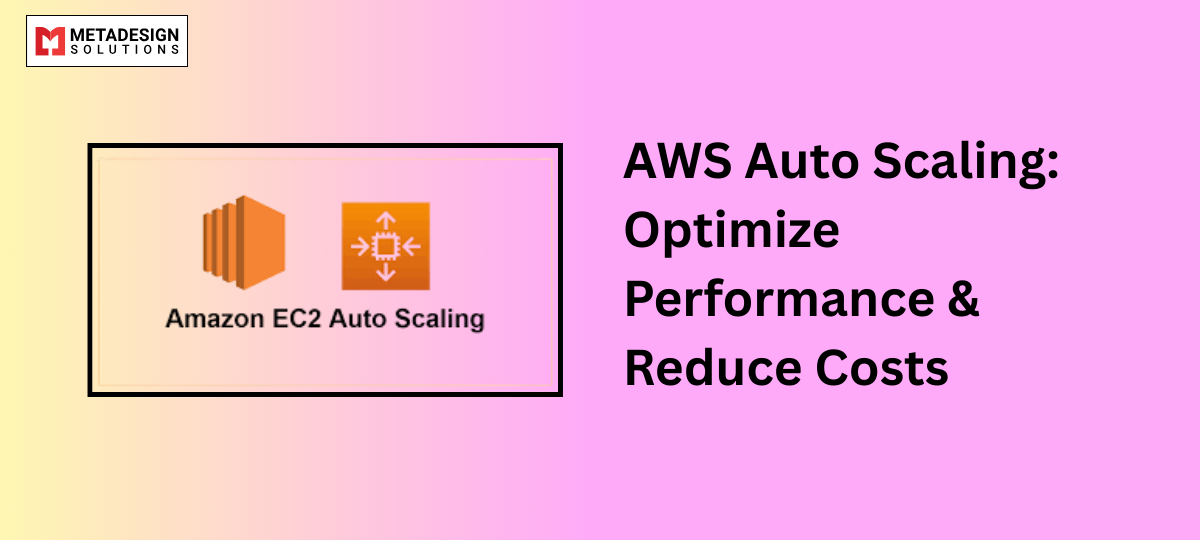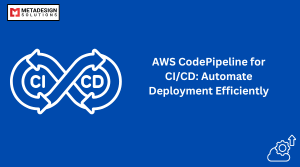1. Introduction to AWS Auto Scaling
What is AWS Auto Scaling?
AWS Auto Scaling is a key component of AWS DevOps Automation Solutions, automatically adjusting computing resources in response to traffic demand. It ensures applications always have the right amount of resources, preventing underutilization and overutilization. With Auto Scaling, AWS dynamically increases or decreases EC2 instances, services, or resources as needed, optimizing performance and reducing costs while maintaining high availability.
Key Benefits of AWS Auto Scaling
- Scalability: AWS Auto Scaling automatically scales up or down, depending on the current demand, allowing businesses to easily manage applications of any size.
- Cost Efficiency: By scaling resources based on actual usage, AWS Auto Scaling ensures that you only pay for the resources you need, helping reduce costs.
- Reliability: Auto Scaling maintains application performance by ensuring that instances are added or removed according to demand fluctuations.
- Simplified Management: The service reduces manual intervention, allowing organizations to focus on their core business rather than managing infrastructure manually.
Why Auto Scaling is Essential for Cloud Applications
In the cloud, the ability to scale is crucial to match unpredictable and varying workloads. Whether it’s a sudden spike in traffic, seasonal demand, or application growth, AWS Auto Scaling helps ensure high availability and efficient resource use. Cloud-native applications, microservices, and high-performance computing all benefit from this flexibility, making Auto Scaling a vital component for modern cloud architectures.
- How AWS Auto Scaling Works
The Auto Scaling Process
Auto Scaling works by continually monitoring the demand for computing resources and making adjustments when necessary. It operates through an Auto Scaling group, which manages a set of EC2 instances or other resources. The process begins by defining scaling policies, thresholds, and triggers. AWS Auto Scaling then uses these parameters to determine when to add or remove resources. Scaling actions are initiated automatically based on real-time demand, such as increasing traffic or a drop in performance metrics.
Key Components of AWS Auto Scaling
- Auto Scaling Group: This defines the number of instances that should be maintained at any given time. You can set minimum, maximum, and desired capacities for your Auto Scaling group.
- Launch Configuration or Launch Template: These define the settings for the instances that will be launched when scaling occurs, including instance type, security settings, and other configurations.
- Scaling Policies: Policies define how your instances should scale up or down based on certain metrics such as CPU utilization, memory, or custom application metrics.
Scaling Policies and Triggers
Scaling policies are rules that govern when AWS Auto Scaling should act. These policies are often based on specific metrics like CPU usage, memory usage, or network traffic. AWS offers two main types of scaling policies:
- Simple Scaling: Adds or removes instances based on a specific metric threshold.
- Target Tracking Scaling: Keeps a specific metric (such as CPU utilization) at a target value by adjusting the number of instances.
Triggers are the conditions that activate scaling policies. For example, when CPU utilization exceeds 80% for a certain duration, AWS Auto Scaling may trigger a policy to scale up.
Scale Your AWS Infrastructure Efficiently
Looking to optimize performance and reduce AWS costs? Schedule a consultation with MDS to implement AWS Auto Scaling tailored to your infrastructure needs.
- Setting Up AWS Auto Scaling
Prerequisites for Using Auto Scaling
Before setting up Auto Scaling, you need a few prerequisites:
- AWS Account: Make sure your AWS account is active.
- EC2 Instances: You need to have EC2 instances running that Auto Scaling can manage.
- IAM Roles and Policies: Appropriate permissions must be assigned to enable Auto Scaling to interact with other AWS services like EC2 and CloudWatch.
Creating an Auto Scaling Group
Creating an Auto Scaling group involves:
- Choosing the launch configuration or template.
- Setting the minimum, maximum, and desired number of instances.
- Defining the scaling policies and health checks to monitor instance availability.
Configuring Launch Templates and Instances
Launch templates specify the configuration for instances launched by Auto Scaling. You can specify instance type, AMI (Amazon Machine Image), network settings, and other attributes that align with your application’s needs. AWS also allows you to choose between on-demand or spot instances depending on your cost preference and workload requirements.
- Types of Auto Scaling
EC2 Auto Scaling
EC2 Auto Scaling allows you to automatically scale the number of EC2 instances in response to changes in demand. You can configure your Auto Scaling groups to add or remove instances as necessary. It’s ideal for applications with fluctuating workloads or that require high availability.
Application Auto Scaling for Services
Application Auto Scaling extends beyond EC2 instances. It helps automatically scale AWS services like ECS, EKS, DynamoDB, and Lambda, adapting the resources of your services as demand changes. This flexibility ensures that not only EC2 instances but other AWS resources are optimized.
Elastic Load Balancer Integration with Auto Scaling
Auto Scaling can be tightly integrated with the Elastic Load Balancer (ELB) to distribute incoming traffic across the instances in your Auto Scaling group. When scaling occurs, the ELB automatically routes traffic to newly launched instances, ensuring optimal distribution and performance.
- AWS Auto Scaling for Different Use Cases
Web Applications
AWS Auto Scaling is particularly beneficial for web applications that experience varying levels of traffic. During peak traffic periods, Auto Scaling will automatically add instances to accommodate the increased demand. Conversely, during off-peak times, Auto Scaling reduces the number of instances to save on costs, ensuring the application remains responsive and cost-efficient. This is particularly useful for e-commerce sites, news websites, or applications with unpredictable traffic patterns.
Batch Processing Jobs
Batch processing jobs often require large amounts of computational power for short periods. AWS Auto Scaling helps manage these bursts of demand by scaling compute resources up when the job starts and scaling down when the processing is complete. This flexibility is crucial for businesses in fields like financial services, media rendering, or big data analytics, where workloads vary in size and timing.
Machine Learning and Data Analytics
Machine learning (ML) applications can benefit from AWS Auto Scaling as well. For example, training large models often requires substantial computational resources, while inference jobs may need significantly less. With Auto Scaling, ML workloads can automatically scale to match resource requirements, optimizing both performance and costs. The same applies to data analytics pipelines, where Auto Scaling ensures efficient resource usage during peak processing times.
Gaming and Real-Time Applications
Real-time applications, such as online gaming platforms or streaming services, require low latency and high availability. With Auto Scaling, these applications can handle sudden traffic spikes (e.g., during a game release or an event) by automatically adding new instances to balance the load. Once the peak passes, AWS Auto Scaling will reduce the resources to maintain efficiency. This approach guarantees users a seamless experience while optimizing costs.
- Optimizing Costs with AWS Auto Scaling
Scaling Down to Save Costs
One of the most significant benefits of AWS Auto Scaling is its ability to scale down resources when they are no longer needed. By monitoring the demand closely, AWS ensures that instances are added or removed based on performance metrics, so you’re never over-provisioning resources. For example, during off-hours, AWS Auto Scaling can reduce the number of running instances, saving costs without compromising the application’s performance.
Using Spot Instances and On-Demand Instances
AWS Auto Scaling also integrates with Spot Instances, which can be significantly cheaper than On-Demand Instances. Spot Instances allow you to take advantage of unused EC2 capacity at a fraction of the cost, though they come with the risk of termination. Auto Scaling groups can be configured to use Spot Instances to save money while maintaining the required capacity. You can mix Spot and On-Demand Instances in your Auto Scaling group to balance cost savings and availability.
Cost Control and Monitoring
AWS provides detailed metrics and dashboards through Amazon CloudWatch to monitor scaling activities and cost performance. This allows you to track the performance of your Auto Scaling group, identify underutilized resources, and adjust policies to optimize both performance and costs. Additionally, you can set up billing alarms to ensure you don’t exceed your budget.
- Monitoring and Managing Auto Scaling
Monitoring Auto Scaling Performance
AWS Auto Scaling relies heavily on metrics from CloudWatch to monitor and adjust the number of resources based on demand. Metrics like CPU usage, network traffic, and application-level performance indicators are critical for managing scaling decisions. AWS Auto Scaling will make decisions based on the thresholds set in scaling policies.
Using CloudWatch for Scaling Insights
CloudWatch is integrated with Auto Scaling, providing insights into performance metrics such as:
- EC2 Metrics: CPU utilization, disk I/O, and network traffic.
- Custom Metrics: Application-specific metrics like request count, queue length, or database load.
- Scaling Activity Logs: Provides details on when and why scaling actions occurred.
With CloudWatch dashboards, you can visualize scaling activity and resource utilization trends, which help identify any scaling issues or optimization opportunities.
Adjusting Scaling Policies Based on Traffic
AWS Auto Scaling allows for continuous refinement of scaling policies. As traffic patterns evolve, you may need to adjust the parameters that trigger scaling actions. For instance, if your application has an unexpected traffic surge, you can adjust your scaling policies to accommodate for a higher load. Regular analysis of CloudWatch metrics and Auto Scaling activities allows teams to adapt scaling policies for efficiency.
- Best Practices for AWS Auto Scaling
Setting the Right Scaling Policies
To get the most out of AWS Auto Scaling, setting the correct scaling policies is essential. Policies should be based on real performance data and metrics that reflect the application’s needs. This includes using Target Tracking Scaling, which is more efficient than simple scaling, as it aims to maintain the desired performance metric. Also, make sure to set cool-down periods between scaling actions to prevent over-scaling or under-scaling.
Balancing Cost vs. Performance
AWS Auto Scaling should be configured to balance both performance and cost. For example, you can use a combination of On-Demand and Spot Instances in Auto Scaling groups to minimize costs without sacrificing performance. Additionally, Auto Scaling should be continuously monitored to prevent over-provisioning or under-provisioning of resources.
Handling Unexpected Traffic Spikes
Unexpected traffic spikes can cause your Auto Scaling policies to trigger incorrectly. It’s essential to test and refine scaling policies in non-production environments to handle traffic surges better. Additionally, integrating AWS services like AWS Lambda can help automate certain tasks in response to traffic changes, enabling more adaptive scaling in real-time.
- Common Challenges and How to Overcome Them
Addressing Over-Scaling or Under-Scaling Issues
A common challenge with Auto Scaling is improperly configured policies that lead to over-scaling (too many resources) or under-scaling (insufficient resources). This can cause performance degradation or unnecessary costs. To address this, ensure that the scaling policies and thresholds are fine-tuned regularly, considering the application’s changing needs.
Managing Instance Health and Availability
AWS Auto Scaling includes health checks to ensure that only healthy instances are part of the scaling group. It automatically replaces unhealthy instances with new ones to maintain availability. However, it’s essential to configure health checks correctly and monitor their results through CloudWatch to prevent issues.
Troubleshooting Auto Scaling Errors
Auto Scaling issues such as failed instance launches, scaling actions not triggering, or improper traffic routing can arise. These can typically be addressed by reviewing CloudWatch logs and scaling activities. Ensure that the Auto Scaling group is using the correct AMIs, instance types, and launch configurations. Regularly testing scaling policies can also prevent errors from affecting production environments.
- Conclusion
AWS Auto Scaling is a powerful tool that helps businesses scale their cloud resources efficiently while keeping costs low and performance high. It provides automatic scaling for EC2 instances, containerized applications, and services across AWS, ensuring that applications can handle fluctuating traffic demands without manual intervention. When combined with AWS Load Balancer, Auto Scaling distributes incoming traffic efficiently across multiple resources, enhancing fault tolerance and availability.
With proper setup, monitoring, and management, AWS Auto Scaling can optimize infrastructure for a variety of use cases—from web applications to real-time services, batch processing, and machine learning. By following best practices and overcoming common challenges, organizations can leverage AWS Auto Scaling along with AWS Load Balancer to achieve greater flexibility, scalability, and cost optimization in their cloud environments.
In the rapidly evolving world of cloud computing, the ability to automatically adjust resources based on demand is crucial for maintaining high availability, performance, and efficiency. AWS Auto Scaling and AWS Load Balancer ensure that organizations can meet their performance goals while optimizing costs, making them indispensable tools for businesses in the cloud era.
Related Hashtags:
#AWS #LoadBalancer #CloudComputing #Scalability #HighAvailability #CloudInfrastructure #TrafficManagement #DevOps #FaultTolerance #AWSNetworking #ITSolutions