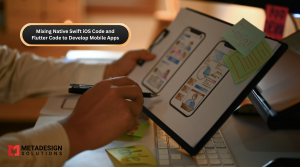Launch mode is an Android OS command that determines how an activity should be started. It specifies how every new action should be linked to the existing task. In Android, an app can have multiple tasks, and activities can behave differently based on their launch mode. There are four launch modes for activity:
- Standard
- SingleTop
- SingleTask
- SingleInstance
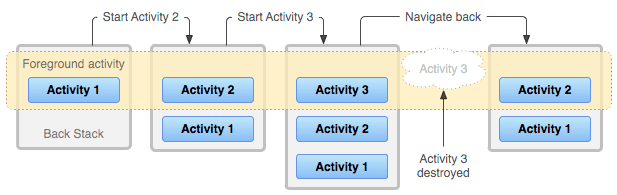
Master Android Launch Modes
Looking to improve your app’s navigation and task management? Schedule a call with our experts to explore how launch modes can improve your Android app’s user experience.
Back Stack
Figure 1: A representation of how each new activity in a task adds an item to the back stack. When the user presses or gestures Back, the current activity is destroyed, and the previous activity resumes.
1. Standard Launch Mode
This is the default launch mode of an activity. If you don’t set any launch mode for your activity, it will use the standard mode by default. This mode creates a new instance of the activity every time, even if the activity instance is already present in the task.
Suppose we have activities A, B, C, and D, and your activity B has standard launch mode. If we launch activity B again:
State of Activity Stack Before Launch B:
css
Copy code
A → B → C → D
State of Activity Stack After Launch B:
css
Copy code
A → B → C → D → B
As we can see, a new instance of B is created again, resulting in multiple tasks.
Syntax:
xml
Copy code
<activity android:launchMode=”standard” />
2. SingleTop Launch Mode
If an instance of an activity already exists at the top of the current task, a new instance will not be created, and the Android system will route the intent information through the onNewIntent() method.
If the instance is not at the top of the task, a new instance will be created.
For example, if we have the activity stack as A → B → C → D, and we launch C, a new instance of C will be created because it’s not at the top.
mathematica
Copy code
State before launch C: A → B → C → D
State after launch C: A → B → C → D → C
Now, suppose we have A → B → C → D → C, and we launch C again. In this case, C is already at the top, so instead of creating a new instance, it will receive the intent data through the onNewIntent() method.
Syntax:
xml
Copy code
<activity android:launchMode=”singleTop” />
3. SingleTask Launch Mode
An activity declared with launch mode as singleTask can have only one instance in the system (like a singleton). At a time, only one instance of the activity will exist.
If the activity instance is not present, a new instance will be created, and if the instance is already present in the system, the onNewIntent() method will receive the callback.
For example, if we have A → B → C and launch D (with singleTask), a new instance of D will be created. The activity stack will look like this:
css
Copy code
A → B → C → D
Now, if we launch B (which also has singleTask), the stack will look like:
css
Copy code
A → B
Here, the old instance of B is used, and the onNewIntent() method will handle the intent data. Additionally, C and D are destroyed in this case.
This behavior is particularly useful when we want to ensure that certain activities, like the root activity, are only created once and prevent the app from creating multiple tasks.
Syntax:
xml
Copy code
<activity android:launchMode=”singleTask” />
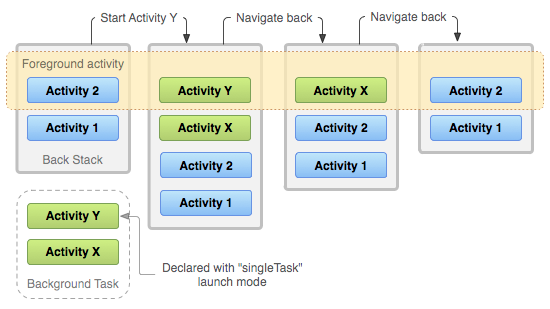
Figure 2. A representation of how an activity with launch mode “singleTask” is added to the back stack. If the activity is already a part of a background task with its own back stack, then the entire back stack also comes forward, on top of the current task.
4. SingleInstance Launch Mode
This is similar to singleTask, except that no other activities will be created in the same task. If another activity is launched from this kind of activity, a new task will automatically be created to place that new activity in.
Case 1:
If we have activities A → B → C, and D has singleInstance launch mode, launching D will create a new task for it. The tasks will look like this:
arduino
Copy code
Task 1: A → B → C
Task 2: D
Now, if we launch E from A → B → C, the stack will look like:
mathematica
Copy code
Task 1: A → B → C → E
Task 2: D
Case 2:
If A → B → C is in one task and D is in another task with singleInstance, launching D again will call the existing instance of D and route intent data through the onNewIntent() method:
arduino
Copy code
Task 1: A → B → C
Task 2: D
Syntax:
xml
Copy code
<activity android:launchMode=”singleInstance” />
Task Affinity and Multiple Tasks
In Android, the taskAffinity attribute allows you to assign a specific affinity to an activity, which determines in which task the activity should reside. By setting taskAffinity, Android developers can control which activities share the same task, helping create a better user experience when navigating through the app.
When a new activity is launched, the taskAffinity value is checked to determine whether the new activity should be part of an existing task or if a new task should be created. This feature is particularly important when dealing with singleTask and singleInstance launch modes.
State Restoration and Navigation
A key consideration for Android developers is how to handle state restoration when navigating between different tasks. For example, when activities are recreated or brought back to the foreground, developers need to manage how the state of these activities is restored to provide a seamless user experience.
By using launch modes like singleTask and singleInstance, you can ensure that only a single instance of an activity exists across tasks, reducing redundancy and improving the efficiency of the app. The onNewIntent() method plays a crucial role in restoring the state of an activity when it is relaunched.
Conclusion
As we explore the intricacies of Android launch modes and their impact on app development, it’s also important to consider the broader landscape of cross-platform solutions. In the realm of mobile app development, technologies like Flutter and React Native are changing the game, offering developers the tools to build high-performance, visually appealing applications for both Android and iOS from a single codebase. Our Flutter app development services and React Native development services are tailored to meet the evolving needs of businesses looking to expand their mobile presence efficiently. By leveraging these powerful frameworks, our team ensures that your app delivers a seamless user experience, regardless of the platform.
Embrace the future of mobile app development with us, where innovation meets versatility, and excellence is a standard.
Related Keyphrase:
#AndroidLaunchMode #AndroidDevelopment #MobileAppDevelopment #ActivityBehavior #AndroidAppDevelopment #AppLifecycle #ActivityLifecycle #MobileDevelopment #TechSolutions #AppDevelopmentCompany #MobileUX #AndroidActivity #AndroidAppServices #TechConsulting #AppDevelopmentServices #CustomAndroidDevelopment #HireAndroidDevelopers #AndroidStudio #AppDevelopmentExperts #AndroidDevelopmentCompany #MobileAppSolutions #ActivityStack #AndroidProgramming #AndroidBestPractices #AppIntegration #HireAppDevelopers #MobileAppDesign #AppDevelopmentServices #AndroidAppSolutions