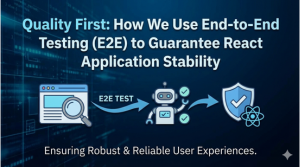Debugging is a crucial part of the development process. Flipper is a powerful tool that enhances debugging capabilities for React Native applications, offering insights into network requests, layouts, performance, and more. By leveraging Flipper, developers can quickly identify and resolve issues, improving the overall app performance. React Native app development services can help optimize the debugging process and ensure your application runs smoothly, saving time and resources.
At MetaDesign Solutions, we’ve utilized Flipper to streamline debugging and optimize app performance. In this blog, I’ll introduce Flipper and demonstrate how to use it effectively in your React Native projects.
What is Flipper?
- Flipper: A desktop application for debugging mobile apps, developed by Facebook.
- Features:
- Network Inspection: Monitor network requests.
- Layout Inspection: Visualize UI hierarchies.
- Performance Monitoring: Analyze CPU and memory usage.
- Plugin Ecosystem: Extend functionality with plugins.
Setting Up Flipper with React Native
Prerequisites
- React Native Version: Flipper support is built-in from React Native 0.62 onwards.
Installation
- Download Flipper: Install Flipper from flipper.dev.
Install Required Packages:
For React Native versions below 0.62, additional setup is required.
bash code:
Want to Enhance Your React Native Tooling?
Let’s discuss how to integrate Flipper into your development workflow effectively.
npm install --save-dev react-native-flipper
Android Configuration
Ensure react-native-flipper is added as a debug dependency in android/app/build.gradle:
gradle code:
debugImplementation 'com.facebook.flipper:flipper-folly-native:0.95.0'
iOS Configuration
Flipper is integrated via CocoaPods. Add the following to your Podfile:
ruby code:
use_flipper!
Run pod install in the ios directory.
Using Flipper
Connecting Your App
- Start Flipper: Launch the Flipper application.
- Run Your App: Start your React Native app in debug mode.
- Connection: Your app should automatically appear in Flipper.
Network Inspection
- View Requests: Monitor all network requests made by the app.
- Inspect Details: Examine request headers, body, and responses.
- Debugging: Identify and fix API issues.
Layout Inspection
- Hierarchy Visualization: See the UI component tree.
- Props and State: Inspect component properties and state.
- Interactive Debugging: Select elements in the app to locate them in the hierarchy.
Performance Monitoring
- CPU and Memory Usage: Monitor resource consumption.
- Leaks Detection: Identify memory leaks.
- Optimization: Improve performance based on insights.
Logs and Crash Reports
- Log Viewer: Access console logs and errors.
- Crash Reports: Analyze crashes with stack traces.
Using Plugins
- Ecosystem: Flipper supports various plugins for extended functionality.
- Example Plugins:
- Redux Debugger: Inspect Redux store and actions.
- React Query: Monitor caching and queries.
- Custom Plugins: Develop custom plugins tailored to your needs.
Best Practices
- Regular Monitoring: Use Flipper during development to catch issues early.
- Integrate with Workflow: Incorporate Flipper into your debugging routine.
- Stay Updated: Keep Flipper and related packages up to date.
Real-World Application at MetaDesign Solutions
We used Flipper to optimize a React Native app with performance issues.
- Challenges:
- Unresponsive UI components.
- High memory usage leading to crashes.
- Solutions:
- Identified and fixed unnecessary re-renders.
- Optimized network requests and data handling.
- Outcome:
- Improved app stability.
- Enhanced user experience.
How MetaDesign Solutions Can Assist
Our expertise with Flipper can help you debug and optimize your React Native apps effectively. Additionally, we offer React Native for Web and Desktop solutions, enabling seamless cross-platform development and enhancing your app’s performance across devices.
Our Services:
- Debugging Support: Assist in resolving complex issues.
- Performance Optimization: Utilize Flipper to enhance app performance.
- Training: Educate your team on advanced debugging techniques.
- Custom Plugin Development: Create Flipper plugins tailored to your app.
Why Choose Us:
- Technical Proficiency: Skilled in using Flipper and other debugging tools.
- Problem-Solving: Ability to tackle challenging issues.
- Collaborative Approach: Work closely with your team.
Get in Touch
Want to enhance your debugging process with Flipper?
Contact us at sales@metadesignsolutions.com to learn more.
Related Keyphrase:
#ReactNative #FlipperDebugging #ReactNativeDev #MobileAppDevelopment #DebuggingInReactNative #ReactNativeDebugging #FlipperReactNative #MobileDevTools #ReactNativeTools #FlipperDebuggingTools #AppDevelopment #ReactNativeTips #MobileAppDebugging #ReactNativePerformance #FlipperApp #ReactNativeDevelopment #DebuggingTechniques #AdvancedDebugging #ReactNativeCommunity #AppDebugging #ReactNativeExperts