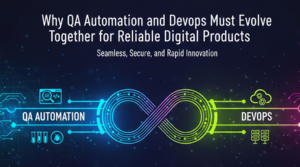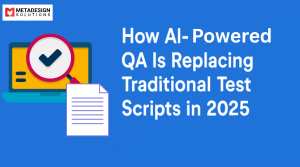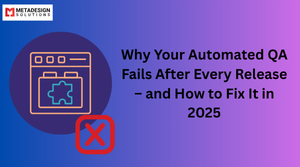Introduction
When it comes to test automation, Selenium and Cypress are two of the most popular tools. Each has its unique strengths, making them ideal for different testing scenarios. Whether you are working on legacy systems or modern web applications, understanding the differences between these tools can help you choose the right one for your project.
This blog will provide a detailed comparison of Selenium and Cypress, covering:
- Core features.
- Pros and cons.
- Use cases.
- Which tool to choose based on your requirements.
Overview of Selenium
Selenium is an open-source automation framework widely used for web application testing. Known for its flexibility and extensive community support, Selenium automation testing services is a top choice for cross-browser testing.
Key Features:
- Supports multiple programming languages: Java, Python, C#, Ruby, etc.
- Works across all major browsers (Chrome, Firefox, Safari, Edge).
- Integrates with CI/CD pipelines like Jenkins and GitLab.
- Allows for remote testing using Selenium Grid.
Pros:
- Cross-Browser Support: Test your application across multiple browsers.
- Language Flexibility: Choose your preferred programming language.
- Scalable: Suitable for large-scale testing scenarios.
- Extensive Community Support: Find solutions quickly with a large user base.
Cons:
- Steeper Learning Curve: Requires programming knowledge and setup expertise.
- Manual Waits: Needs explicit waits for certain conditions.
- No Built-In Test Runner: Requires integration with external libraries or tools.
Overview of Cypress
Cypress is a modern end-to-end testing framework designed for fast and efficient testing of web applications. Its developer-centric approach simplifies debugging and provides a seamless testing experience.
Key Features:
- Real-time reloading during test execution.
- Automatic waits for DOM elements to load.
- Built-in test runner and dashboard for monitoring.
- Supports only JavaScript/TypeScript for scripting.
Pros:
- Fast Setup: Easy to install and configure.
- Automatic Waiting: No need for manual waits.
- Real-Time Testing: Debug directly in the browser.
- All-In-One Tool: Includes test runner, assertion library, and debugging tools.
Cons:
- Limited Browser Support: Works only on Chromium-based browsers, Firefox, and WebKit.
- No Multi-Language Support: JavaScript/TypeScript only.
- Not Suitable for Non-Web Applications: Focused exclusively on web testing.
Confused about Selenium vs. Cypress?
Let’s discuss your testing needs and implement the best solution. Schedule a meeting today!
Detailed Comparison: Selenium vs Cypress
| Feature | Selenium | Cypress |
| Supported Languages | Java, Python, C#, Ruby, etc. | JavaScript/TypeScript |
| Browser Support | Chrome, Firefox, Safari, Edge | Chromium, Firefox, WebKit |
| Real-Time Testing | No | Yes |
| Automatic Waiting | No (Manual waits required) | Yes |
| Mobile Testing | Supported via Appium integration | Not Supported |
| Ease of Setup | Requires setup and configurations | Easy to install and start |
| Test Execution Speed | Moderate (Depends on scripts) | Faster |
| Community Support | Extensive | Growing |
| CI/CD Integration | Fully Supported | Fully Supported |
When to Choose Selenium
Ideal For:
- Cross-Browser Testing: If your application needs to be tested across all major browsers.
- Multi-Language Teams: Teams with diverse programming expertise.
- Mobile Testing: Requires integration with Appium for mobile apps.
- Complex Test Scenarios: Suitable for large-scale projects with intricate workflows.
When to Choose Cypress
Ideal For:
- Modern Web Applications: Especially SPAs (Single Page Applications).
- Fast-Paced Development Teams: Teams looking for quick setup and execution.
- Real-Time Debugging: Developers who prefer immediate feedback during testing.
- Focused Testing Needs: Projects limited to web applications on supported browsers.