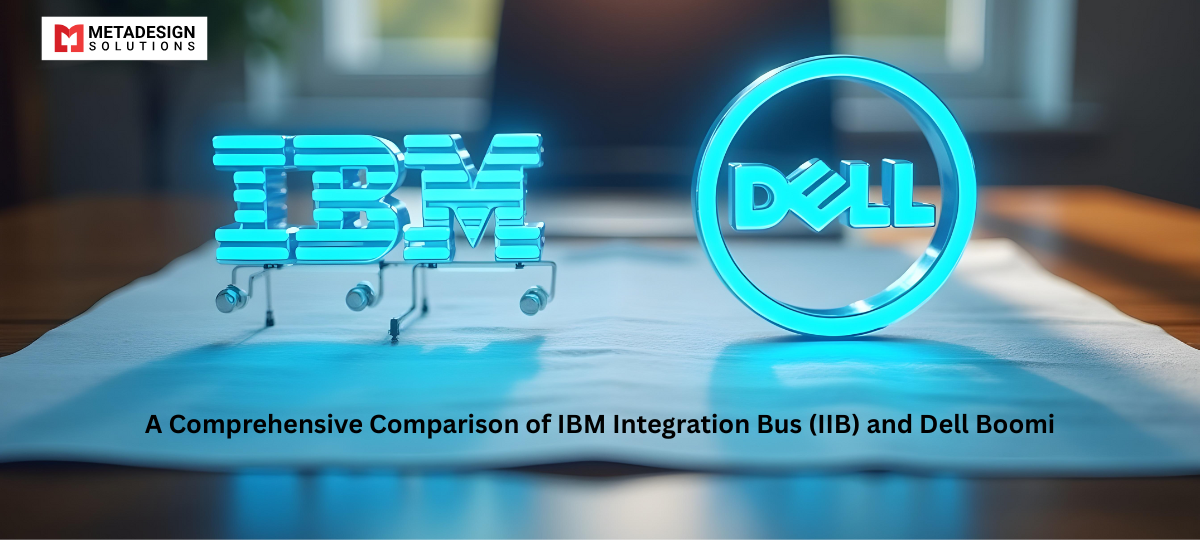Overview
IBM Integration Bus (IIB), now part of IBM App Connect Enterprise, is a robust integration platform designed for complex enterprise system integrations. IIB excels in on-premises and hybrid environments, with strong support for messaging-heavy workflows, enterprise service bus (ESB) functionality, and service-oriented architecture (SOA). It is particularly beneficial for large organizations with sophisticated integration requirements and legacy systems.
Dell Boomi development services, a cloud-native Integration Platform as a Service (iPaaS), emphasizes simplicity, speed, and flexibility, making it ideal for businesses moving toward cloud and hybrid environments. Boomi’s easy-to-use interface enables rapid deployment and seamless integrations, especially in SaaS and cloud-first organizations.
Architecture and Design
IBM Integration Bus (IIB) operates using a message broker architecture that allows seamless communication across a variety of protocols, such as websphere MQ, HTTP, FTP, JMS, and others. IBM Integration Nodes handle messaging operations, ensuring that data flows securely and reliably. Customizations and complex transformations can be managed through message flows, where data can be routed, enriched, and transformed across different systems. The integration is done via IBM Integration Toolkit, which provides extensive development capabilities for advanced users. The deployment typically involves bar files containing integration logic, which can be deployed on a variety of operating systems, including AIX, HP Itanium, Linux, Solaris, Windows, and z/OS.
Dell Boomi, on the other hand, uses a cloud-native, lightweight Atom-based architecture, which scales automatically based on demand. It leverages pre-built connectors for SaaS and legacy applications, providing efficient integration across cloud and on-premises systems. Boomi supports various integration patterns, including routing and transforming data, using message flow nodes and a drag-and-drop interface that is intuitive for both developers and business users.
Key Features
IBM Integration Bus (IIB) supports advanced features for routing, transforming, and enriching data, making it a comprehensive solution for handling complex workflows. It provides significant customization potential with message flow nodes, which facilitate data transformation and enrichment. IIB also supports integration with various systems using websphere MQ for reliable messaging and transaction handling. The IBM Integration API enables application programmatic access to integration flows.
Dell Boomi simplifies integration with its intuitive, low-code/no-code platform, offering pre-built templates, connectors, and a library of message flow nodes. The cloud-native architecture supports hybrid environments and multi-cloud integrations. Boomi accelerates the time to value with easy-to-use, out-of-the-box capabilities such as AI-guided integration and pre-built connectors for popular SaaS platforms like Salesforce, NetSuite, and Workday.
Cloud-Native Design
Dell Boomi is fully cloud-native, requiring no on-premises infrastructure. It is designed to scale elastically in the cloud, making it a cost-effective solution for businesses that prioritize cloud integration. Its hybrid deployment model ensures seamless integration across both cloud and on-premises systems.
IBM Integration Bus is primarily an on-premises solution with hybrid support, which means it requires substantial infrastructure resources for deployment and scaling. It’s best suited for enterprises that need deep control over their integration infrastructure. While IIB offers cloud capabilities, it is not inherently optimized for cloud-first ecosystems.
Ease of Use
Dell Boomi stands out for its user-friendliness, offering a drag-and-drop interface and pre-built templates, which make it easy for business users and less technical teams to create integrations. Its low-code design speeds up integration development, reducing the dependency on highly skilled developers.
IBM Integration Bus, however, has a steeper learning curve, requiring developers with expertise in Java, ESQL, and IBM Integration Toolkit to handle complex configurations. It is more developer-centric, with deep customization features that require considerable technical expertise. The message flows need careful design and testing, which results in longer development cycles and a higher barrier to entry.
Smarten Up InDesign Layouts with AI
Interested in using machine learning for design automation? Schedule a session with MDS to implement AI-driven layout generation in Adobe InDesign.
Cost Efficiency
Dell Boomi uses a subscription-based pricing model, which includes all infrastructure and maintenance costs. Its cloud-native architecture eliminates the need for on-premises hardware, reducing upfront costs and simplifying budget management. As a result, it offers cost-effective scaling for small to medium enterprises (SMEs) and startups.
IBM Integration Bus has higher initial costs due to licensing, hardware, and the requirement for dedicated IT teams to maintain and scale the system. The total cost of ownership can be high, especially for scaling the platform or for enterprises with less complex integration needs.
Time-to-Market
Dell Boomi significantly reduces time-to-market, thanks to its intuitive interface, pre-built connectors, and automation features. Integration projects can be launched in days or weeks, rather than months, allowing businesses to respond faster to changing market needs. Continuous updates and automated scaling make it easy to adapt as business requirements evolve.
IBM Integration Bus typically has longer deployment times due to its complexity. The setup involves configuring message flows, deploying bar files, and ensuring extensive testing, particularly in on-premises environments. This extended setup timeline results in longer project cycles.
Maintenance and Flexibility
Dell Boomi offers a fully managed cloud environment, where updates, patches, and scaling are handled automatically. It is designed for flexibility with real-time integrations, easy configuration changes, and seamless cloud-native deployment. Additionally, Boomi allows for AI troubleshooting and integrates with modern technologies like IoT, APIs, and event-driven architectures.
IBM Integration Bus requires dedicated teams for ongoing maintenance, updates, and scaling. The platform is highly customizable but requires manual intervention to adapt existing integrations. Changes to message flows often require recoding, which can be resource-intensive and time-consuming.
Business Agility
Dell Boomi accelerates business agility by enabling quick deployments and adjustments to integration logic. It supports cloud-first organizations and promotes innovation through easy integration with APIs, microservices, and real-time data synchronization. Its AI-guided integration helps non-technical teams participate in the integration process, making it ideal for businesses undergoing digital transformation.
IBM Integration Bus is more suited to stable environments where changes are less frequent. It is ideal for large organizations with complex legacy systems that need to maintain operational continuity but may not provide the agility required for rapidly changing business landscapes.
Developer and Business Collaboration
Dell Boomi enables effective collaboration between business and IT teams. Its low-code interface allows business users to create integrations, while developers can focus on more complex tasks. This promotes cross-departmental collaboration, fosters innovation, and reduces bottlenecks.
IBM Integration Bus is developer-centric, requiring deep technical knowledge to build and manage integrations. Its complexity can create silos between business teams and technical staff, slowing down project timelines and making collaboration more difficult.
Modern Integration Needs
Dell Boomi is built for modern integration needs, supporting cloud-first, API-based, and event-driven architectures. It easily integrates with SaaS applications, microservices, and DevOps pipelines, making it the platform of choice for businesses that prioritize modern integration strategies.
IBM Integration Bus excels in integrating with legacy systems and handling complex enterprise workflows. While it supports some modern integration patterns, such as API management and web services, it is not inherently designed for a cloud-first environment and often requires significant customization to support cloud-native architectures.
Cost of Ownership
Dell Boomi offers lower total cost of ownership with its predictable subscription-based pricing. It eliminates the need for expensive hardware, dedicated IT resources, and infrastructure management. As businesses grow, Boomi’s scalable model makes it cost-effective.
IBM Integration Bus involves higher upfront costs, including licensing, hardware, and IT staffing. The cost of maintaining and scaling the platform can be prohibitive for businesses that do not require large-scale integration solutions.
Migrating from Another Middleware Platform to Boomi
Migrating from traditional middleware platforms, such as IBM Integration Bus, to Boomi can bring significant benefits but also presents challenges. A migration project often requires a strategic approach to ensure minimal disruption and maximize improvement opportunities.
Advantages
- Familiarity with Use Cases: The migration team typically already knows the integration use cases, applications, and known issues, which can help streamline the migration process.
- Known Scope: The scope of the migration project is often well-defined, helping to plan and prioritize tasks.
- Historical Data: Historical metrics such as data volumes and performance benchmarks are valuable for setting up Boomi integrations.
- Improvement Opportunity: The migration offers a chance to streamline old integrations, deprecate outdated logic, and optimize processes for better efficiency.
Challenges
- Learning Curve: While Boomi simplifies integration, the new tool requires a learning curve for teams to fully adopt its architecture and tools.
- New Integration Approaches: Due to differences in integration styles between IIB and Boomi, interfaces will need to be redesigned and rebuilt for Boomi’s cloud-native approach, often resulting in more efficient solutions compared to a simple migration.
- Impact on Production: Careful planning is required to avoid disrupting production systems and client interfaces. Changes like endpoint modifications or authentication schemes must be handled carefully.
Grouping Interfaces and Patterns
Migrating interfaces based on common technical patterns, such as endpoint connectivity, interoperability with existing infrastructure, and authentication schemes, can streamline the migration process. By creating templates for each pattern, teams can reduce the level of effort required and promote reusable solutions.
Migration Phases
- Discovery and Planning: Identify core patterns and plan the migration process.
- Templates and Framework: Develop templates for common integration scenarios and build the Boomi environment.
- Implementation: Begin migration, focusing on simple and complex interfaces as per priority.
- Testing: Thoroughly test integrations in the Boomi environment to ensure they meet functional and performance requirements.
- Production Cutover: Carefully transition to the new platform in stages, reducing the risk of downtime.
Conclusion
Dell Boomi offers an ideal solution for modern, cloud-first businesses that need fast, flexible, and scalable integrations. Its low-code platform, pre-built connectors, and AI-guided integration features provide rapid deployment and ease of use. In contrast, IBM Integration Bus (IIB) remains a powerful tool for enterprises with complex integration needs, legacy systems, and on-premises environments. The decision between these platforms should depend on the company’s architecture, budget, and integration requirements.
Related Keyphrase:
#IBMIntegrationBus #DellBoomi #IntegrationPlatforms #APIIntegration #BusinessIntegration #CloudIntegration #DataIntegration #EnterpriseIntegration #IBM #DellBoomiIntegration #IntegrationSolutions #IntegrationTools #TechSolutions #CloudComputing #SystemIntegration #APIManagement #DigitalTransformation #CloudServices #BusinessAutomation #SoftwareIntegration #TechComparison #EnterpriseArchitecture #IntegrationStrategy #IntegrationBestPractices #APIPlatform #TechTrends #DataManagement