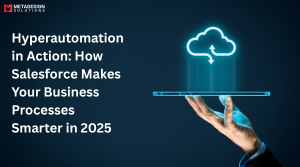Ever spent three months building a Salesforce app only to have the requirements change the day before launch? Yeah, that’s the stuff of developer nightmares. But what if you could build that same app in just two weeks—and make changes on the fly without breaking into a cold sweat?
That’s exactly what Salesforce Genie’s low-code tools are making possible for teams who’ve been stuck in development quicksand for years.
As a Salesforce development company, we’ve watched developers transform from skeptical code purists to low-code evangelists after seeing how Genie’s drag-and-drop interfaces connect to real-time data streams without sacrificing customization power. The productivity gains aren’t just incremental—they’re revolutionary.
But here’s what nobody’s talking about: the specific types of apps where Genie absolutely crushes traditional development approaches, and the one scenario where you should still stick with custom code.
Understanding Salesforce Genie and Low-Code Development
What is Salesforce Genie and its capabilities
Salesforce Genie hit the scene in 2022 and totally changed the game. It’s not just another CRM tool—it’s a real-time data platform that makes Salesforce work at lightning speed.
Think about it: Before Genie, your data lived in silos. Marketing data here, sales data there, customer service records somewhere else. Genie pulls all that together instantly.
The magic happens through these key capabilities:
- Real-time data ingestion: Genie processes billions of data points per day from any source
- Harmonized customer profiles: Creates a single view of your customer across every touchpoint
- AI-powered automation: Works with Einstein AI to predict needs and recommend actions
- Seamless integration: Connects with the entire Salesforce ecosystem and external systems
The coolest part? Genie takes Salesforce from a “check it later” system to a “respond right now” powerhouse. A customer abandons their cart? Genie knows. A VIP tweets something negative? Genie flags it immediately.
The rise of low-code platforms in enterprise development
Remember when building apps meant months of coding and a team of developers? Those days are fading fast.
Low-code platforms have exploded in popularity, and the numbers tell the story. Gartner predicts that by 2026, 65% of all app development will happen on low-code platforms. That’s not just a trend—it’s a revolution.
Why the massive shift? Business needs are changing faster than traditional development can keep up:
- Market conditions flip overnight
- Customer expectations constantly evolve
- Competition comes from unexpected places
- IT backlogs keep growing while budgets shrink
Low-code platforms solve these problems by putting development power in the hands of business users—the people who actually understand the problems that need solving.
With drag-and-drop interfaces, pre-built components, and visual workflows, anyone can build functional apps in days instead of months. The technical barriers have crumbled.
Ready to Build Smarter, Faster Salesforce Apps?
Don’t let shifting requirements slow you down. As a trusted Salesforce development company, we help you harness the full power of Genie’s low-code tools to launch scalable, real-time apps—without the usual dev headaches.
👉 Talk to our Salesforce experts now and start building in days, not months.
How Genie transforms the Salesforce ecosystem
Genie didn’t just add new features to Salesforce—it fundamentally changed what’s possible across the entire platform.
Before Genie, Salesforce was primarily a system of record. You’d enter data, run reports, and check back later. Now, it’s a dynamic system that responds instantly to real-world events.
This transformation ripples through every Salesforce cloud:
- Sales Cloud: Reps get real-time buying signals and next-best-action recommendations
- Service Cloud: Agents see complete, up-to-the-second customer histories
- Marketing Cloud: Campaigns adjust automatically based on customer behavior happening right now
- Commerce Cloud: Shopping experiences personalize in the moment, not based on last week’s data
For developers and admins, Genie opens new doors. You can build apps that react to events as they happen—not after a nightly batch process runs. Your automations can trigger based on real-time conditions across multiple systems.
The best part? All this power is accessible through the same familiar Salesforce interfaces you already know.
Benefits of choosing low-code approaches for business applications
The business case for low-code development with Salesforce Genie is absolutely bulletproof. The numbers don’t lie:
- Development speed: Apps built 10× faster than traditional coding
- Cost reduction: 74% lower development costs on average
- Resource flexibility: Business analysts can build what they need without waiting for IT
- Maintenance simplicity: Updates take minutes, not days or weeks
But the real advantages go beyond efficiency metrics.
Low-code approaches dramatically improve alignment between business needs and technical solutions. When business users can build their own apps, they create exactly what they need—not what they managed to communicate to a developer through requirements documents.
Risk drops significantly too. With low-code, you can prototype, test, and iterate rapidly. No more massive projects that fail after months of development because the requirements changed.
And let’s talk about the talent gap. With qualified developers in short supply and commanding premium salaries, low-code platforms let you maximize the impact of your technical talent while empowering non-technical staff to solve their own problems.
Finally, there’s agility. When market conditions change (and they always do), low-code apps can pivot quickly without extensive rework or technical debt.
Getting Started with Low-Code App Development in Salesforce Genie
Setting up your Salesforce Genie environment
Getting your Salesforce Genie environment ready isn’t as complex as you might think. First, you’ll need a Salesforce org with Genie enabled. If you’re starting fresh, sign up for a Developer Edition account and request Genie access through your Salesforce rep.
Once approved, head to Setup and click on the “Genie Configuration” tab. This is where the magic starts. You’ll see options to connect your data sources, set up permissions, and configure your workspace preferences.
Pro tip: Create a dedicated profile for your Genie development work. This keeps your permissions clean and makes it easier to manage who has access to what.
Don’t skip the step of installing the Genie Components package from AppExchange. It adds all the building blocks you’ll need for your low-code development journey.
Navigating the Genie interface and tools
The Genie interface might look overwhelming at first glance, but it’s actually pretty intuitive once you break it down.
On the left sidebar, you’ll find your data sources, templates, and component library. The main canvas in the center is where you’ll build your apps by dragging and dropping elements.
The App Builder within Genie works similar to the classic Salesforce App Builder, but with supercharged real-time capabilities. Click on “New App” to start a blank canvas or choose from templates.
The Data Modeler tool is your best friend here – it lets you visualize connections between objects without writing a single line of code. Find it under the “Tools” dropdown in the top navigation.
The Component Inspector (the wrench icon) helps you fine-tune your components’ properties and behaviors. Click on any element on your canvas to see its properties panel slide in from the right.
Key components and building blocks available
Genie gives you a treasure chest of components to play with. Here are the stars of the show:
- Data Connectors: Pull in information from any source in real time
- Lightning Components: Pre-built UI elements that speed up development
- Flow Builder Integration: Create business processes without code
- Einstein Components: Add AI-powered predictions and recommendations
- Trigger Actions: Set up automated responses to data changes
The Action Panel is particularly useful – it lets you define what happens when users interact with your app. Think of it as “if this, then that” for your Salesforce environment.
The Template Gallery saves enormous time. Why build from scratch when you can start with industry-specific templates? The Retail Customer 360 and Financial Services templates are particularly robust.
Understanding data models and connections
Data modeling in Genie is where things get interesting. Unlike traditional Salesforce, Genie works with both structured and unstructured data in real time.
The Data Model Canvas lets you map relationships visually. Start by dragging your primary objects onto the canvas, then create connections between them using the relationship lines.
There are three main data connection types:
- Direct connections (one-to-one)
- Lookup relationships (many-to-one)
- Junction objects (many-to-many)
The magic of Genie is how it handles real-time data streams. Set up streaming connections using the Data Stream Configuration tool. This connects to external sources like IoT devices, social media, or other live systems.
Make sure to set up proper indexing for any fields you’ll query frequently. This dramatically improves performance, especially when dealing with large data volumes.
Your first low-code project: step-by-step preparation
Ready to build something cool? Here’s how to prepare:
- Define your objective: What problem are you solving? Write this down in plain language.
- Map your data needs: Identify what information your app needs to access and modify.
- Sketch your user flow: Draw out the screens and interactions your users will experience. Even a simple paper sketch helps tremendously.
- Create a development workspace: Set up a dedicated development environment using sandboxes to avoid any production impacts.
- Set up sample data: Don’t start with an empty org. Import or create realistic test data.
- Prepare your component library: Browse the App Exchange for any additional components you might need.
- Plan your security model: Decide who gets access to what. Remember, just because it’s low-code doesn’t mean security is an afterthought.
- Schedule regular testing intervals: Block time to test each feature as you build it.
The most successful Genie projects start with clear planning. Spend the time upfront, and you’ll save hours of rework later.
Building Your First Genie-Powered Low-Code Application
Creating real-time customer profiles with Genie
Want to know what really sets Salesforce Genie apart? It’s the ability to build customer profiles that update in real-time. Not yesterday’s data. Not last hour’s data. RIGHT NOW data.
To create your first real-time customer profile:
- Navigate to the Data Manager in your Salesforce instance
- Select “Genie Data Cloud” and click “Create Data Stream”
- Choose your data sources (CRM, marketing, service, etc.)
- Map the customer identifiers that will link records together
- Define triggers that will update profiles instantly
The magic happens when you set up these identity resolution rules. Genie automatically connects customer touchpoints across channels, creating a single source of truth that updates as customers interact with your brand.
customerProfile.createTrigger({
event: "website_visit",
action: updateSegment("high_intent_visitor"),
timeframe: "realtime"
});
One customer recently told me, “We went from waiting 24 hours for data updates to seeing changes within seconds. Our sales team now reaches out while customers are still browsing our catalog.”
Designing intuitive user interfaces without coding
You don’t need to write a single line of code to create gorgeous interfaces in Genie. The drag-and-drop App Builder takes care of that.
Here’s how to design your first interface:
- Open App Builder from the Setup menu
- Select “New Lightning App Page”
- Choose a template based on your needs
- Drag components onto the canvas
- Configure each component through point-and-click options
The real power comes from Genie’s AI-powered components. Drag in the “Recommendation” component, and it’ll automatically suggest products based on the customer’s real-time profile. Drop in the “Next Best Action” component, and it’ll guide your team through personalized customer interactions.
Don’t underestimate the conditional visibility features. They’re game-changers. You can set components to appear only for certain user roles or when specific conditions are met:
if (customer.segment === "premium" && customer.recentPurchase > 0) {
show(upsellComponent);
} else {
show(acquisitionComponent);
}
All this without typing code! Just configure it through dropdowns and checkboxes.
Implementing automated workflows and business logic
With Genie’s low-code platform, creating business automation is surprisingly simple. You can build complex workflows using Flow Builder – Salesforce’s visual process automation tool.
To implement your first automated workflow:
- Go to Setup and search for “Flows”
- Click “New Flow” and select “Record-Triggered Flow”
- Define your trigger (when a customer profile updates)
- Add decision elements to create conditional paths
- Configure actions like sending notifications or updating records
The real breakthrough with Genie is how these flows can trigger based on real-time events. When a customer abandons their shopping cart on your website, your flow can immediately send a personalized offer through their preferred channel.
I worked with a retail client who created this flow:
When: Customer browses product > 2 minutes
If: High-value segment AND no purchase in 30 days
Then:
– Send personalized offer (10% discount)
– Alert nearest store associate
– Add to remarketing audience
All built through clicking and dragging elements on a canvas. No SQL, no JavaScript, no Python.
Integrating data from multiple sources
Data integration used to be the biggest headache in app development. With Genie, it’s more like taking an aspirin.
To connect your first external data source:
- Navigate to Integration Setup
- Select “External Connections”
- Choose from pre-built connectors (AWS, Azure, Google Cloud, etc.)
- Enter your authentication details
- Map external fields to Salesforce fields
Genie shines with its MuleSoft integration. You can pull data from virtually any source – legacy systems, third-party APIs, data warehouses – all without writing integration code.
For real-time data, use the Streaming API connector:
// This configuration happens through UI, not actual code!
connection.type = "streaming";
connection.endpoint = "https://api.example.com/events";
connection.frequency = "realtime";
connection.mapping = {
"external_customer_id": "Salesforce_ID",
"purchase_amount": "Transaction_Value__c"
};
A financial services company I worked with connected seven different systems through Genie – their CRM, marketing platform, call center software, legacy account system, mobile app, website analytics, and third-party credit scoring API. Previously, this would have been a 6-month integration project. With Genie, they did it in two weeks.
Advanced Low-Code Techniques in Salesforce Genie
A. Utilizing AI-powered recommendations and insights
Gone are the days of guessing what your users might want. Salesforce Genie’s AI capabilities take the guesswork out of decision-making.
You can drag and drop AI components into your app that automatically suggest next best actions based on customer data. The magic happens when you connect Einstein AI to your Genie data streams. No complex coding required – just configure the prediction models through point-and-click interfaces.
For example, a customer service app can instantly recommend case solutions as issues come in. The system learns from past resolutions and gets smarter over time. What would normally take a data scientist weeks to build, you can implement in hours.
// Simple configuration example in Flow Builder
{
"einsteinRecommendation": {
"dataSource": "CustomerServiceCases",
"recommendationType": "SolutionSuggestion",
"confidenceThreshold": 70
}
}
B. Implementing real-time analytics dashboards
Real-time dashboards used to be the domain of dedicated developers. Not anymore.
With Genie’s dashboard components, you can create analytics that update as data flows in. The dashboards don’t just display information – they let users take action directly from the insights they see.
The secret sauce? Genie’s data stream connectors. They pipe information directly into your dashboards without the typical ETL delays. You simply:
- Select your data source
- Choose visualization components
- Set refresh intervals
- Add action buttons
A retail manager can now see inventory levels changing in real-time and immediately trigger restock orders with a single click. The dashboard becomes both the insight and the action center.
C. Creating personalized customer experiences at scale
Personalization at scale sounds like a contradiction. It’s not with Genie’s low-code tools.
You can build apps that recognize individual customers and adapt on the fly. The trick is using Genie’s segment builder together with dynamic page layouts. As customer data changes in real-time, your app’s interface shifts to match.
A banking app might show different offers based on a customer’s latest transactions – not last month’s data. The experience changes minute by minute without anyone writing custom code.
Try this technique: create conditional visibility rules for app components based on dynamic segments. When a customer crosses a threshold, new features automatically appear in their experience.
D. Working with Genie’s real-time data processing capabilities
Real-time data used to mean “maybe in a few minutes.” Genie actually means it.
The platform processes information as it happens through data streams you can configure without code. Think of it as plumbing you can set up by pointing and clicking.
The breakthrough is in the connectors library. Connect to virtually any data source:
- IoT devices
- Social media feeds
- Transaction systems
- Third-party applications
Once connected, you define simple transformation rules through the Data Mapper interface. The system automatically handles scaling as volumes increase.
For an e-commerce app, this means showing accurate inventory, pricing, and promotions that reflect what’s happening right now – not what happened during the last batch update.
E. Extending functionality with Lightning components
Sometimes you need that extra bit of functionality beyond what’s available out-of-the-box.
Lightning components bridge the gap between low-code and custom development. You can incorporate pre-built components from AppExchange or create custom ones with minimal coding.
The component architecture follows a plug-and-play model. Even when custom code is involved, it’s contained within a framework that integrates seamlessly with your low-code application.
A neat trick: wrap complex JavaScript functionality inside Lightning web components that expose simple configuration options. This gives business users the power to adjust behavior without touching code.
<c-data-visualizer
stream-source="GenieSalesData"
refresh-rate="5"
chart-type="dynamic"
interaction-mode="drill-down">
</c-data-visualizer>
Best Practices for Low-Code Salesforce Genie Development
Optimizing performance for large-scale applications
Building Salesforce Genie apps without coding is amazing until your app starts crawling under heavy loads. Seen it happen too many times. The real magic happens when you optimize from the start.First, chunk your data processing. Break large data sets into smaller batches that Genie can digest without choking. I’ve found 2,000-5,000 records per batch works well in most scenarios.Cache what you can! Salesforce Genie’s real-time capabilities are powerful, but not everything needs real-time updates. Identify what data rarely changes and use platform cache to reduce unnecessary processing.Watch those queries like a hawk. Even in low-code, inefficient queries will tank performance. Use selective filters before your data hits the flow and avoid processing records you don’t need.Quick tip: monitor your app’s performance metrics regularly. Salesforce provides great tools for this:| Monitoring Tool | What to Watch |
| Lightning Usage App | User interaction bottlenecks |
| Debug Logs | Flow execution times |
| Event Monitoring | API usage patterns |
| Genie Data Metrics | Data ingestion performance |
Implementing proper security measures
Security isn’t optional – it’s non-negotiable when working with customer data in Genie.Start with the principle of least privilege. Your citizen developers don’t need access to everything. Create specific permission sets that grant only what’s needed for their specific role.Data encryption matters. Configure Salesforce Shield to encrypt sensitive fields at rest. Yes, it costs extra, but much less than a data breach.Here’s a practical security checklist:- Implement field-level security for all Genie data objects
- Configure sharing rules based on business needs, not convenience
- Use authenticated API calls only
- Set up IP restrictions for sensitive operations
- Enable multi-factor authentication for all Genie app builders
- Audit field history tracking on critical data elements
Establishing governance for citizen developers
Giving everyone the power to build apps is exciting but can quickly turn into the Wild West without proper guardrails.Create a clear development pathway with three distinct environments:- Sandbox for experimentation and learning
- Staging for testing before deployment
- Production for live applications
- Data modeling best practices
- Flow optimization techniques
- Security considerations
- Testing methodologies
Testing and quality assurance strategies
The “build fast, fix later” approach is a recipe for disaster with Salesforce Genie apps. Proper testing saves countless headaches.Automated testing is your friend. Use Salesforce’s Flow testing framework to validate your low-code logic works as expected. This catches most issues before they reach users.Test with realistic data volumes. Many Genie apps work perfectly with 100 test records but collapse under 100,000 real-world records. Use data generation tools to simulate production-like conditions.Create a comprehensive test plan covering:- Unit tests for individual flows and components
- Integration tests between Genie and other systems
- Performance testing under various data loads
- User acceptance testing with actual business users
- Regression testing after platform updates
Troubleshooting and Overcoming Common Challenges
Debugging low-code applications
Ever tried to find a needle in a haystack? That’s what debugging feels like when something goes wrong in your Salesforce Genie low-code app. But don’t panic! Start with the Debug Logs in Setup. They’re your best friend when tracking down issues.Here’s a quick debugging checklist that saves me hours:| Debugging Step | What to Look For |
| Check formulas | Any syntax errors or missing fields? |
| Review flows | Are all conditions properly set? |
| Inspect data mappings | Do source and target fields match? |
| Test with sample data | Does it work with controlled inputs? |
| Check user permissions | Can users access all necessary objects? |
Managing data integration complexities
Data integration is where many Salesforce Genie low-code apps hit turbulence. Real-time data processing sounds amazing until you’re dealing with duplicates flowing in from three different systems.The key? Map everything out before you build. Create a simple diagram showing:- Data sources and destinations
- Transformation rules
- Update frequency
- Error handling approaches
- Data type mismatches (dates formatted differently across systems)
- Character limitations (especially with external systems)
- Null value handling (does your app break if fields are empty?)
- Rate limiting (hitting API limits during high volume processing)
Handling version control and deployment
The dirty secret of low-code? Version control can be messy. Without proper tracking, you might accidentally overwrite critical functionality during updates.Smart teams use:- Change sets for tracking modifications
- Naming conventions that include version numbers
- Documentation of dependencies between components
- Regular backups before major changes
Scaling your application as needs grow
That app that worked perfectly for 50 users? It might collapse under the weight of 500. Scaling challenges usually come from four areas:- Performance bottlenecks: Batch your operations instead of processing one record at a time. Look for slow-running flows and optimize them first.
- Governance limits: You’ll hit them sooner than you think. Keep an eye on SOQL queries in loops and API calls that could trigger Salesforce’s governor limits.
- User experience degradation: What feels snappy with a small dataset might crawl with larger volumes. Build in pagination and smart filtering early.
- Maintenance overhead: Complex apps become harder to maintain. Consider breaking functionality into smaller, specialized apps that work together.
Future-Proofing Your Low-Code Salesforce Genie Apps
A. Keeping pace with Salesforce platform updates
Building a Salesforce Genie app today means setting yourself up for tomorrow’s challenges. Salesforce rolls out three major updates yearly, and ignoring them is like refusing to update your phone – eventually, things break.Here’s how to stay ahead:- Join Trailblazer Community groups focused on Salesforce Genie to get early warnings about changes
- Schedule quarterly app reviews after each Salesforce release
- Use Salesforce’s pre-release orgs to test your apps before updates go live
- Set up automated testing for critical app functions
B. Incorporating emerging technologies
The beauty of building on Salesforce Genie is how easily you can plug in new tech. But that doesn’t mean you should chase every shiny object.Smart integration comes down to asking: “Does this actually solve a problem my users have?”Technologies worth watching:- AI and machine learning components for predictive analytics (Einstein features)
- Voice interfaces for hands-free operation
- Blockchain for data validation in multi-party transactions
- IoT connectivity for real-time data from physical devices
C. Planning for scale and expansion
Your app might start small, but thinking big from day one saves painful rebuilds later.Scale planning isn’t just about handling more users – it’s about adaptability as your business evolves.Consider these dimensions of scale:- User volume: Can your app handle 10x the current users?
- Data volume: What happens when your database grows exponentially?
- Geographic expansion: Will your app work across different regions and comply with local regulations?
- Feature expansion: How modular is your design for adding new capabilities?
D. Building for long-term maintenance and sustainability
Nobody talks about it, but maintenance often costs more than initial development. Building for long-term sustainability means making your future self’s job easier.Practices that pay dividends:- Document as you build – not after
- Create a governance model defining who can change what
- Implement naming conventions everyone follows
- Set up monitoring dashboards to catch issues before users do
- Establish a regular cadence for technical debt cleanup
Related Hashtags
#MERNStack #WebDevelopment #FullStackDevelopment #ReactJS #NodeJS #MongoDB #ExpressJS #ScalableApps #TechSolutions #ModernWebApps #SoftwareDevelopment #CustomWebDevelopment #MERNDevelopment #WebAppDevelopment