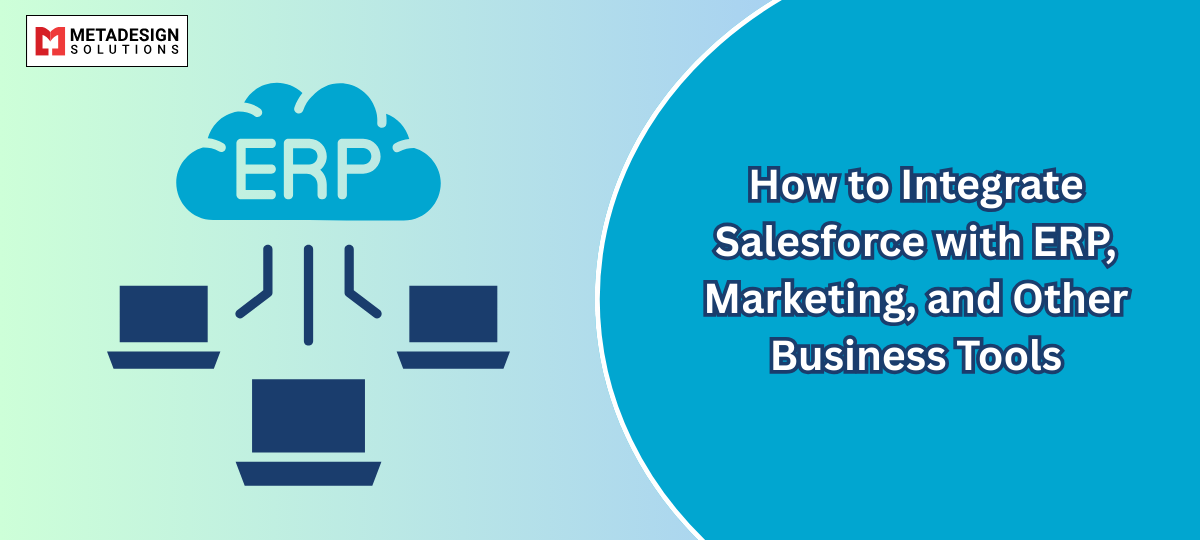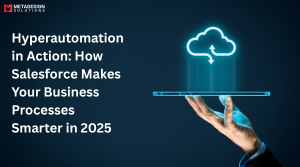Introduction
In today’s fast-paced business environment, integration between critical systems like Salesforce development services, ERP platforms, marketing tools, and other business applications is essential for operational efficiency. By enabling seamless data flow across systems, businesses can achieve better customer insights, reduce manual effort, and enhance productivity.
In this blog, we will cover:
- Why Salesforce integration is crucial for modern businesses.
- Methods and tools for integrating Salesforce with ERP, marketing tools, and more.
- Best practices for successful integration.
Why Integrate Salesforce with Other Business Tools?
1. Centralized Data Management
Integration ensures that customer data is consistent and up-to-date across all systems, eliminating data silos.
2. Improved Efficiency
Automation of workflows reduces manual intervention and speeds up processes like lead nurturing, order management, and invoicing.
3. Enhanced Decision-Making
Unified data provides better insights, enabling data-driven strategies for sales, marketing, and operations.
Ready to unify your systems?
Book a consultation to explore seamless Salesforce integrations tailored to your business needs.
Tools for Salesforce Integration
1. MuleSoft Anypoint Platform
As a Salesforce-owned integration platform, MuleSoft development services provides pre-built connectors for ERP systems like SAP and Oracle, marketing platforms, and more. Read more integration capabilities with mulesoft and salesforce.
Benefits:
- Scalable and flexible API-led connectivity.
- Real-time data synchronization.
- Robust security features.
2. Zapier
Ideal for small to medium-sized businesses, Zapier simplifies integration with its no-code interface.
Use Case:
- Sync Salesforce leads with email marketing tools like Mailchimp.
3. Boomi
Dell Boomi offers cloud-based integration for Salesforce and other business tools, including CRM, ERP, and eCommerce platforms.
Features:
- Drag-and-drop UI for building workflows.
- Real-time monitoring and analytics.
- AI-driven automation.
4. Salesforce AppExchange
With thousands of pre-built apps, AppExchange simplifies integration for various business tools like QuickBooks, Marketo, and Tableau.
5. Custom API Development
For unique requirements, businesses can use Salesforce APIs (REST, SOAP) to build custom integrations.
Steps to Integrate Salesforce with ERP and Marketing Tools
Step 1: Identify Business Requirements
Understand the workflows you want to automate. Examples include:
- Syncing customer data between Salesforce and your ERP.
- Automating email campaigns based on Salesforce CRM data.
Step 2: Choose the Right Integration Tool
Select a platform or approach (e.g., MuleSoft, Zapier) that aligns with your business size, budget, and technical needs.
Step 3: Map Data Fields
Ensure that data fields in Salesforce align with corresponding fields in your ERP or marketing tool to maintain consistency.
Example Mapping:
- Salesforce Contact -> ERP Customer Record
- Salesforce Opportunity -> ERP Sales Order
Step 4: Test the Integration
Conduct rigorous testing to ensure data flows correctly between systems and that workflows function as expected.
Step 5: Monitor and Optimize
Post-deployment, use monitoring tools to track integration performance and address issues promptly.
Real-World Use Cases of Salesforce Integration
1. Salesforce + ERP (SAP/Oracle)
Automate order processing by syncing Salesforce opportunities with ERP sales orders. This eliminates manual data entry and reduces errors.
2. Salesforce + Marketing Automation (Marketo/HubSpot)
Leverage Salesforce CRM data to create personalized email campaigns and track customer engagement.
3. Salesforce + eCommerce (Shopify/Magento)
Sync customer orders and inventory levels between Salesforce and your eCommerce platform for real-time updates.
4. Salesforce + Analytics (Tableau)
Combine Salesforce data with Tableau dashboards for advanced reporting and business intelligence.
Best Practices for Salesforce Integration
- Start with High-Impact Workflows: Focus on automating critical processes like lead management and order processing.
- Ensure Data Quality: Clean and normalize data before integration to avoid inconsistencies.
- Secure Data Transfers: Use encryption and authentication protocols to protect sensitive information.
- Leverage Pre-Built Connectors: Use tools like MuleSoft or AppExchange apps to reduce development effort.
- Monitor Regularly: Use monitoring tools to track integration health and optimize workflows over time.
Related Services for Salesforce Integration
Salesforce Consulting
At MetaDesign Solutions, we offer expert Salesforce consulting to help businesses identify integration opportunities and design efficient workflows.
Custom API Development
Our team specializes in building custom APIs to address unique integration requirements.
Integration Maintenance and Support
We provide ongoing support to ensure your integrations remain robust and efficient.
For organizations looking to enhance their Salesforce ecosystem, hiring experienced Salesforce developers ensures seamless and effective integrations.
Conclusion
Integrating Salesforce with ERP, marketing tools, and other business systems unlocks new levels of efficiency, collaboration, and insight. With the right tools and strategies, businesses can streamline operations and achieve better outcomes.
At MetaDesign Solutions, we specialize in Salesforce integration services tailored to your unique needs. Contact us at sales@metadesignsolutions.com to learn how we can help optimize your Salesforce ecosystem.
Related Hashtags
#SalesforceIntegration #CRMIntegration #SalesforceERP #SalesforceMarketing #MuleSoft #BoomiIntegration #SalesforceConsultants #SalesforceDevelopers #BusinessAutomation #DataSynchronization #ERPIntegration #MarketingAutomation #SalesforceAPI #TechForBusinesses #StreamlinedWorkflows #Customer360 #IntegrationTools #APIDevelopment #SalesforceSupport