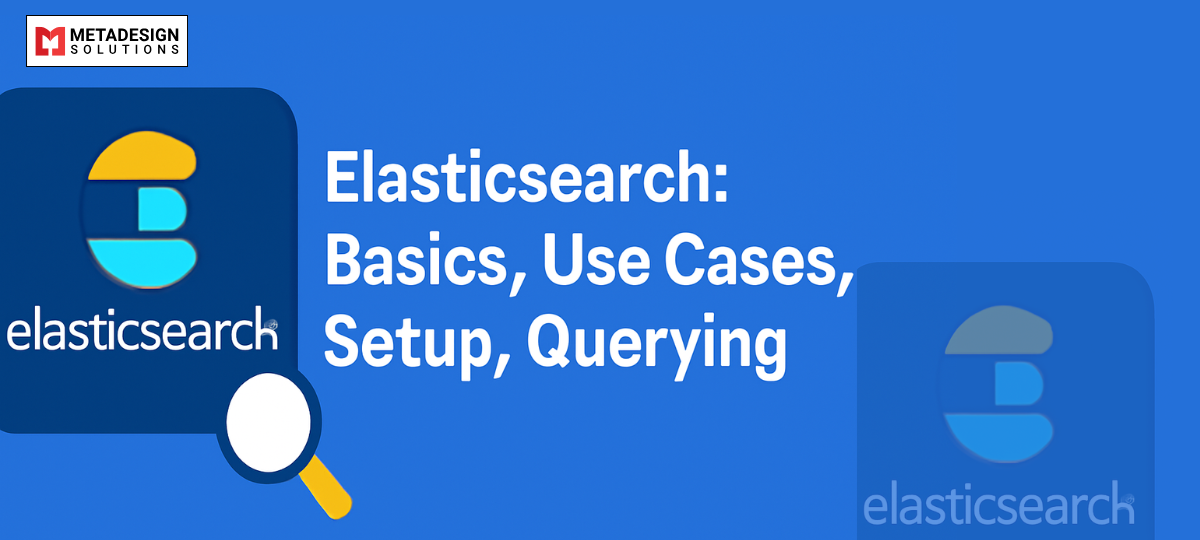What is Elasticsearch?
Elasticsearch is an open-source, distributed search and analytics engine designed for handling a large volume of data. It is based on Apache Lucene, which provides the core full-text search capabilities, but Elasticsearch adds scalability, performance, and distributed processing. It is designed to work with real-time data and is widely used for applications that require fast searches, such as e-commerce sites, log aggregation systems, and social media analytics.
Elasticsearch is highly scalable and can handle petabytes of data by distributing it across multiple nodes in a cluster. It is often a core component of the Elastic Stack, which includes other tools like Logstash (used for data collection and transformation) and Kibana (used for visualization), forming the powerful ELK Stack.
Why Use Elasticsearch?
Elasticsearch offers several compelling reasons to adopt it for your projects:
- Real-Time Search: Elasticsearch provides near-instant search results. It’s optimized for real-time searching and can process large amounts of data quickly.
- Scalability: One of Elasticsearch’s standout features is its ability to scale horizontally. As data grows, you can simply add more nodes to the cluster to handle the increasing load. This distributed architecture ensures that Elasticsearch can scale from a single machine to a large cluster without losing performance.
- Distributed Architecture: Elasticsearch is built on a distributed architecture, which means that data is spread across multiple nodes. Each node stores a subset of the data, making it easy to handle larger datasets and distribute the workload efficiently.
- Full-Text Search: Elasticsearch performs full-text search using advanced features like stemming, tokenization, and relevance scoring. This makes it very effective for searching through unstructured data such as logs, blog posts, or product descriptions.
- Analytics and Aggregation: Elasticsearch is not just a search engine—it is also a powerful analytics engine. It supports aggregations, which allow you to perform complex analysis and data transformation, such as calculating averages, sums, and grouping data.
- Integration with Kibana: Kibana is the visualization layer that works seamlessly with Elasticsearch. It allows you to create dashboards and graphs that give insights into your Elasticsearch data.
Industries like Java development services and MongoDB development services find these features invaluable for building scalable, high-performance systems.
Ready to Implement Scalable Search Solutions?
Schedule a meeting to explore our Elasticsearch integration services.
Core Concepts of Elasticsearch
Cluster
An Elasticsearch cluster is a collection of one or more nodes (servers) that store data and work together to perform indexing and search operations. Each cluster is identified by a unique name. The cluster’s primary responsibility is to coordinate search and indexing tasks across all nodes.
The cluster is designed to be highly available, meaning that if one node goes down, the others will continue to handle requests. This ensures the reliability of the system.
Node
A node is a single instance of Elasticsearch running on a server. There are different types of nodes in an Elasticsearch cluster:
- Master Node: Responsible for managing the cluster’s state, creating and deleting indices, and tracking which nodes are part of the cluster.
- Data Node: Stores data and handles search and aggregation queries.
- Client Node: Acts as a load balancer for client requests but doesn’t store data.
By default, every node in Elasticsearch is assigned a role, but nodes can be configured to take on multiple roles as needed.
Index
An index in Elasticsearch is a collection of documents that share the same data structure. An index is analogous to a database in traditional relational databases. Each index can have multiple types (in older versions of Elasticsearch), but from version 6.x onward, Elasticsearch has moved away from the concept of types, and now only supports a single type per index.
Each index is divided into one or more shards to facilitate horizontal scaling.
Document
A document is a JSON object that contains data that you want to index. It represents a single entity such as a user, product, or log entry. The document’s structure is flexible, meaning you can add fields dynamically without needing to define a rigid schema upfront.
Each document is stored in an index and consists of fields with specific values. Elasticsearch uses inverted indexing to make search queries fast and efficient.
Shard
A shard is a basic unit of storage and search. When you create an index, Elasticsearch automatically divides the data into a number of shards. Each shard is itself an independent index, and it can be stored on any node in the cluster. Elasticsearch also allows you to replicate shards to ensure redundancy and high availability.
Different Types of Databases and Where Elasticsearch Fits In
Databases are an essential component of modern applications, used to store, retrieve, and manage data. Depending on the type of data they handle and the use case they are designed for, databases can be broadly categorized into different types. Understanding these categories helps in deciding which database to use for specific needs. Here’s an overview of the main types of databases and where Elasticsearch fits into this landscape.
1. Relational Databases (SQL)
Relational databases, such as MySQL, PostgreSQL, and Oracle, are the traditional and most widely used databases. These databases store data in tables, with rows representing records and columns representing attributes. They use Structured Query Language (SQL) for querying and managing the data.
Use Case: Relational databases are well-suited for applications where data has a fixed structure and relationships between entities are important. For example, they are commonly used in financial systems, inventory management, and customer relationship management (CRM) systems.
Strengths:
- Data integrity and consistency (ACID properties: Atomicity, Consistency, Isolation, Durability).
- Well-suited for complex queries and joins between related tables.
Where Elasticsearch Comes In: Elasticsearch is not designed to replace relational databases. Instead, it complements them by providing high-performance full-text search and analytics capabilities. While relational databases excel at structured data and complex queries, Elasticsearch can index large volumes of unstructured or semi-structured data, such as logs, documents, and website content, providing much faster search results.
2. NoSQL Databases
NoSQL databases like MongoDB, Cassandra, Couchbase, and Redis are designed to handle unstructured or semi-structured data. These databases do not use SQL as their primary interface and typically offer flexible data models like key-value, document, column-family, or graph.
Use Case: NoSQL databases are ideal for applications requiring horizontal scaling, fast access to large volumes of unstructured data, and flexibility in schema design. They are often used in social media platforms, content management systems, and real-time analytics applications.
Strengths:
- High scalability and flexibility in data modeling.
- High write throughput and fault tolerance.
Where Elasticsearch Comes In: Elasticsearch fits under the document-oriented NoSQL category because it stores data in JSON format (which is similar to how NoSQL document stores data). While databases like MongoDB store documents as primary data, Elasticsearch is specialized in indexing and searching those documents. Elasticsearch adds powerful search and analytics capabilities to NoSQL databases, making it ideal for use cases where fast search performance is critical.
3. Graph Databases
Graph databases, such as Neo4j, Amazon Neptune, and ArangoDB, are designed to store data as nodes, edges, and properties, making them ideal for representing relationships between data points. These databases are optimized for queries that explore relationships, such as shortest path or recommendation queries.
Use Case: Graph databases are perfect for use cases where relationships are as important as the data itself. For example, social networks, fraud detection systems, and recommendation engines.
Strengths:
- Efficiently store and query complex relationships.
- Ideal for traversing networks and exploring connections between entities.
Where Elasticsearch Comes In: While Elasticsearch is not a graph database, it can work alongside graph databases by providing fast, full-text search capabilities for data that may be related within a graph. Elasticsearch complements graph databases by enabling users to quickly search through large datasets and retrieve relevant documents, which can then be processed further with graph queries.
4. Column-Family Databases
Column-family databases like Apache HBase and Cassandra are designed to store data in columns rather than rows, providing efficient storage for sparse datasets and fast read/write operations on large datasets.
Use Case: These databases are often used in real-time analytics, data warehousing, and applications requiring high throughput for read and write operations.
Strengths:
- Efficient storage and retrieval of large, sparse datasets.
- High write throughput and support for horizontal scaling.
Where Elasticsearch Comes In: Elasticsearch can be used with column-family databases to provide efficient search and analytics. While column-family databases excel in handling large datasets with a focus on scalability, Elasticsearch provides rich, full-text search and aggregation capabilities.
Elasticsearch Use Cases
Full-Text Search
Elasticsearch is widely used for full-text search applications, such as web search engines, knowledge bases, and document indexing systems. Its ability to index large amounts of text data, combined with advanced search features like stemming and relevance scoring, makes it ideal for applications where users need to search for keywords or phrases within large bodies of text.
Example: An e-commerce site can use Elasticsearch to allow users to search for products based on keywords, categories, and even descriptions.
Log and Event Data Analysis
Elasticsearch, when combined with Logstash (for log collection) and Kibana (for visualization), is a powerful tool for log and event data analysis. This is commonly known as the ELK Stack. It is widely used for monitoring and analyzing log data from various applications and systems.
Example: System administrators use Elasticsearch to aggregate logs from different servers and view them in real-time to detect performance issues, track errors, or monitor security events.
E-commerce Search Functionality
Elasticsearch is commonly used by e-commerce platforms for providing fast and accurate product searches. The full-text search capabilities enable users to search by product name, description, price, and other attributes. Additionally, Elasticsearch allows for faceted search, auto-suggestions, and autocomplete, making it ideal for modern e-commerce websites.
Example: A user on an e-commerce platform can type in a product name, and Elasticsearch provides relevant products along with filters such as price range, category, and brand.
Real-Time Analytics
Elasticsearch is not just about searching; it’s also about analyzing data in real-time. With its powerful aggregation framework, users can perform complex data analysis on large datasets, such as summing values, calculating averages, and grouping data.
Example: In social media platforms, Elasticsearch can be used to analyze user interactions, find trending topics, and offer real-time insights into user behavior.
Security Information and Event Management (SIEM)
Elasticsearch is commonly used in SIEM solutions, where it helps store, index, and analyze security logs in real-time. These logs can come from firewalls, intrusion detection systems, and other security tools. Elasticsearch’s powerful querying and aggregation abilities make it ideal for detecting patterns or anomalies in security data.
Example: A security analyst uses Elasticsearch to search for suspicious network activity by querying logs and setting up alerts for potential security breaches.
Setting Up Elasticsearch
Installation on Linux
- Install Java (Elasticsearch requires Java 8 or higher):
sudo apt-get install openjdk-11-jdk
- Download and install Elasticsearch:
wget https://artifacts.elastic.co/downloads/elasticsearch/elasticsearch-7.12.1-amd64.deb
sudo dpkg -i elasticsearch-7.12.1-amd64.deb
- Start Elasticsearch:
sudo systemctl start elasticsearch
sudo systemctl enable elasticsearch
- Verify installation:
curl -X GET “localhost:9200/”
Installation on Windows
- Download the latest version of Elasticsearch from the Elastic website.
- Extract the ZIP file.
- Open the command prompt and navigate to the bin directory.
- Run the command:
- elasticsearch.bat
- Verify the installation: Open a browser and go to http://localhost:9200/.
Installation on Docker
To run Elasticsearch in a Docker container:
docker pull docker.elastic.co/elasticsearch/elasticsearch:7.12.1
docker run -d –name elasticsearch -p 9200:9200 docker.elastic.co/elasticsearch/elasticsearch:7.12.1
Configuring Elasticsearch
Elasticsearch can be configured through the elasticsearch.yml configuration file. You can modify settings such as cluster name, node name,
and JVM options. The file is usually located in the config directory of the Elasticsearch installation.
Elasticsearch Querying
Elasticsearch uses a powerful query language called Query DSL. Here are some examples:
Basic Search Queries
GET /products/_search
{
"query": {
"match": {
"name": "laptop"
}
}
}
This query searches for documents in the products index where the name field contains the term “laptop”.
Advanced Search Queries
GET /products/_search
{
"query": {
"bool": {
"must": [
{ "match": { "name": "laptop" }},
{ "range": { "price": { "gte": 500 }}}
],
"filter": [
{ "term": { "category": "electronics" }}
]
}
}
}
This query searches for laptops in the electronics category with a price greater than or equal to $500.
Aggregations
Aggregations allow for advanced data analysis:
GET /products/_search
{
"aggs": {
"avg_price": {
"avg": {
"field": "price"
}
}
}
}
This query calculates the average price of all products.
Filters and Query DSL
Filters are used for precise queries, like matching exact values:
GET /products/_search
{
"query": {
"term": {
"category": "electronics"
}
}
}
This query filters products by the category “electronics”.
Using Kibana for Visualization
Kibana is used to visualize data stored in Elasticsearch. You can create dashboards, charts, and graphs to analyze and explore your data interactively.
Best Practices in Elasticsearch
- Index Management: Keep your indices well-organized and periodically delete outdated data.
- Performance Optimization: Optimize queries, manage indices, and use appropriate data types for optimal performance.
- Scaling Elasticsearch: To scale, add more nodes to your cluster and ensure data is properly balanced across shards.
- Data Modeling: Design your data model carefully, ensuring you use the correct field types and mappings to achieve optimal query performance.
Conclusion
Elasticsearch is a powerful, scalable search and analytics engine. Its ability to handle massive amounts of data in real-time makes it a go-to solution for a variety of use cases, from full-text search to log analysis and real-time analytics. By understanding its core concepts, setting up Elasticsearch effectively, and mastering its query capabilities, you can leverage it for your own applications and gain valuable insights from your data.
Related Hashtags:
#Elasticsearch #JavaDevelopment #MongoDB #SoftwareDevelopment #TechServices #ITCompany #HireDevelopers #TechRecruitment #FullStackDevelopment #BigDataSolutions #CloudComputing #DataAnalytics #OpenSource #DistributedSystems #RealTimeData #JavaDevelopmentServices #JavaDevelopmentCompany