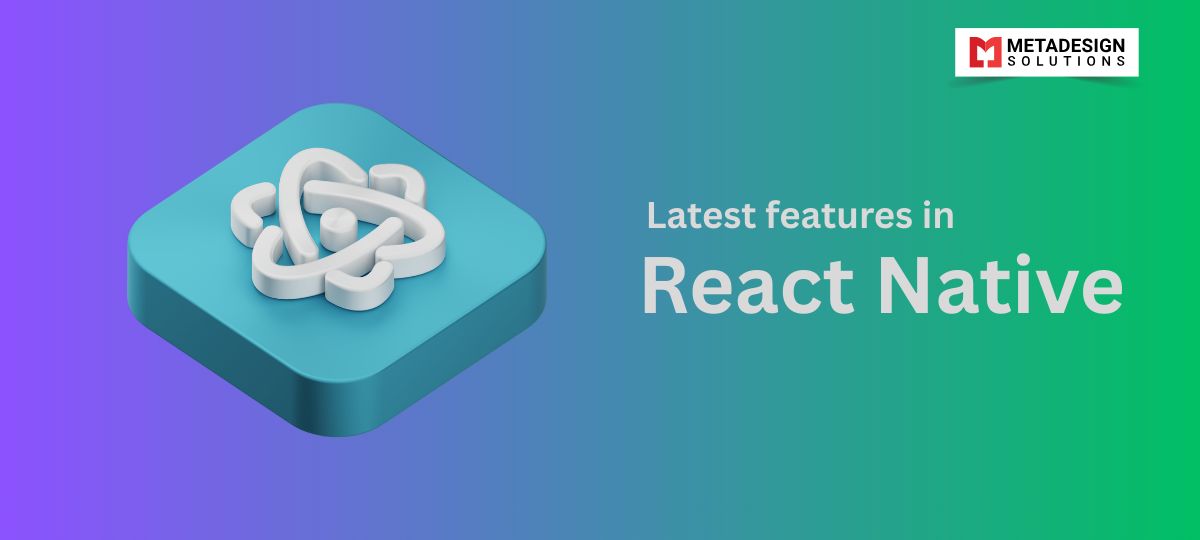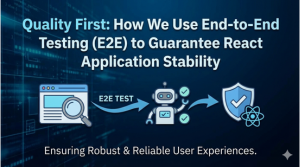React Native continues to evolve, offering developers new tools and features to build high-quality mobile applications efficiently. Staying updated with the latest advancements ensures your projects leverage the full potential of the platform.
At MetaDesign Solutions, we keep a close eye on React Native’s developments to deliver cutting-edge solutions. In this blog, I’ll highlight some of the most recent features and improvements in React Native and how they can enhance your app development process.
Key Updates and Features
1. Hermes JavaScript Engine as Default
Hermes is an open-source JavaScript engine optimized for React Native. It focuses on improving app performance, particularly startup times, and reducing memory usage.
Benefits:
- Faster Startup: Precompiles JavaScript into bytecode ahead of time.
- Reduced Memory Footprint: Efficient memory management for smoother performance.
- Better Debugging: Enhanced support for debugging tools like Chrome DevTools.
Implementation Tip: Enable Hermes in your project by updating your android/app/build.gradle file.
gradle code:
project.ext.react = [
enableHermes: true,
]
Upgrade Your App with React Native
Ready to leverage the latest features of React Native? Book a consultation today and let’s modernize your app for enhanced speed, performance, and accessibility.
2. New Architecture: Fabric and TurboModules
React Native’s new architecture introduces Fabric and TurboModules to improve rendering and module management.
Fabric:
- Concurrent Rendering: Supports React’s concurrent mode for smoother UI updates.
- Improved Performance: Reduces the overhead between native and JavaScript threads.
TurboModules:
- Faster Native Module Loading: Optimizes the way native modules are loaded and accessed.
- Lazy Initialization: Loads modules only when needed, reducing initial load times.
Note: These features may require additional configuration and are subject to ongoing development.
3. Enhanced Accessibility
Accessibility improvements make apps more usable for people with disabilities.
Enhancements:
- Accessibility Roles and States: Expanded support for roles like “header,” “checkbox,” etc.
- Action Support: Define custom actions for assistive technologies.
- Improved Screen Reader Support: Better integration with VoiceOver and TalkBack.
Best Practice: Utilize accessibility props in your components.
jsx code:
<TouchableOpacity
accessible={true}
accessibilityLabel="Play Button"
accessibilityHint="Plays the video"
>
<Text>Play</Text>
</TouchableOpacity>
4. Upgraded CLI and Tooling
The React Native CLI has been updated for better developer experience.
Features:
- Auto-linking of Native Modules: Simplifies integration of native dependencies.
- Improved Error Messages: More informative error handling.
- Template Support: Easily create projects with custom templates.
Actionable Advice: Update your CLI to the latest version using:
bash code
npm install -g react-native-cli
5. TypeScript Support
Enhanced TypeScript integration provides better type checking and tooling support.
Benefits:
- Type Safety: Catch errors during development.
- Improved IDE Support: Better autocompletion and code navigation.
- Community Adoption: Growing number of libraries offering TypeScript definitions.
Implementation Tip: Initialize a TypeScript project with:
bash code
npx react-native init MyApp --template react-native-template-typescript
How These Features Benefit Your Projects
Improved Performance
Leveraging Hermes and the new architecture can significantly enhance app responsiveness and load times.
Case Study: We updated a client’s app to use Hermes, resulting in:
- 30% Faster Startup Times
- Reduced Memory Usage
- Enhanced User Satisfaction
Better Accessibility
Implementing the latest accessibility features broadens your app’s audience and complies with legal standards.
Streamlined Development
Upgraded tooling and TypeScript support lead to:
- Faster Development Cycles
- Reduced Bugs
- Easier Maintenance
Migration Considerations
- Dependency Updates: Ensure all libraries are compatible with the latest React Native version.
- Testing: Thoroughly test your app across devices and platforms.
- Community Support: Stay engaged with the React Native community for updates and best practices.
How MetaDesign Solutions Can Assist
At MetaDesign Solutions, we can help you harness the latest React Native features effectively.
Our Services:
- Project Upgrades: Assist in updating your existing apps.
- Performance Optimization: Utilize new tools for peak performance.
- Accessibility Implementation: Ensure your app is accessible to all users.
- Custom Development: Build new features leveraging the latest advancements.
Why Choose Us:
- Experienced Team: Skilled in the latest React Native development services.
- Client-Centric Approach: Tailored solutions for your specific needs.
- Quality Assurance: Commitment to delivering robust and efficient applications.
Get in Touch
Ready to take advantage of the latest features in React Native?
Contact us at sales@metadesignsolutions.com to start your journey.
Related Keyphrase:
#ReactNative #ReactNativeDev #MobileAppDevelopment #ReactNativeFeatures #AppDevelopment #CrossPlatformDevelopment #ReactNativeCommunity #MobileAppSolutions #ReactNativeApps #ReactNativeDevelopmentCompany #ReactNativeAppDevelopmentCompany #ReactNativeAppDevelopmentServices #HireReactNativeDevelopers #ReactNativeUpdates #MobileAppDevelopmentServices #AppDevelopmentServices #ReactNativeDevelopment #ReactNativeExperts #ReactNativeTutorial #MobileAppDesign #ReactNativePerformance #ReactNativeInnovation #ReactNativeApp #AppDevelopmentTips #TechInReactNative